R-VIO
 R-VIO copied to clipboard
R-VIO copied to clipboard
Robocentric Visual-Inertial Odometry
R-VIO
R-VIO is an efficient, lightweight, robocentric visual-inertial navigation algorithm for consistent 3D motion tracking using only a monocular camera and a single IMU. Different from the standard world-centric algorithms which directly estimate absolute motion of the mobile platform with respect to a fixed, gravity-aligned, global frame of reference, R-VIO i) estimates relative motion of higher accuracy with respect to a moving, local frame (the IMU frame here), and ii) incrementally updates global pose (orientation and position) through a composition step. This code is developed with the robocentric sliding-window filtering-based VIO framework that was originally proposed in our IROS2018 paper and further extended in our recent IJRR paper:
- Zheng Huai and Guoquan Huang, Robocentric visual-inertial odometry, The International Journal of Robotics Research (IJRR), July 2019: download.
@article{huai2019robocentric,
title = {Robocentric visual-inertial odometry},
author = {Huai, Zheng and Huang, Guoquan},
journal = {The International Journal of Robotics Research},
publisher = {SAGE Publications Sage UK: London, England},
year = {2019},
url = {https://journals.sagepub.com/doi/10.1177/0278364919853361}
}
- Zheng Huai and Guoquan Huang, Robocentric visual-inertial odometry, IEEE/RSJ International Conference on Intelligent Robots and Systems (IROS), Madrid, Spain, Oct 1-5, 2018: download.
@inproceedings{huai2018robocentric,
title = {Robocentric visual-inertial odometry},
author = {Huai, Zheng and Huang, Guoquan},
booktitle = {IEEE/RSJ International Conference on Intelligent Robots and Systems (IROS)},
pages = {6319--6326},
year = {2018},
address = {Madrid, Spain}
}
IROS video (ETH EuRoC MAV dataset): YouTube.
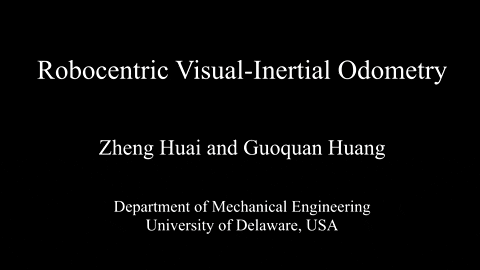
IJRR video (Our 9.8km Urban Driving dataset): YouTube.

1. Prerequisites
We have tested this code under Ubuntu 16.04 and ROS Kinetic.
ROS
Download and install instructions can be found at: http://wiki.ros.org/kinetic/Installation/Ubuntu.
Additional ROS packages needed: tf, sensor_msgs, geometry_msgs, nav_msgs, cv_bridge, eigen_conversions.
Eigen
Download and install instructions can be found at: http://eigen.tuxfamily.org. Required at least 3.1.0.
OpenCV
Download and install instructions can be found at: http://opencv.org. Required at leat 2.4.3. Tested with 2.4.11 and 3.3.1.
2. Build and Run
First, git clone the repository and catkin_make it. Then, to run rvio with single camera/IMU inputs from the ROS topics /camera/image_raw and /imu, a config file in config folder and the corresponding launch file in launch folder (for example, rvio_euroc.yaml and euroc.launch are for EuRoC dataset) are needed, and to visualize the outputs of R-VIO please use rviz with the settings file rvio_rviz.rviz in config folder.
Terminal 1: roscore
Terminal 2: rviz (AND OPEN rvio_rviz.rviz IN THE CONFIG FOLDER)
Terminal 3: roslaunch rvio euroc.launch
Terminal 4: rosbag play --pause V1_01_easy.bag /cam0/image_raw:=/camera/image_raw /imu0:=/imu
Note that when testing the Machine Hall sequences, you should skip the data in the first few seconds (e.g., 40s for MH_01_easy) which are used for initializing the map for SLAM-based algorithms.
You can also run R-VIO with your own sensors (data) by creating a config file rvio_NAME_OF_YOUR_DATA.yaml in config folder and the corresponding launch file NAME_OF_YOUR_DATA.launch in launch folder, referring to our EuRoC example.
3. License
This code is released under GNU General Public License v3 (GPL-3.0).