v-charts
 v-charts copied to clipboard
v-charts copied to clipboard
基于 Vue2.0 和 ECharts 封装的图表组件📈📊
### Summary 简述 ve-map上如何显示在北京位置显示一个自定义的元素,不是鼠标移动的,是默认展示的 ### Expect 期望结果 在经纬度位置显示自定义的自定义元素 ### Reproduce 重现示例
### Summary 简述 在使用v-charts进行饼图展示时,谷歌控制台报了metrics.map is not a function的错误,但是饼图显示正常,数据渲染也正常。 不知道是何原因? ### Expect 期望结果 解决控制台报错。 ### Reproduce 重现示例  ` ` ` export default { name: 'Analyse', data() { this.toolbox = {...
写错了
### Summary 简述 将图形的宽度或高度设置为 50%, 结果却是 25% 的实际效果 通过检查元素, 能看到有里外两层div上都被设置了50%的样式, 因此实际变成 50%的50% ### Expect 期望结果 设置的百分比与实际显示相符 ### Reproduce 重现示例 https://codepen.io/yuan-zw/pen/GRqLEwY
极坐标

### Summary 简述 大佬,请问一下怎么支持极坐标的配置呢 ### Expect 期望结果 https://www.echartsjs.com/examples/zh/editor.html?c=bar-polar-stack ### Reproduce 重现示例
### Summary 简述 散点图symbolSize在echarts内是支持function的,在v-charts内symbolSize设置函数不生效。 ### Expect 期望结果 可以自定义symbolSize函数,返回动态图形大小 ### Reproduce 重现示例 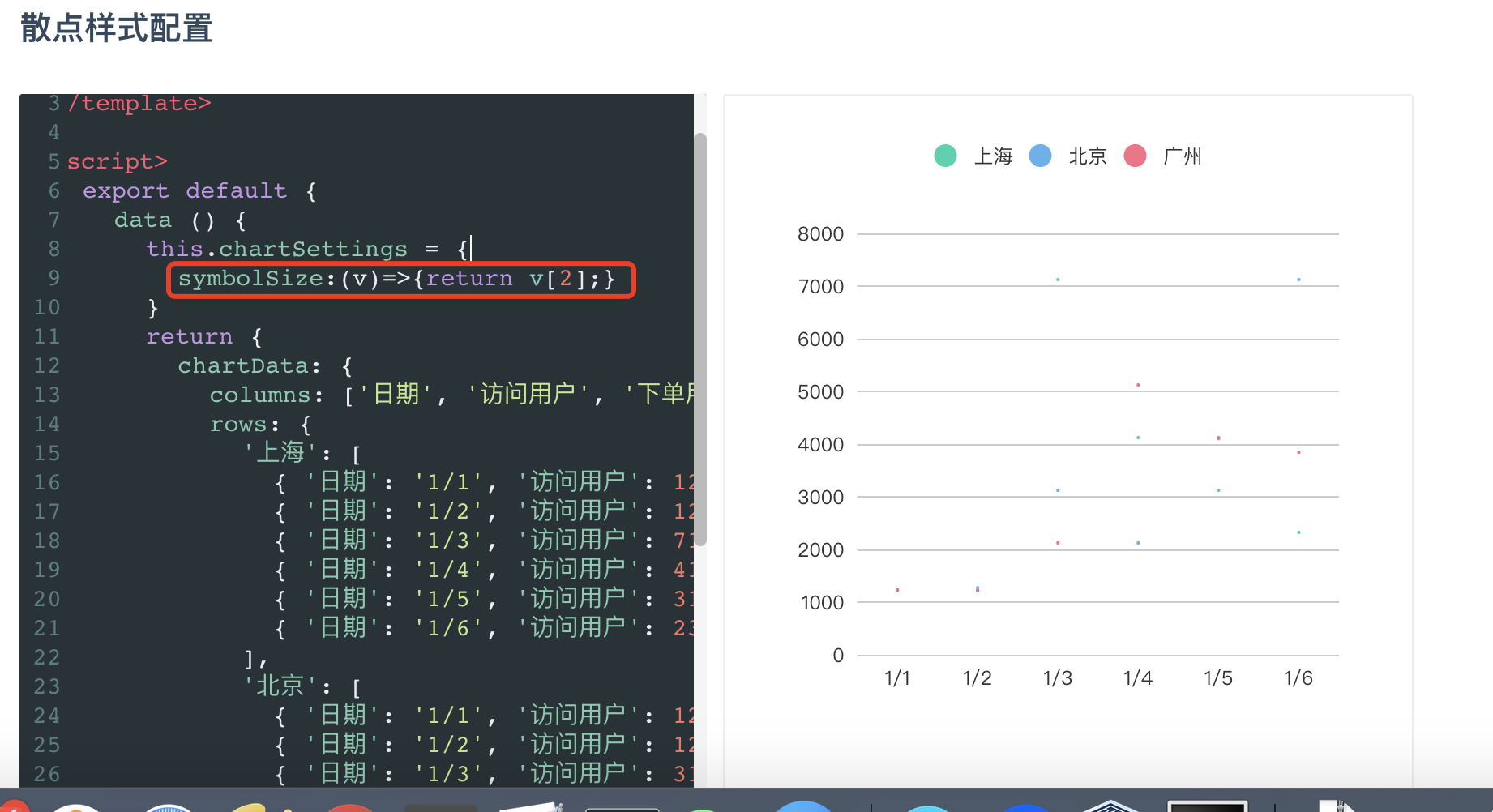
### Summary 简述 你好,官网上我看到的例子,地图结合图表都是需要获取高德和百度的access key的,需要连接外网,那内网项目应该如何做呢 ### Expect 期望结果 期望作者能够提供个解决方案或者例子,谢谢
### Summary 简述 给柱状图添加渐变色但对应的图例名称上的颜色没变 ### Expect 期望结果 图例名称上的颜色和我设置在柱子上的颜色一样 ### Reproduce 重现示例 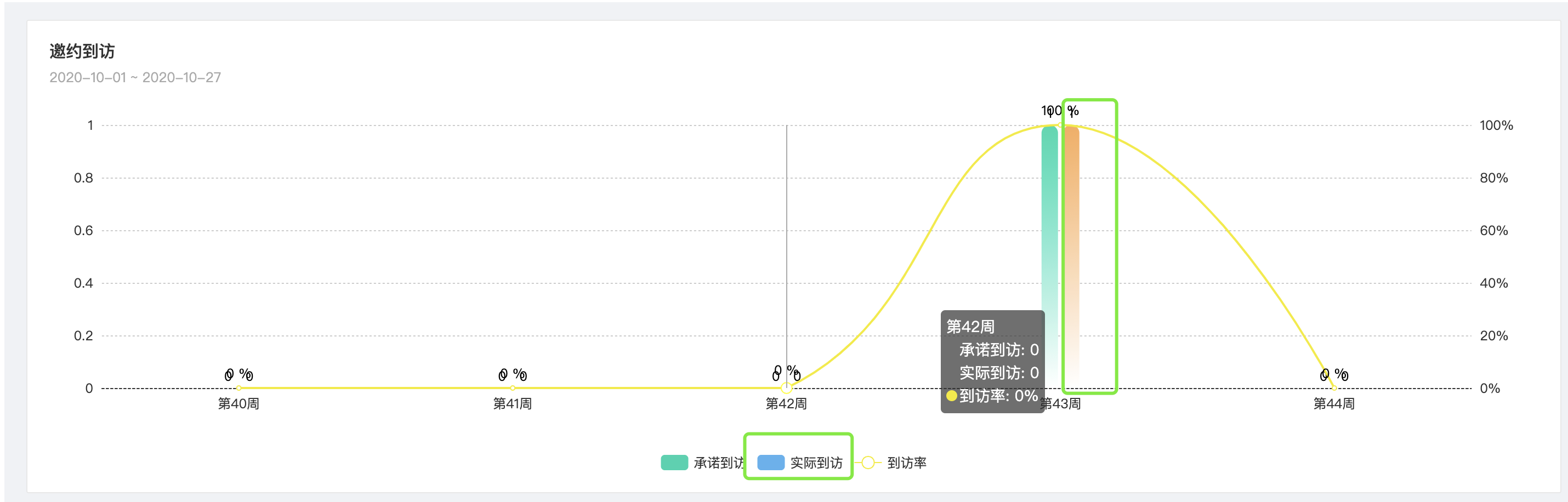
### Summary 简述 How to make "DataEmpty" inscription in another language? ### Expect 期望结果 make two slots (loading, data empty) that can be redefined. hide the chart plot area if...
### Summary 简述 自定义图例时,需要在文字后面添加一个图标,但是显示为字符串 ### Expect 期望结果 可以在自定义图例中任意添加文字、图标、或者可以解析html。 例如:  ### Reproduce 重现示例 代码: legend: { formatter: function(name) { return `${name}` }, 效果: 