Surfingkeys
 Surfingkeys copied to clipboard
Surfingkeys copied to clipboard
Map your keys for web surfing, expand your browser with javascript and keyboard.
## Prelude * Could you find answer in below documents? 1. [FAQ](https://github.com/brookhong/Surfingkeys/wiki/FAQ) / [常见问题](https://github.com/brookhong/Surfingkeys/wiki/%E5%B8%B8%E8%A7%81%E9%97%AE%E9%A2%98) 1. [README](https://github.com/brookhong/Surfingkeys/blob/master/README.md) / [读我](https://github.com/brookhong/Surfingkeys/blob/master/README_CN.md) * Have you searched your problem in [issues](https://github.com/brookhong/Surfingkeys/issues)? ## Error details SurfingKeys:...
默认状态下,按0-9也会响应这个插件,但是我想把0-9给其它插件使用(比如快速调节h5播放器速度的插件)。应该怎么做呢? 我目前只能对于有这种使用冲突的网站,将surfingkeys屏蔽,不知道有没有办法让它们可以共存。
## Error details 文本输入框中,alt+f 是向右一个单词,例如单词“aa bb cc”,可以从开头跳到”aa“的后边(空格的前边),再按一次却无效——不能跳到”bb“的后边,如果移动光标到”bb“的左边,alt+f 是可以跳到”bb“的后边的。总结就是,如果光标右边是一个空格,它并不能正确地跳到下一个单词,而它的行为总是跳到单词和空格之间,所以这个问题总是存在。一个简单的解决方案就是 alt+f 的行为改成跳到下一个单词的左边,这样,alt+f 的右边就不会有空格了,就不会出现无效的情况了。 SurfingKeys: 1.0.5 Browser: Mozilla/5.0 (Windows NT 10.0; Win64; x64) AppleWebKit/537.36 (KHTML, like Gecko) Chrome/101.0.4951.54 Safari/537.36 URL: ## Context **Please...
以前是手动添加可以正常运行,但经常有时候更新版本后,老是提示 按键未映射啥 的。最后我又只能恢复默认的了(不然一打开网页就弹那个按键未映射)。希望能系统默认增加oz 弹出知乎搜索框。最后能增加傻瓜式的黑暗模式吗?那样不用自己手动配置了。现在各种软件都基本上有暗黑模式选项了
## Prelude * I searched but could not find answer in the faq, readme and issues. ## Error details SurfingKeys: 1.0.5 Browser: Version 97.0.4692.71 (Official Build) (64-bit) - Ubuntu 20.04.4...
Is it possible to whitelist certain key like "Fn + f" for full screen on mac os, because I can't do the full screen after install this extension
按 F 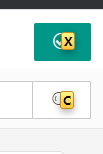 按 ESC ,操作页面,增加一个元素,再按 F 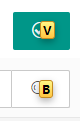 同一个元素,快捷键变得不同了。这导致本来要执行同一个功能,却需要再次仔细观察新的快捷键。如果可以在同一元素应尽量保持相同的快捷键,这将会是【真正的快捷键】,我们甚至可以闭着眼也知道自己在做什么。 有什么方案吗? 第一次生成快捷键后, 以 XPATH 或 SELECT PATH 为标志,保存该快捷键。再次生成快捷键时,同一个标志先从该保存的列表中获取快捷键,不在列表中的才重新生成。
## Update 2022-03-18; `b` issue Surfingkeys 1.0.5. The issue for `oh`, `t` and `T` was fixed in v1.0.5; but as @nbaudis [mentioned below](https://github.com/brookhong/Surfingkeys/issues/1612#issuecomment-1071629825) that the `b` (Open a bookmark) command...
In the most recent release (Dec. 29th, 2021), the PDF viewer has been changed to a newer version. However, it brought some inconveniences compared to the older version: 1. There...
bookmark比较多时,会组织成多个目录存放,在搜索打开时,匹配的是页面标题。 在加入时能否在原来的标题前加自定义的字符。或类似于添加tag?
