alain01
alain01
In the basic bundle, we can find : Apache, PHP and MySQL. > "It is a free and open source software and always will be!" MySQL is belong to Oracle,...
Hi, Is it possible to add automatically or manually (during the virtual host creating process) a menu with the virtual hosts list (name + URL link) ? For the process,...
Explanation : the webmaster could configure a question and an human answer for the subscription use the profile module : Modify the file include/forms.php and search this line : [code]...
2 remarks : 1 - Why by default it's display "7 bit swadich" ? 2 - Warning (see the printscreen above) XOOPS Version | XOOPS 2.5.11-Beta2 -- | -- PHP...
I think it's better to see directory in an alphabetical order. 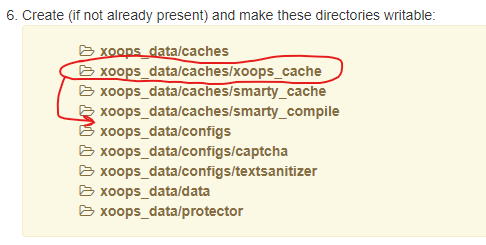
I want to use PM module just for the admins groupe 1 - In the web site, we have a simple registered member, named John 1 - I delete Module...
Hi, This issue is for discussion on the way to solve the problem. Different solution, different ways... ### 1 - The problem  No problem with default...
Hi. I discover that this file works only with the News module, a very old module. Now, we used publisher or xmnews. It it possible to update this file in...
Admin theme / transition User Managment : Why groups used gender icons in this page? - Webmasters group : man (/modules/system/images/icons/transition/xoops/group_1.png)  - Members groupe : woman (/modules/system/images/icons/transition/xoops/group_2.png)  I...
Page /modules/system/admin.php?fct=modulesadmin "To change order of modules (which will be reflected in the Menu), you just need to drag and drop the modules to the desired placement." I dont use...
