Peter Baumann
Peter Baumann
Exactly, here I only need to pass the Team Project Collection in the URL. The Project is passed via `$/Project/...and then the usual rest ..`, but not relevant for the...
Ok, at least we know that the URL `https://devops.fubar.com/TFSSoftware` is the correct one. Your screenshot didn't show any branches, just folders. Which might explain why list-remote-branches wont show it to...
Looks like `git tfs branch --move default newdefault` leaves the section header `tfs-remote "default"]` intact, e.g. relevant parts of the .git/config ``` [tfs-remote "default"] [tfs-remote "newdefault"] url = https://server.com/tfs/tpc repository...
A subsequent fetch nevertheless works here. Closing the issue, as it is no longer reproducable
_Edited to fix formating_ @d5UtQvp8QQU9 What I did: Rename the tfs remote (output omitted): ``` /c/src/git-tfs/src/GitTfs/bin/Debug/net472/git-tfs.exe branch --move default foo ``` Reproduce your problem with `git tfs branch -r`: ```...
Haven't yet tried this myself, but have you tried passing an empty user and the PAT as the password? From looking around [here](https://github.com/MicrosoftDocs/azure-devops-docs/blob/master/docs/integrate/get-started/client-libraries/samples.md#authenticating) and [here](https://github.com/microsoft/azure-devops-auth-samples/blob/master/ClientLibraryPatAppSample/Program.cs) for the Microsoft provided Doc...
Simply using an empty user and the PAT as password with e.g. `git-tfs --username="" --password= ...` doesn't work as an empty user is handled the same as a null user,...
> I saw in the past in Azure Devops that, when you use a PAT, the username is ignored. So something to try is to set whatever dummy string in...
I created a PAT in our on premise TFS Server (Azure DevOps 2020) using the following permissions 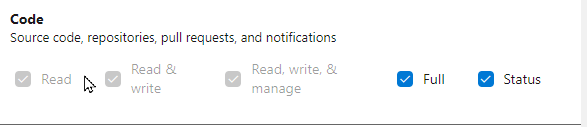 I then used that PAT and one of the patches above (shouldn't...
Changing this https://github.com/git-tfs/git-tfs/blob/f60d7e762f6e47ff74bb684b4eabeb39297c2c87/src/GitTfs.VsCommon/TfsHelper.Common.cs#L89 to this ``` _server.EnsureAuthenticated(); //