GALENS
GALENS
@tubia have you resolved the issue? I got a same error。 the metaData is: 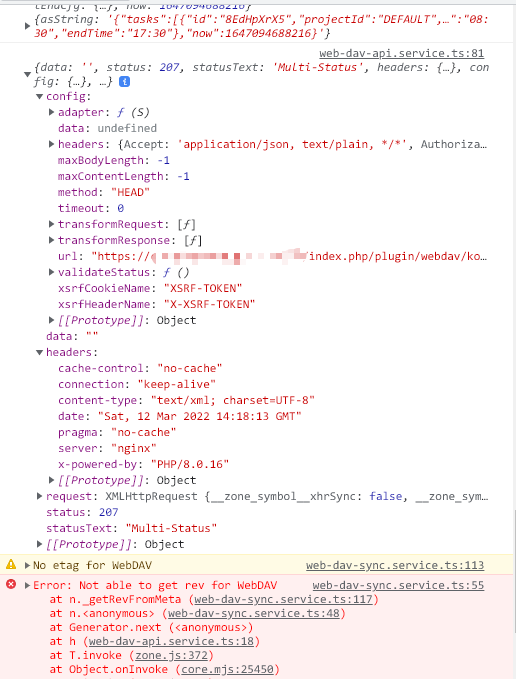
@gouailierdeyu 没有解决,自己写了个小插件,将就用了下。
可以使用 split 环境 ``` $$ \begin{split} 公式 \end{split} $$ ```
so cool!
@saghul I got the same issues,is there some way to override some settings in prosody.cfg.lua
Thank you for the reply. I'm not very familiar with Docker, so I'm afraid I don't have the ability to make a PR. I deployed Jitsi Meet using Docker on...
> that makes me think that modifying the "prosody.cfg.lua" will have no affect whatsoever even the comments inside the "prosody.cfg.lua" suggests so. That's what I meant. Thank you very much....
双击打开不行,双击后提示 `the image could not be loaded`:  单击图片中的 the image 链接后,显示 `convert error! localFile=DSC_3664.jpg`  我查了下封面生成配置,也是正确的:  这种情况只针对以前的图片有问题,新上传的没这个问题
> 重新生成即可. 请问在哪儿触发重新生成呢?
尴尬了,我上次修改了说明链接,没有及时更新,可以直接访问:[单击跳转使用说明](https://galens.uamazing.cn/posts/2020/2QMK677.html) 查看