super-productivity
 super-productivity copied to clipboard
super-productivity copied to clipboard
CalDav Synchronization with Nextcloud not working
Your Environment
- Version used: superProductivity_7.6.0_amd64.deb
- Operating System and version: Linux Mint 20.2
- Desktop Environment: Cinnamon
- Browser Name and version:
Expected Behavior
Adding a new project, selecting CalDav Sync, filling the base dav url, the Nextcloud user name and password and the calendar name should successfully show you the list of tasks.
Current Behavior
Adding a new project, selecting CalDav Sync, filling the base dav url, the Nextcloud user name and password and the calendar name returns an error of failed synchronization.
Steps to Reproduce (for bugs)
- Add New Project
- Select "Configure CalDav Integration"
- Fill the fields:
baseURL: "https://mycloud.example.org/remote.php/dav";CalDav resource: "accademia" (in my case); user and password - Save
- Click on the Sync button to check if the synchronization works
Console Output
Error: Not able to get rev for WebDAV
at t._getRevFromMeta (web-dav-sync.service.ts:116)
at t.<anonymous> (web-dav-sync.service.ts:48)
at Generator.next (<anonymous>)
at o (main.0726891bcbe9eeb4eb61.js:1)
at l.invoke (zone.js:372)
at Object.onInvoke (core.js:28672)
at l.invoke (zone.js:371)
at t.run (zone.js:134)
at zone.js:1276
at l.invokeTask (zone.js:406)
Error Log (Desktop only)
[2021-10-09 14:30:03.002] [error] Frontend Error: { HANDLED_ERROR_PROP: 'Caldav: Error: CALENDAR NOT FOUND: accademia' } undefined
[2021-10-09 14:30:03.008] [error] Frontend Error Stack:
Do you mean WebDAV sync or the CalDAV issue integration? They are two separate things. One is for importing CalDAV events as tasks the other is for syncing all your data. You seem to have activated both and both don't seem to be properly configured.
Dear @johannesjo thanks for your reply.
You are right, I tried in the beginning to set up the sync through the "Settings" -> "Sync" -.> "WebDav"
Now I disabled it and tried the CalDav path through the "Add New Project" -> "CalDav integration", but still no luck.
Do you have any suggestion on how to properly configure this?
I am not using the CalDAV integration myself unfortunately. I'd recommend trying to have a look at how others configured theirs, e.g.:
https://github.com/johannesjo/super-productivity/issues/1192 https://github.com/johannesjo/super-productivity/search?q=caldav&type=issues
Caldav: Error: CALENDAR NOT FOUND: accademia indicates to me, that there might be something wrong there. Maybe "accademia" is not the correct name, at least not in regards to it's public address.
This issue has not received any updates in 90 days. Please comment, if this still relevant!
@tubia have you resolved the issue? I got a same error。
the metaData is:
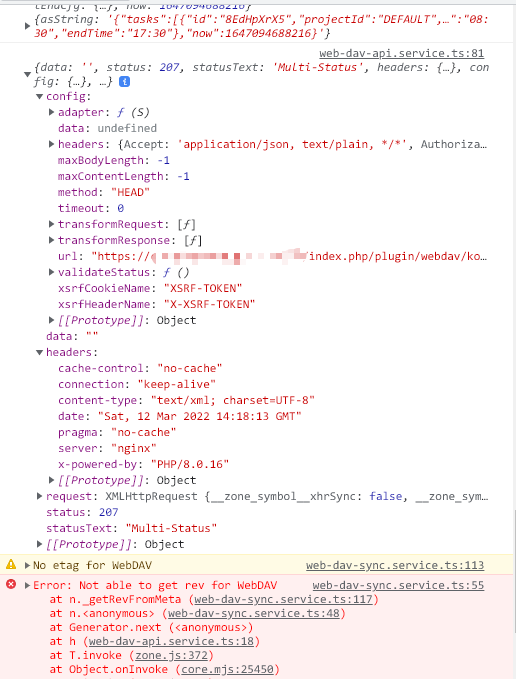
Hello! Same issue for me. Debian testing with Appimage 7.10.1, and deb package. Alex.
I know this was done with Nextcloud in mind, however I can't setup this also for Vikunja using its caldav link
I get:
global-error-handler.class.ts:33 GLOBAL_ERROR_HANDLER {HANDLED_ERROR_PROP: "Caldav: Error: CALDAV NETWORK ERROR: TypeError: Cannot read properties of null (reading 'split')"}
The CalDav link for vikunja is in the form of my.vikunja.instance/dav/principals/MyUsername
This issue has not received any updates in 90 days. Please comment, if this still relevant!
As a further reference, the new version continues not to work with CalDav integration. The overall sync with WebDav, accessible through the Settings, doesn't work either with Nextcloud.
I could also work myself on the issue if anyone of the dev team could point me where to look in the code.
Just a confirmation that the issue is still relevant.
I have to say that this is working for me with the latest NextCloud and SuperProductivity versions.
How to configure:
- Create Project
- Select Caldav Integration
- Set the full calendar link as "Base URL": i.e.,
https://your-nextcloud-instance.tld/remote.php/dav/calendars/$USERNAME/$CALENDARNAME/- you can get this link from the NextCloud Tasks webview by right-clicking the project and selecting "Copy Private Link" - Set the exact human-readable name of the resource (e.g., "Tasks", "Deck: Personal", as it appears on NextCloud's sidebar)
- Select whatever choices you want for the syncing
- Save and wait for the poll!
It would be nice to have the "sync" button also trigger the polling/pushing for this, but I think it's good enough :).
Edit 2: ok :) #2022
Edit: sadly, though, it seems it doesn't push tasks as caldav todos :( #1312
Edit 3: it also doesn't seem to work with Decks, but that's probably a Deck issue
This issue has not received any updates in 90 days. Please comment, if this still relevant!
* Create Project * Select Caldav Integration * Set the full calendar link as "Base URL": i.e., `https://your-nextcloud-instance.tld/remote.php/dav/calendars/$USERNAME/$CALENDARNAME/` - you can get this link from the NextCloud Tasks webview by right-clicking the project and selecting "Copy Private Link" * **_Set the exact human-readable name of the resource_** (e.g., "Tasks", "Deck: Personal", as it appears on NextCloud's sidebar)
For what it's worth, and in case anyone else is looking for answers to this problem, this worked for me.
Thanks!