script26
script26
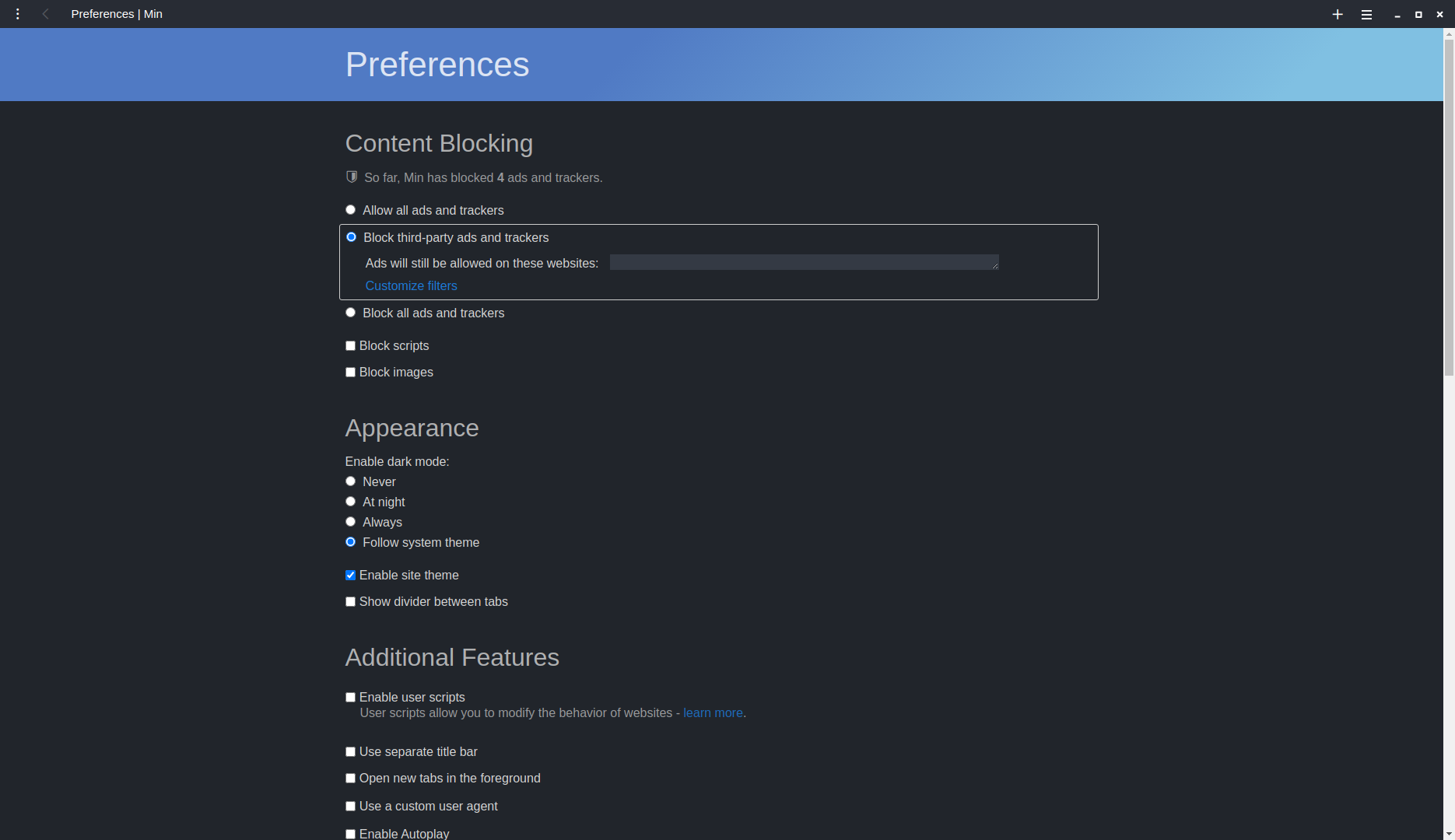 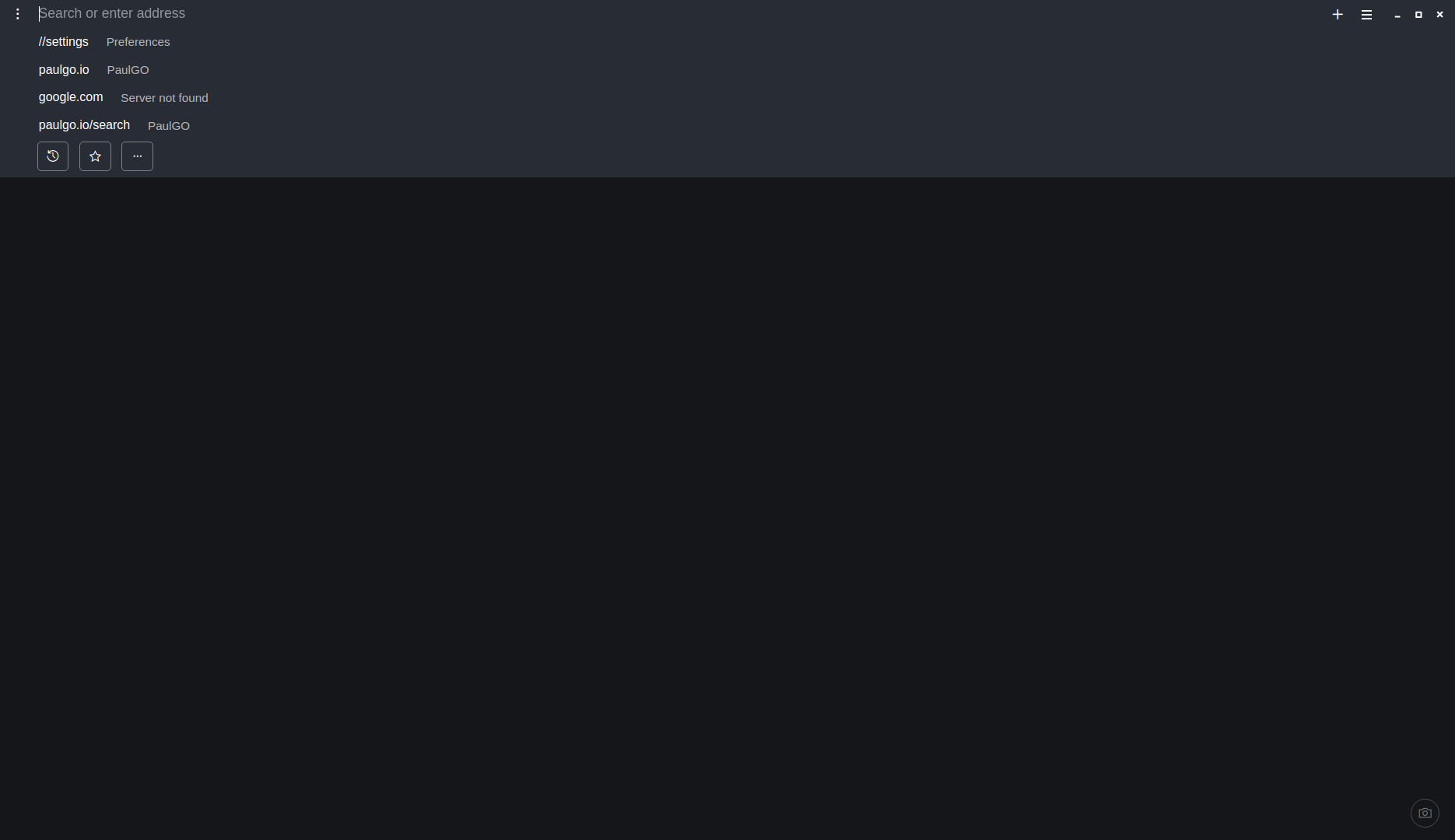 it works!
It does the same thing when running without root summary $WLR_RENDERER_ALLOW_SOFTWARE=1 wayfire II 03-08-22 19:40:00.784 - [src/main.cpp:249] Starting wayfire version 0.7.4 II 03-08-22 19:40:00.785 - [backend/wayland/backend.c:531] Creating wayland backend II...
Sorry, when I am in the wayfire directory, it says this in ttyl summary II 04-08-22 10:00:44:585 - [src/main.cpp:249] Starting wayfire version 0.7.4 E 04-08-22 10:00:45.490 - #8 _start ??:?t_main...
nevermind, after i rebuild it, i used the command `WLR_RENDERER_ALLOW_SOFTWARE=1 wayfire` and i get a gray screen with a mouse cursor am i supposed to `chown -R $USER:$USER` to /run/seatd.sock?...
Yes, thank you, maybe I'll try putting it on usb flash drive or cloud storage
I'm late also sorry for noob comment but I had nothing show up on my bar until I put `bemenu-run` in the terminal
im on chrome os apparently works by tty2 but with developer mode on and package manager called chromebrew i needed to go to tty2 and use chromebrew install pv then...
blocking ads can be done with crosh in crosh, type `shell` then add the contents of https://github.com/StevenBlack/hosts/blob/master/hosts to the end of /etc/hosts
I'm a year late, but to anybody still figuring it out, go to accessibility > installed apps > pick one of the "Shade Launcher" options > enable
An alternative project that might work for udp is https://github.com/snsinfu/reverse-tunnel, sorry if recommending other project not allowed, but it has worked for me It uses tcp6 to authenticate connections and...