Joel Jothiprakasam
Joel Jothiprakasam
Also, file paths for app data should use the application support directory on desktop.
https://pub.dev/packages/dart_vlc
Linux uses system titlebar by default now as of https://github.com/BlueBubblesApp/bluebubbles-app/commit/a0bbf4b4e0640f7c73b415c09af98c589457f896 Keeping this open so we add a toggle in the future
For anyone who wants to continue working on this, here's the gist of what needs to be added/changed: - [ ] The `onContentCommit` stuff no longer needs to be commented...
> 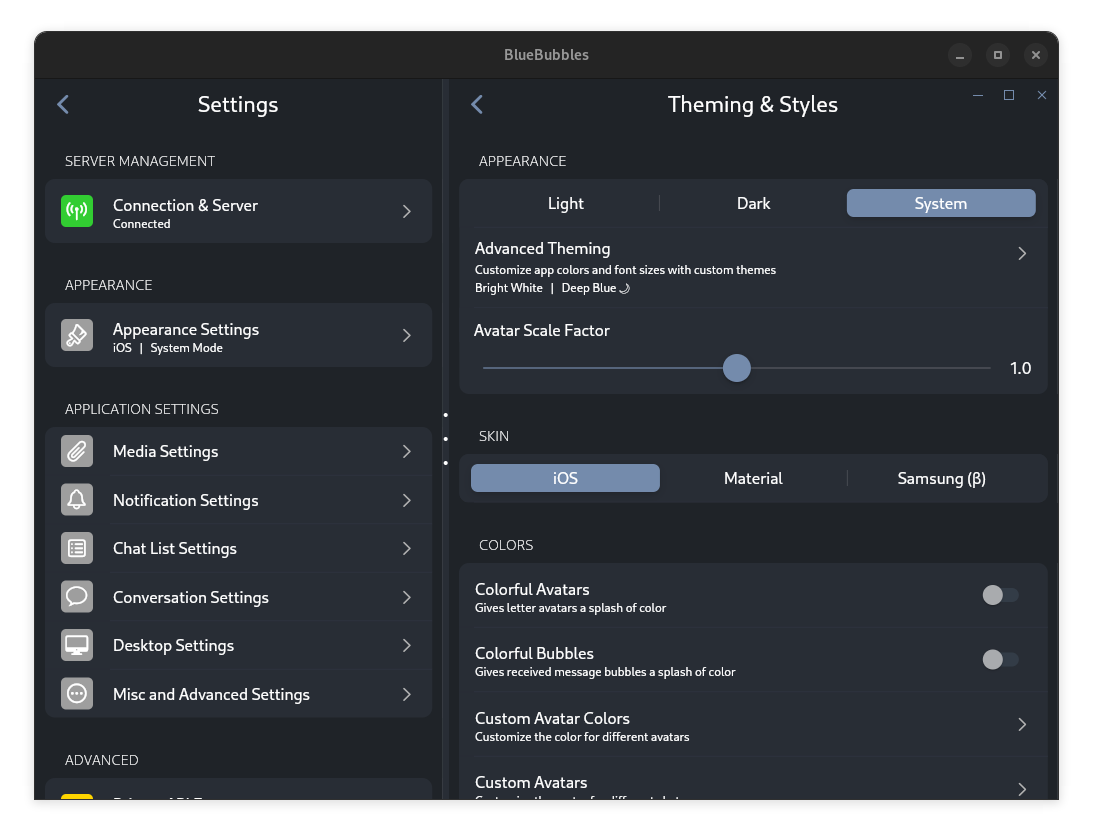 > > Apparently this is still an issue Yes. For now if you don't want both, the only option is to hide the custom titlebar in desktop settings
It's been added for the latest Desktop beta release. We can keep this open until there is a stable build.
That's the right version. Desktop Beta version numbers work a little differently to make sure that Microsoft Store updates work and so it's clear when someone is running a beta...
See 1.10 assets
Deleting the `%localappdata%\Packages\23344BlueBubbles.BlueBubbles_2fva2ntdzvhtw\LocalCache\Roaming\BlueBubbles` folder and setting the app up again should fix this. It's caused by a bug when resetting the app from within the app.
Make sure the certificate on the server includes the entire certificate chain. Other people have experienced similar issues on 1.13.0. See #2673