Navpreet Singh Devpuri
Navpreet Singh Devpuri
> The issue occurs either way, but I'll note that I usually open Chrome with GPU disabled to make it usable: `open -a \"Google Chrome.app\" --args --disable-gpu` I also run...
Notice extra newlines until I pressed some keys 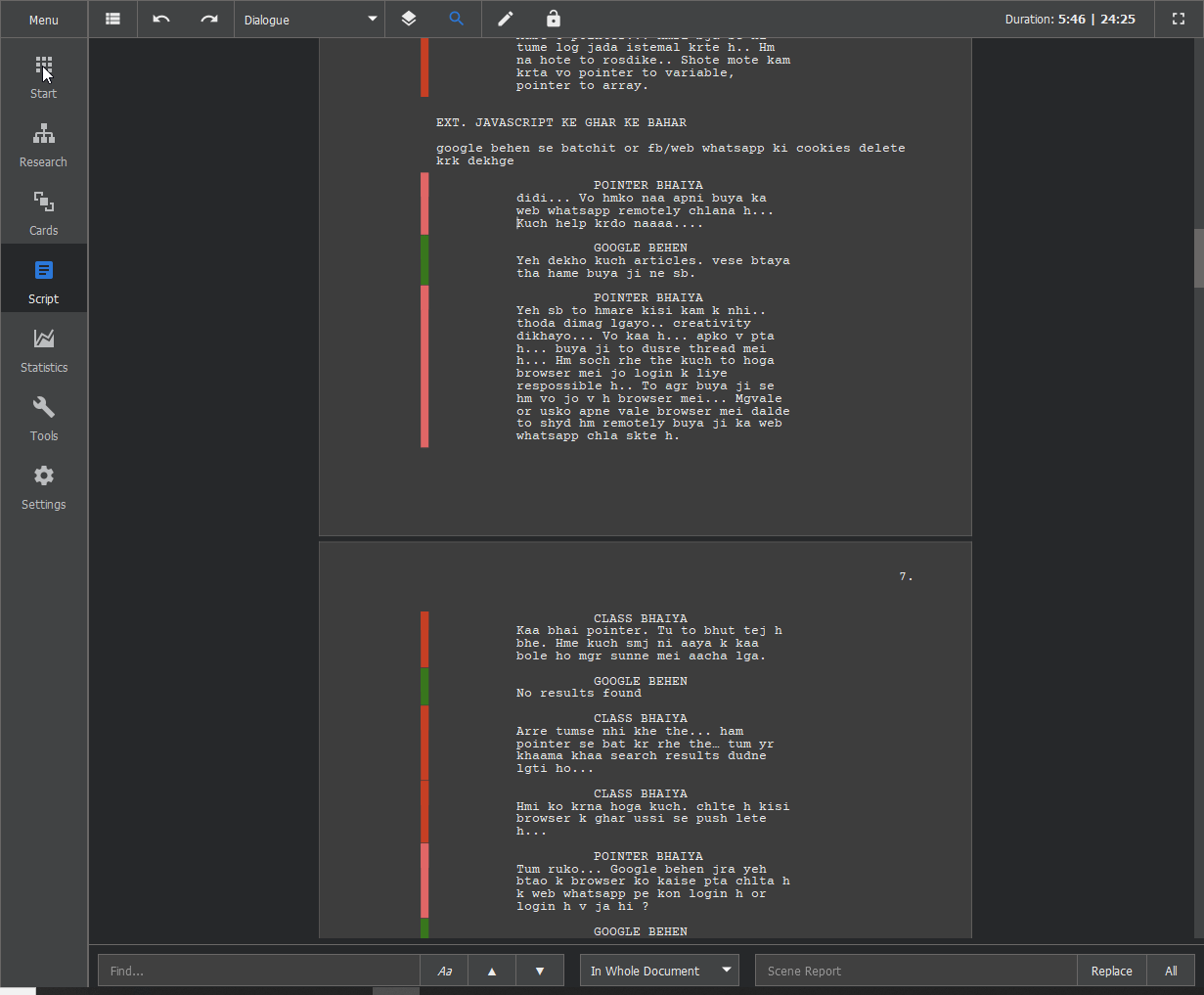
just close the window and reopen, it will be like that until we resize the window 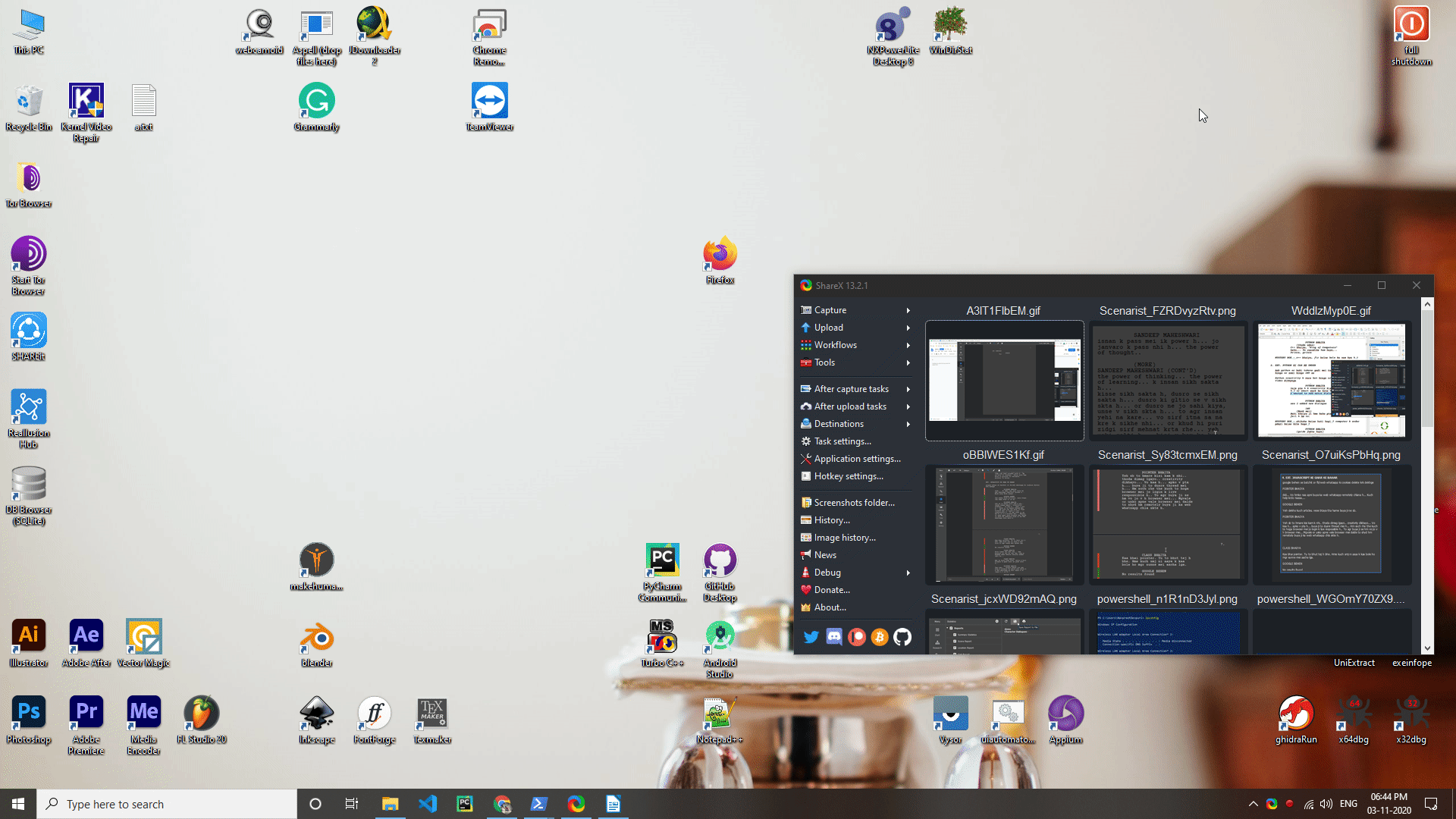
After edited .docx file with google docs and reimported in KITScebarist 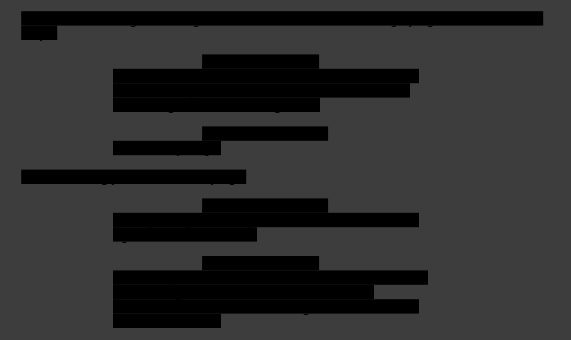
It happens with any file. 1. Just export 2. upload to drive 3. edit with google docs 4. download .doc file 5. import to KIT 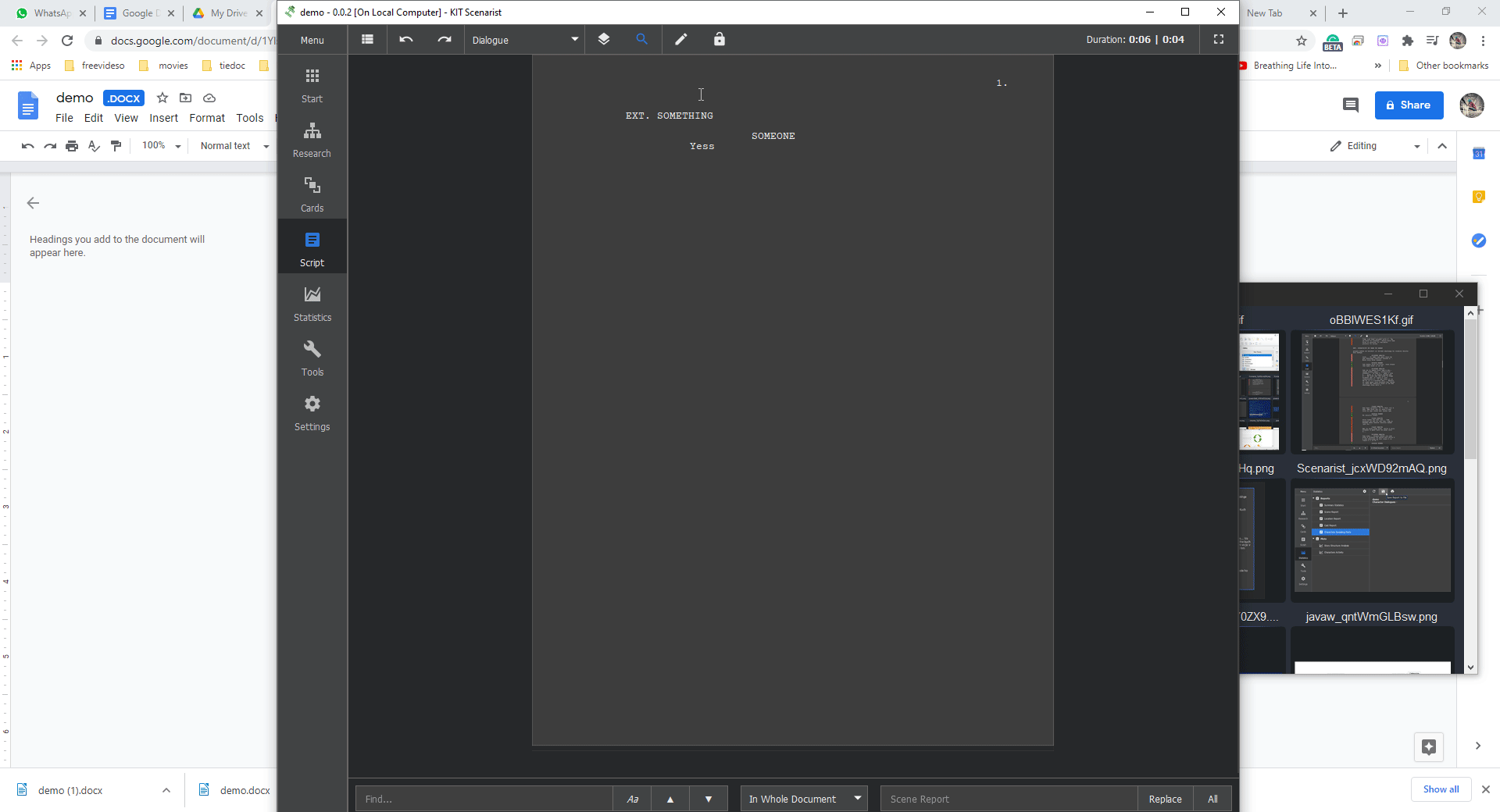
it will be better if KIT Scenarist smartly detects "Next actions/scene" based on indents 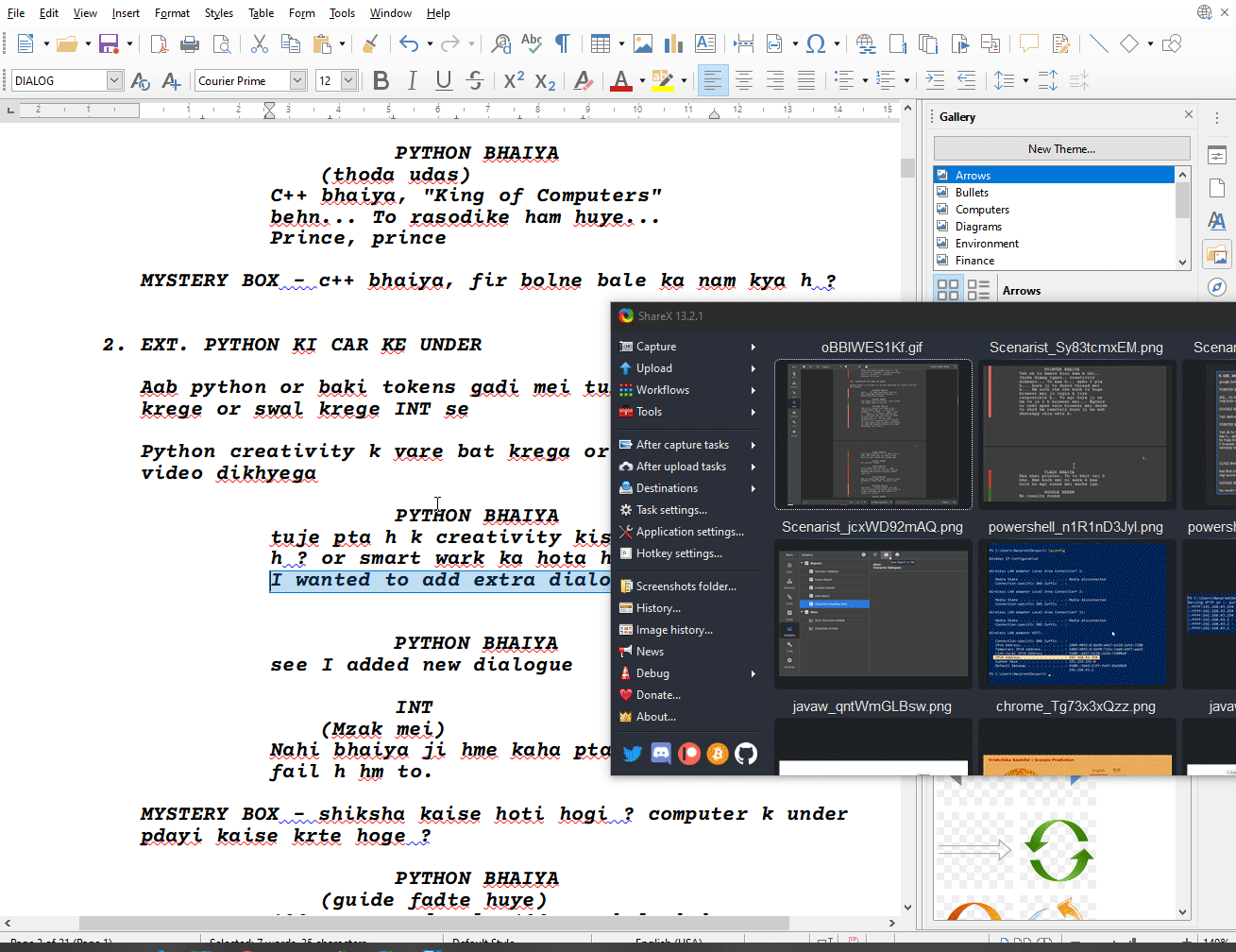
Notice an extra newline just before "CLASS BHAIYA"  
use blender for it. 1. create a plane. 2. add vertical edges to plan may be 5. 3. move middle edges to upwards form that kind of shape. 4. apply...
When we scale up given image to a scale actor 3 then it detects keyword `Example 1.` But now question is how to find that scale factor to get best...
@jpillora Thanks for the quick reply, I will try.