Chromium based browsers stop working showing "Aw, Snap!" or "Can't open this page" for every page, even for "chrome://help"
Describe the issue
Chromium based browsers stop working showing "Aw, Snap!" or "Can't open this page" for every page, even for "chrome://help"
Tried on Brave and Chrome, but Safari and all other non-chromium based browsers are working fine alongside with it
I have tried everything possible,
- Reinstall chrome after clearing everything from chrome's user data
- restarted VM, then install chrome
- tried other chromium based VM like Brave,
A few days ago I copied the .utm file, just for backup, and tried to run that VM and it worked for 1 day, and next day after UTM restarted It also started showing the same issue,
before that I was using some old UTM and 3 days ago I updated UTM to 3.2.4
Configuration
- UTM Version: 3.2.4
- macOS Version: 12.5
- Mac Chip: M1
Upload VM
config.plist.zip
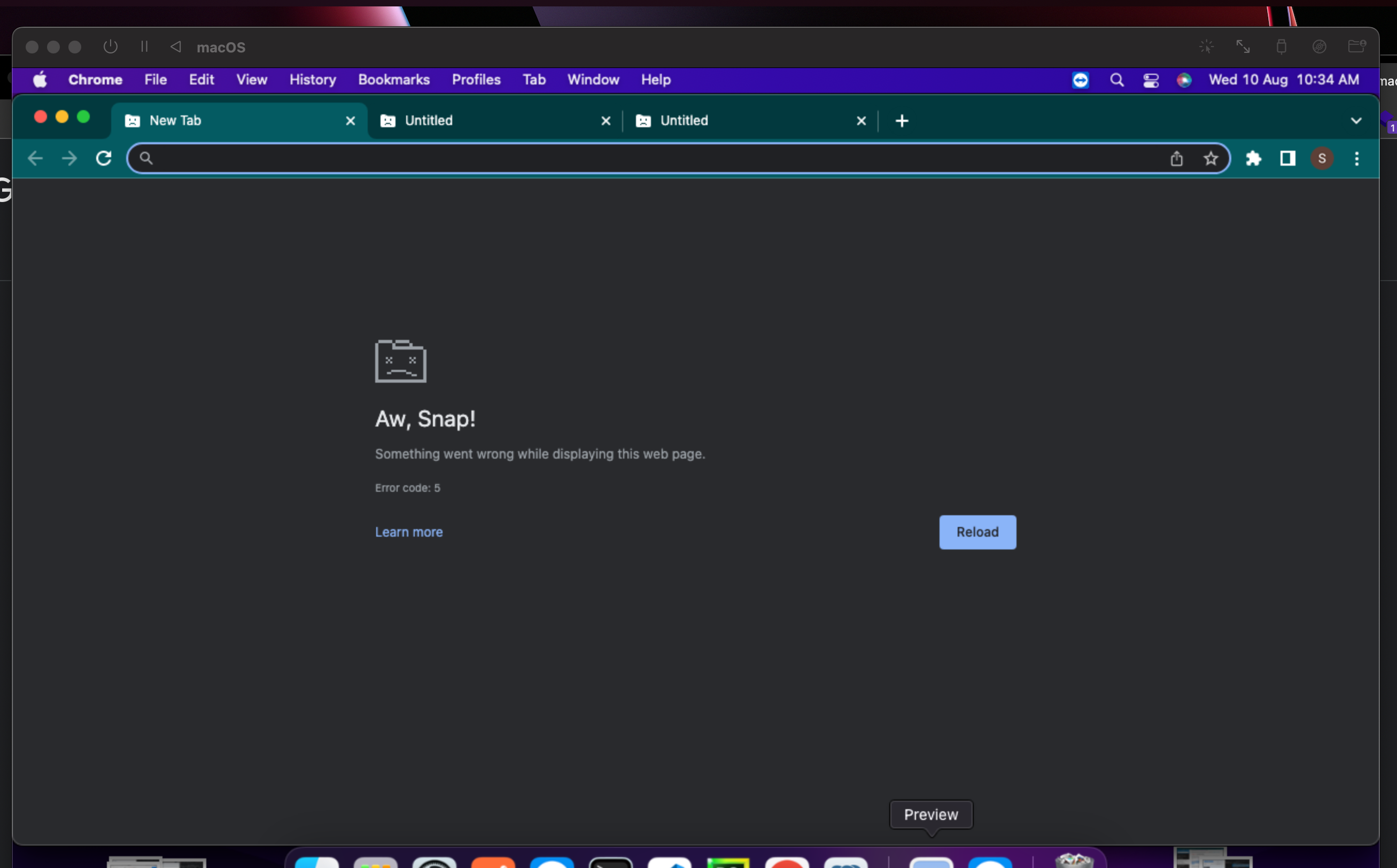

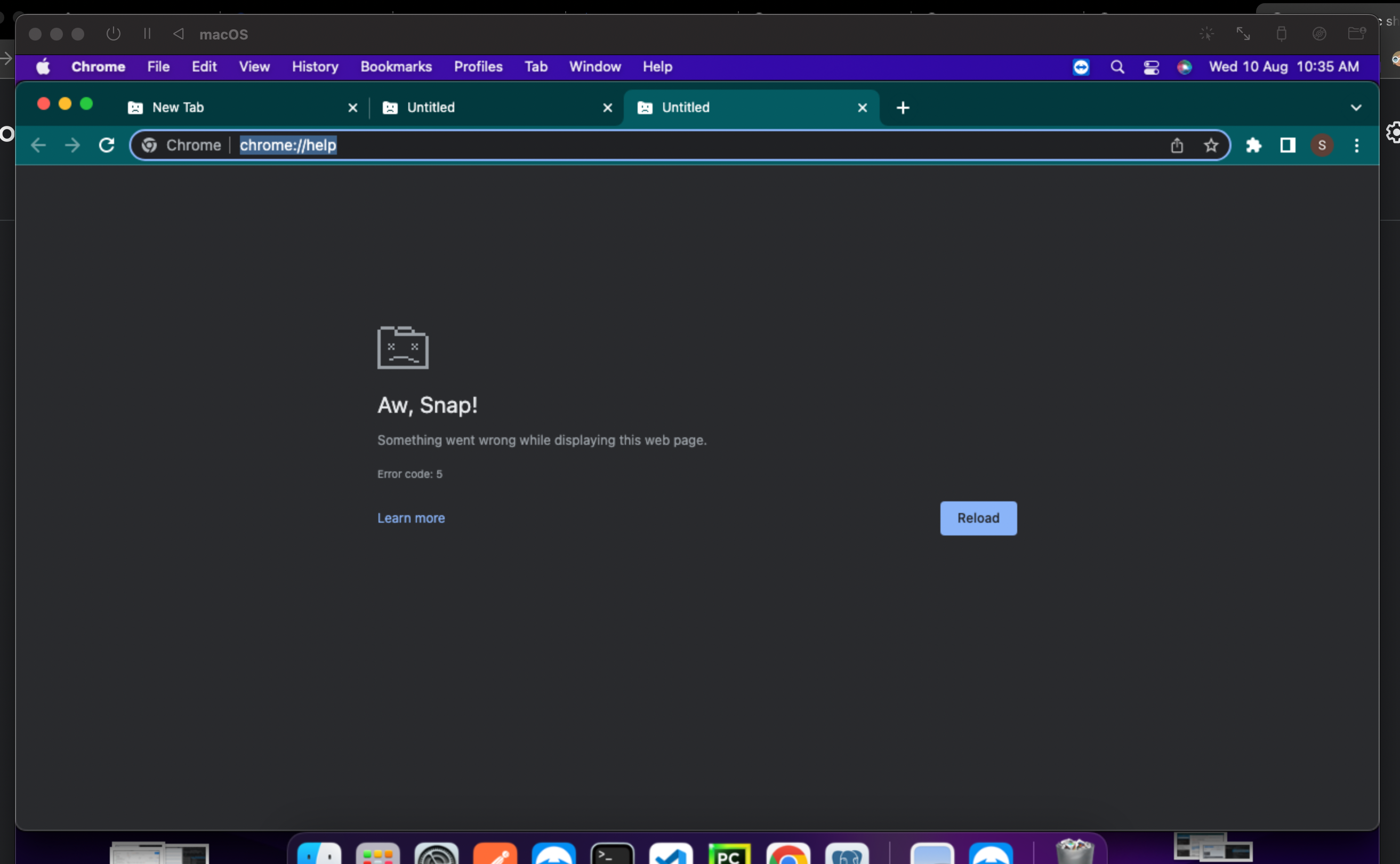
Same sudden issue/timing/configuration. Chrome Error code: 5 for those searching. 👋
UTM Version: 3.2.4 macOS Version: 12.5 Mac Chip: M1
I've only ever used UTM 3.2.4 (since June). I upgraded from macOS 12.4 to 12.5 back in July.
The issue occurs either way, but I'll note that I usually open Chrome with GPU disabled to make it usable:
open -a \"Google Chrome.app\" --args --disable-gpu
Google Chrome Canary works!
Version 106.0.5232.0 (Official Build) canary (arm64)
(Google Chrome Beta still broken. Version 105.0.5195.28 per Finder Info.)
The issue occurs either way, but I'll note that I usually open Chrome with GPU disabled to make it usable:
open -a \"Google Chrome.app\" --args --disable-gpu
I also run it with --disable-gpu then disabled GPU from chrome's settings
Disabling the GPU did not work :-(
+1 for Canary! 107.0.5301.0