obsidian-markmind
 obsidian-markmind copied to clipboard
obsidian-markmind copied to clipboard
A mind map, outline for obsidian,It support mobile and desktop
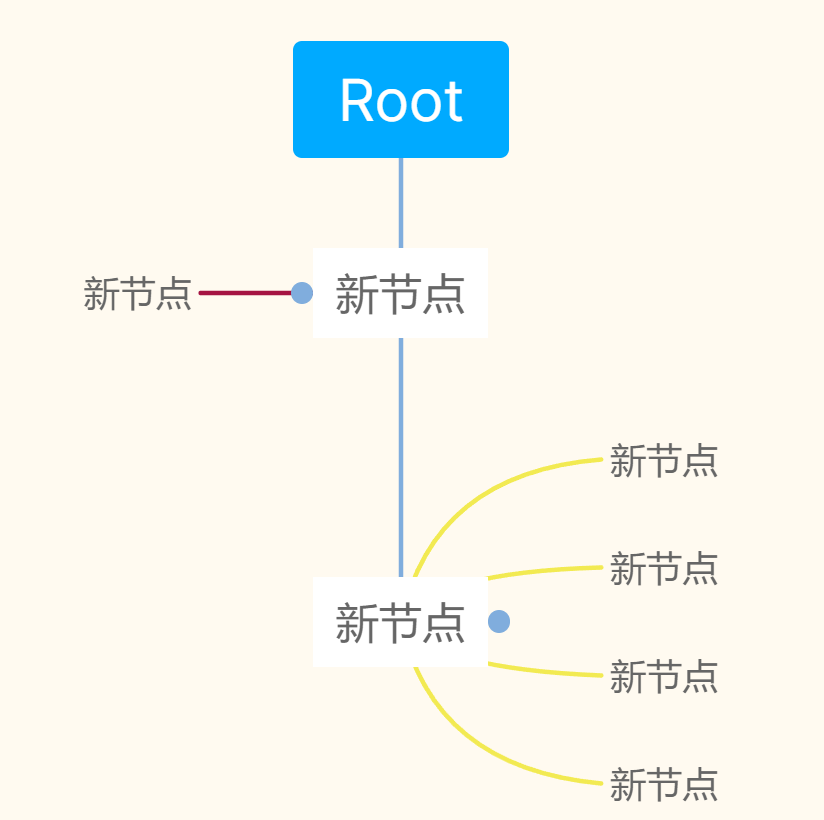
1 我画了这一小句话,但是我再想提取practice这个单词的话,没有办法脱离这句话... 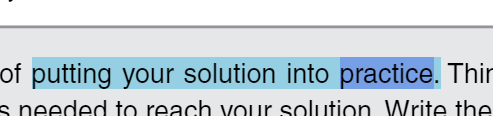 2 功能栏里增加评论功能 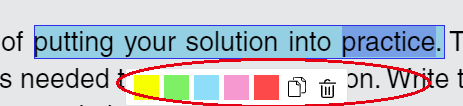 让用户可以对标注的话进行评论
I used a third-party tool to manage PDFs I do not want to duplicate them by having a copy in Obsiden. I noticed that one of the other annotation plugins...
# 预期 ## 代码块  > 用户使用 ` 符号时,自动成对出现 > 即 完成上图所示效果时,用户只需要依次输入 ```java > 输入```java后,用户点击回车,有下图所示代码块 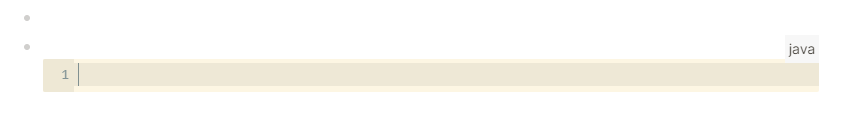 ## 图片展示 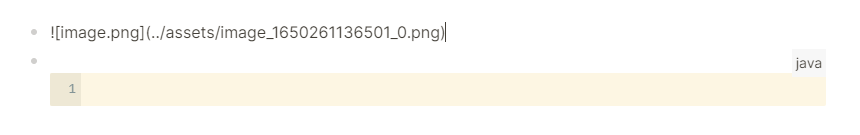 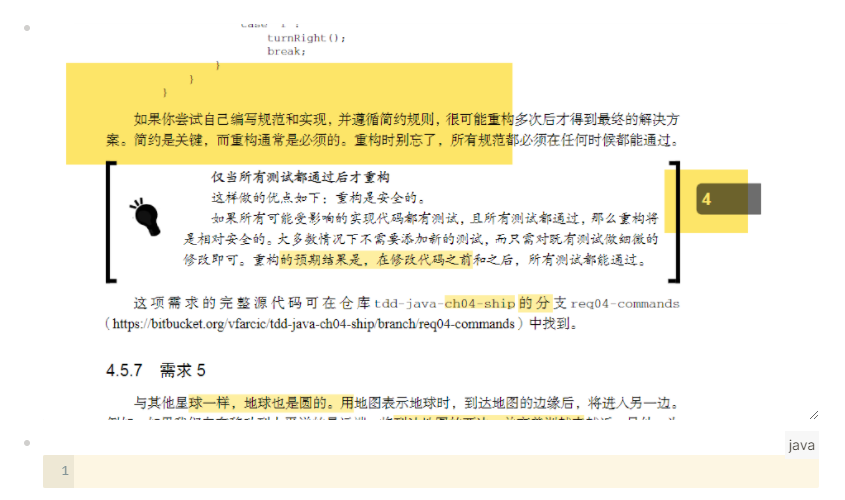 # 建议 具体实现可以参考 https://github.com/logseq/logseq
## 非高亮模式时 1. 选中需要高亮的文本 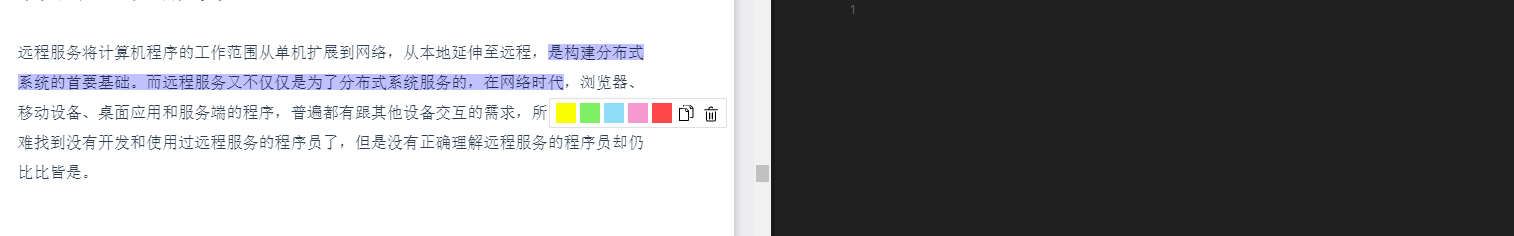 2. 选择高亮的颜色 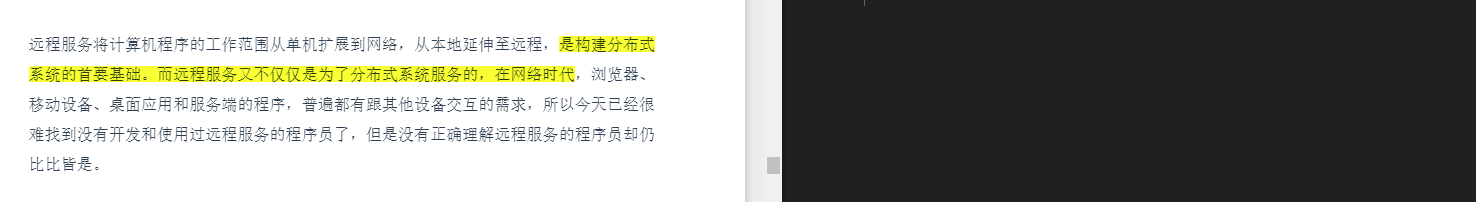 3. 点击已高亮的文本,获取回链地址  4. 在文本区域粘贴回链地址 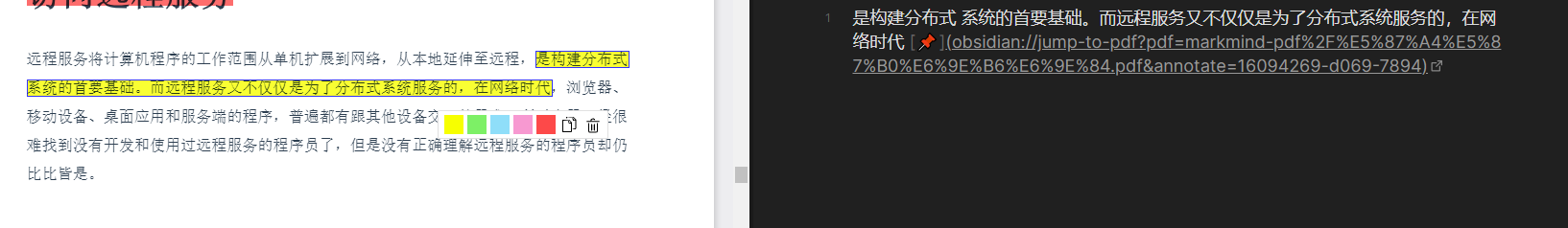 ## 开启高亮模式 1. 启动高亮模式 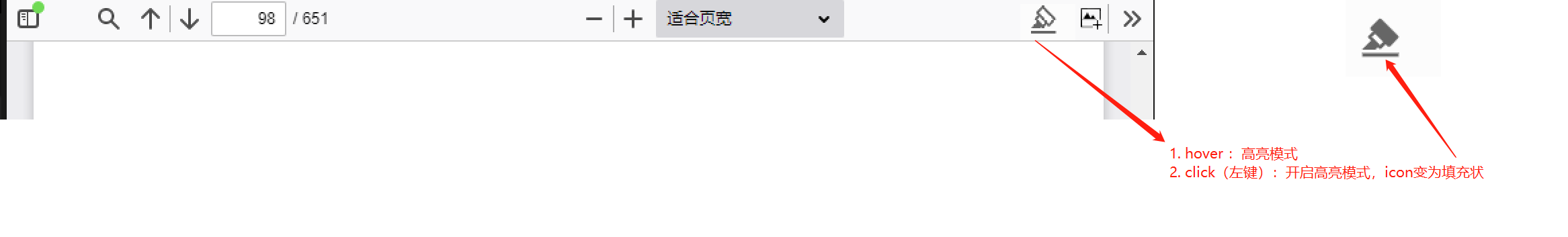 2. 选中文本 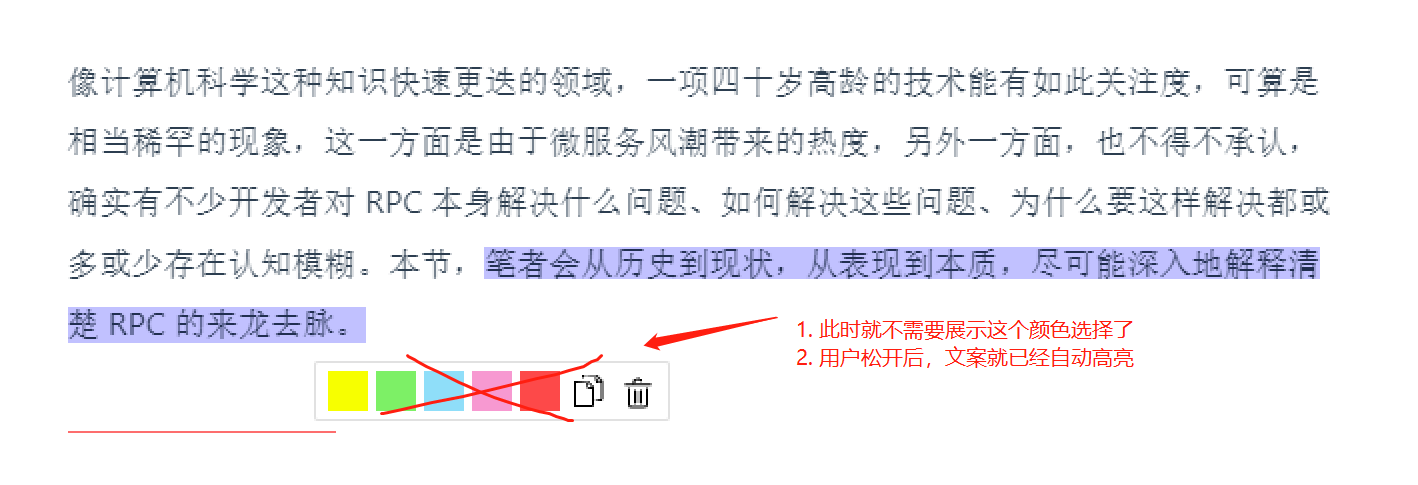 3. 松开鼠标左键 > 注意:松开后,自动复制了回链地址 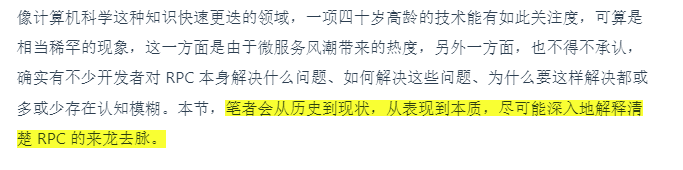 4.. 在文本区域粘贴回链地址 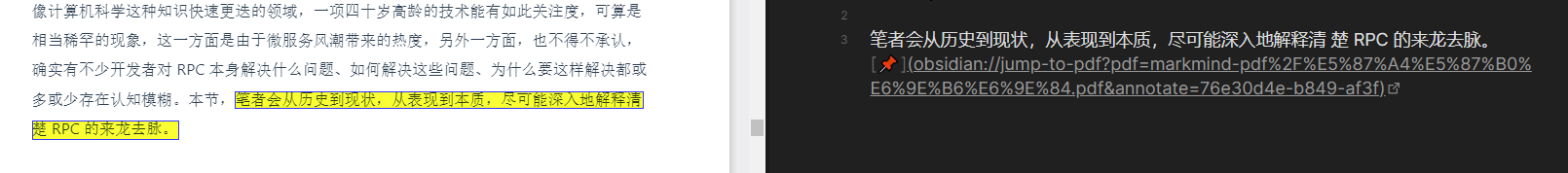...
## 正常拖拽(文字选中) 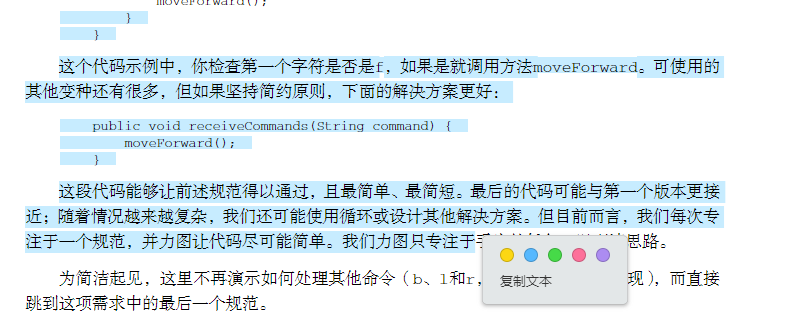 ## 截图拖拽(图片选中) win环境下,按住 shift mac环境下,按住CMD > mac环境下 仍忘记添加截图快捷径键 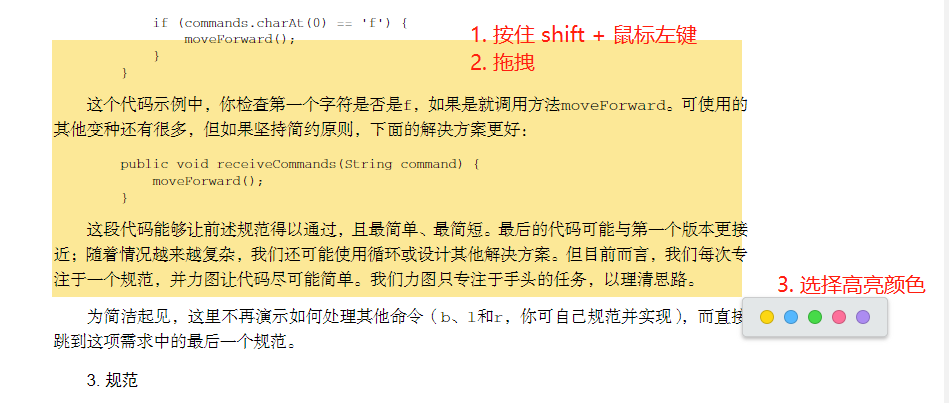 1. 如不选中颜色高亮,失焦后(点击颜色弹层),拖拽区域消失 2. 点击颜色高亮后,自动粘贴回链地址,用户在文本区域进行粘贴即可
Using the latest markmind with latest pdf.js plugin
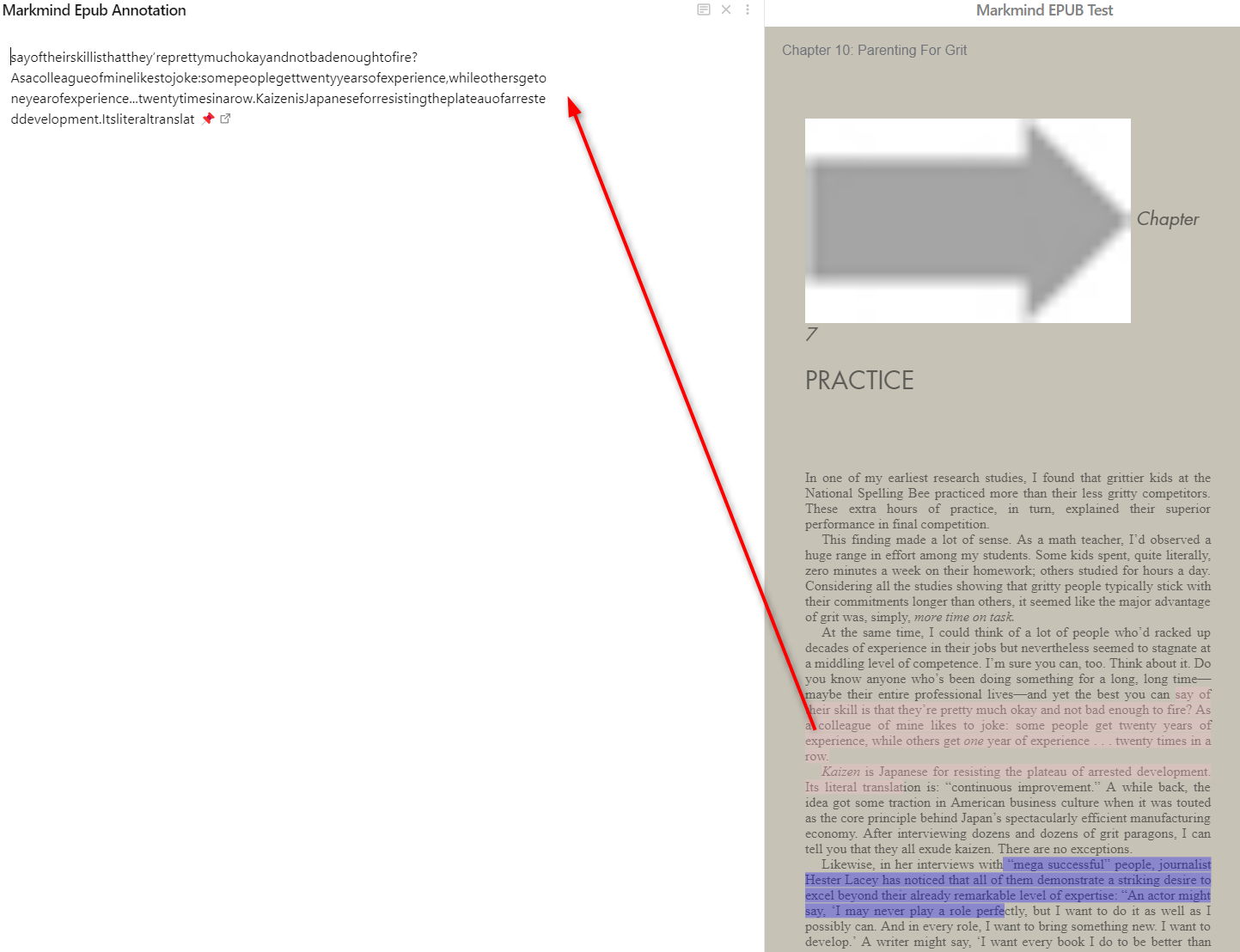 Epub annotation text missing the word spacing. "This is original sentence in epb" in annotation copy to note become "Thisisoriginalsentenceinepb"
