obsidian-markmind
 obsidian-markmind copied to clipboard
obsidian-markmind copied to clipboard
A mind map, outline for obsidian,It support mobile and desktop
节点编辑状态下屏蔽复制粘贴节点 或者 将复制粘贴快捷键默认设置为ctrl+C/V,且仅在选中节点 非编辑模式下可用. 我想这样的操作是更符合用户操作逻辑的. 因为,为什么要为复制粘贴节点额外设置一组快捷键?他们都是复制粘贴. 目前 如果不设置为其他快捷键,而是设置为ctrl+C/V的情况下,正常的文本复制粘贴在该插件下是不可用的.
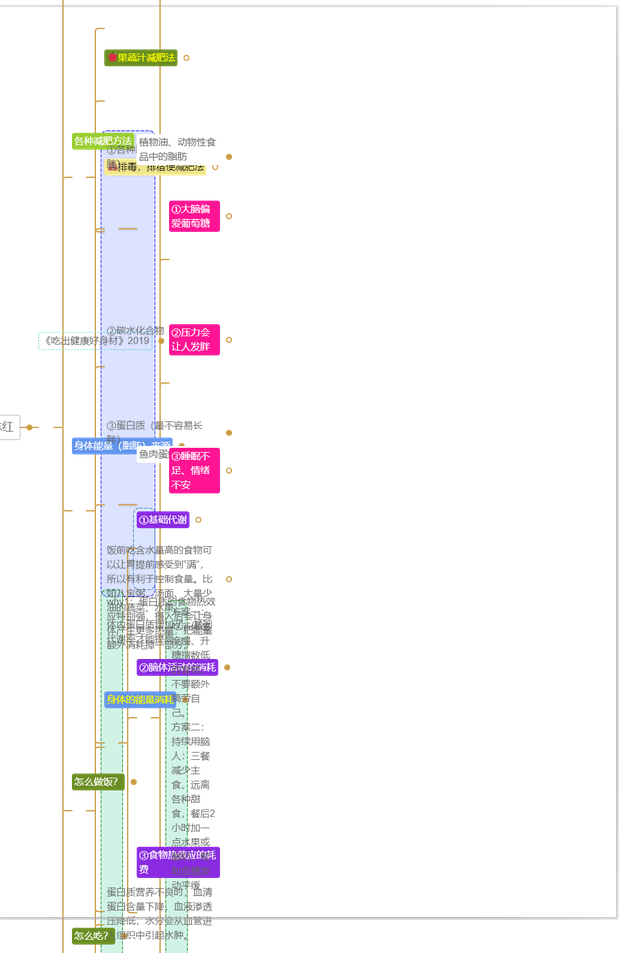 最近总是这样子,也调试不好。打开思维导图居中也不显示,导出图片是这个样子,整个画布找不到。
### 1.最后一行无内容时,回车键功能应为提升一级,而非制造一个空行。 在大纲中较少有做空行的需求。这种连击enter便捷提升一级的操作逻辑,避免了按tab+shift两个键的费力,在幕布、logseq等大纲工具中广为使用。尽管notion类软件没这样设计,但无疑连击方案的效率更高,赢在细节。 > markmind最后空行回车: > https://user-images.githubusercontent.com/105804326/194264165-a9e84dfd-4c9a-4199-a5a7-d1d793dec748.mp4 > 幕布最后空行回车: > https://user-images.githubusercontent.com/105804326/194264288-d8af8529-e8c3-431f-a01b-47cb1948847c.mp4 ### 2. 大纲拖动节点还有点不顺滑。 在我的情况中,拖动位置大部分鼠标箭头大部分是“🚫”,找准点较困难;无法将b拖动为a的同级节点;无法用拖动提升最后一行的层级。在我拖动时出现了一个文件夹名“欣”,但该markmind文件并不在这个文件夹下。 移动端的拖放更困难,目前基本无法使用。 > markmind拖动: > https://user-images.githubusercontent.com/105804326/194267642-ae5230fb-4cb6-4a47-bab3-992ee6637baa.mp4 > 幕布拖动: > https://user-images.githubusercontent.com/105804326/194267664-b819bc76-a826-4b92-9e46-573e77b17aa8.mp4 ### 3.大纲无法跨节点多选。 > markmind多选: > https://user-images.githubusercontent.com/105804326/194271346-5d37c84d-9f15-45ce-bce5-238c6698aa21.mp4...
When exporting a mindmap to HTML, following errors are visible in the console of Obsidian.
Hi, I like the curved line in basic mode, can I use the same line style in rich mode?
Hello, I have installed the basic set up. I have created a folder named "markmind" and created a note with the markdown ate the beginning. When I click on the...
It would be useful to have the possibility to select multiple elements and drag them to move them at the same time maintaining the distances between them. I found out...
Is it possible to change the default pin icon in annotations? Thanks in advance
There is this bug that when zooming in and out the focus is not centered on the mouse cursor, this is not a big problem until the mindmap becomes big...
