Frz
Frz
### qBittorrent & operating system versions qBittorrent: 4.4.3.1 x64 Operating System: Windows 11 Pro 22H2 & macOS 12.5 Qt: 6.3.0 ### What is the problem? Qtbase translations are not loaded....
网易云版本:8.7.00 系统版本:Android 13 DP1 Lsposed版本:1.7.2 - Zygisk 设置里没有杜比大喇叭的入口,模块的所有功能也都不生效,清除应用数据后仍不生效;已知同环境下8.6.50可以正常工作。
高分屏缩放问题

**系统环境:** - 屏幕分辨率:2560×1600 - 显示缩放:200% **问题:** 1. 在设置里更改字体后,界面中部分字体变得极大,部分字体变得极小,且换回默认字体、默认大小后,甚至重置设置后仍无法恢复; 2. 系统托盘菜单里,所选项的✅显示不全。 **临时解决方法:** - 右键clashN.exe属性,兼容性→更改高DPI设置→高DPI缩放替代,选择应用程序。  
希望能在 Windows 11 上支持贴靠布局,如下图: 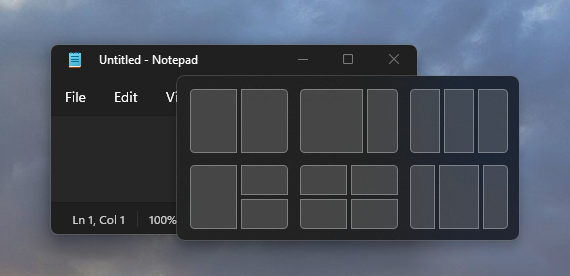 Electron v16.0.0 已支持启用贴靠布局,并已 backport 到 v13.5.0。 见 [#29600](https://github.com/electron/electron/pull/29600)
VS Code 1.71.0 brought support for MP3 playback with the updated FFmpeg library, thus replacing the FFmpeg DLL is no longer needed. See [Visual Studio Code August 2022](https://code.visualstudio.com/updates/v1_71#_ffmpeg-codecs-support) and [Stack...
### Describe the bug Real time traffic in the notification is multiplied 100 times when traffic speed is 1024 Bytes/s. ### To Reproduce Step 1: Start connection Step 2: Observe...
### Windows Terminal version 1.17.10235.0 ### Windows build number 10.0.22623.1245 ### Other Software N/A ### Steps to reproduce 1. Uninstall Terminal (if present) 2. Install Terminal Preview from Microsoft Store...
# Feature Description Automatically remove old update files in `%APPDATA%\ExplorerPatcher\`. # Step to reproduce 1. Install an old version of ExplorerPatcher 2. Go to the `Updates` tab and click `Update...
The latest version available on Microsoft Store is 0.48, as installing the app gives me the 0.48 release, as well as searching for the package on https://store.rg-adguard.net/. 
如题,进入 https://toefl.neea.cn/myHome/* 后,油猴显示脚本已生效,但查询条件中仍只有原有的选项和按钮,在Edge和Chrome上均如此。 使用Chrome应用商店中的插件同样没有效果。