Ayaka_Ago
Ayaka_Ago
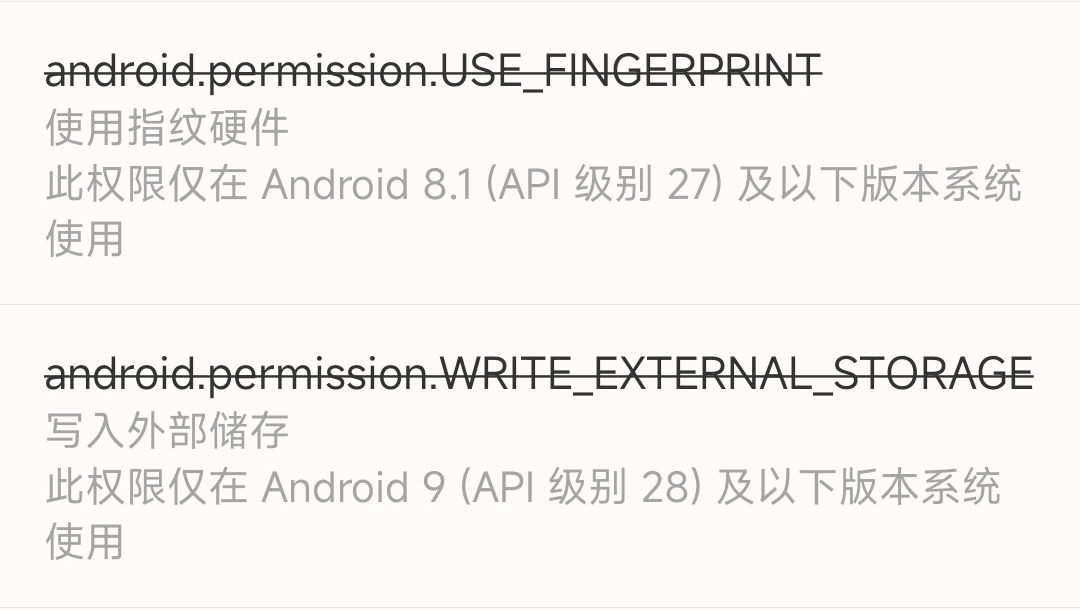 使用 `ManifestReader` 获取并在“权限”标签页显示不包含在 `PackageInfo#requestedPermissions` 的已达 [`android:maxSdkVersion`](https://developer.android.google.cn/guide/topics/manifest/uses-permission-element?hl=en#maxSdk) 的权限。 即使系统可能不再使用它们,但这才是*完整的*权限列表。 ----------------------- Use `ManifestReader` to obtain and show the permissions that have reached [`android:maxSdkVersion`](https://developer.android.google.cn/guide/topics/manifest/uses-permission-element?hl=en#maxSdk) and are not included in `PackageInfo#requestedPermissions`...
 通常在内存不足或某些网页问题时可能出现,是否覆写了 [WebViewClient#onRenderProcessGone](https://developer.android.google.cn/reference/android/webkit/WebViewClient?hl=en#onRenderProcessGone(android.webkit.WebView,%20android.webkit.RenderProcessGoneDetail))? ------  It usually occurs when insufficient memory or some web problems, hava you overridden [WebViewClient#onRenderProcessGone](https://developer.android.google.cn/reference/android/webkit/WebViewClient?hl=en#onRenderProcessGone(android.webkit.WebView,%20android.webkit.RenderProcessGoneDetail))?
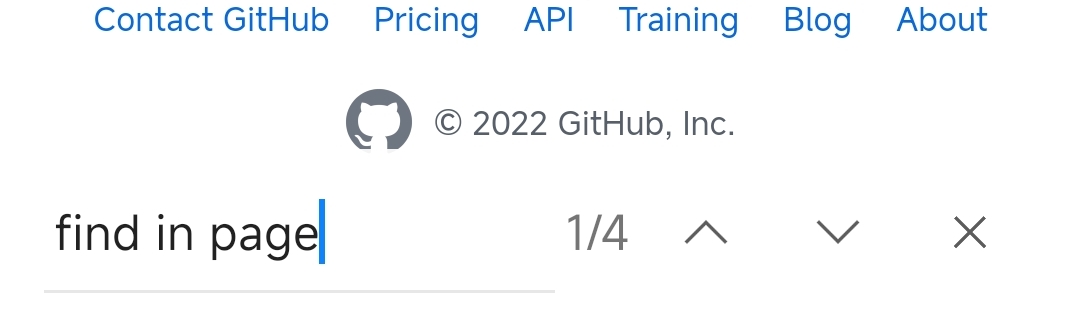 有时我们需要在不同页面查找相同的内容,但是“页内查找”输入框会在“页内查找”工具栏关闭后清空。 而切换/新建/关闭标签页、打开菜单、打开网页信息菜单会关闭“页内查找”工具栏。 (其他行为:在同一标签页加载新页面时会自动全选“页内查找”输入框。) 建议不自动清除内容,而是改为在显示时自动全选(或添加一个“清空”按钮)让用户选择是否清空。 -------------------------------------- Sometimes we need to find the same content on different tabs, and the "Find In Page" EditText will be cleared...
空页面: 通过TalkBack读出的是“下划线下划线” 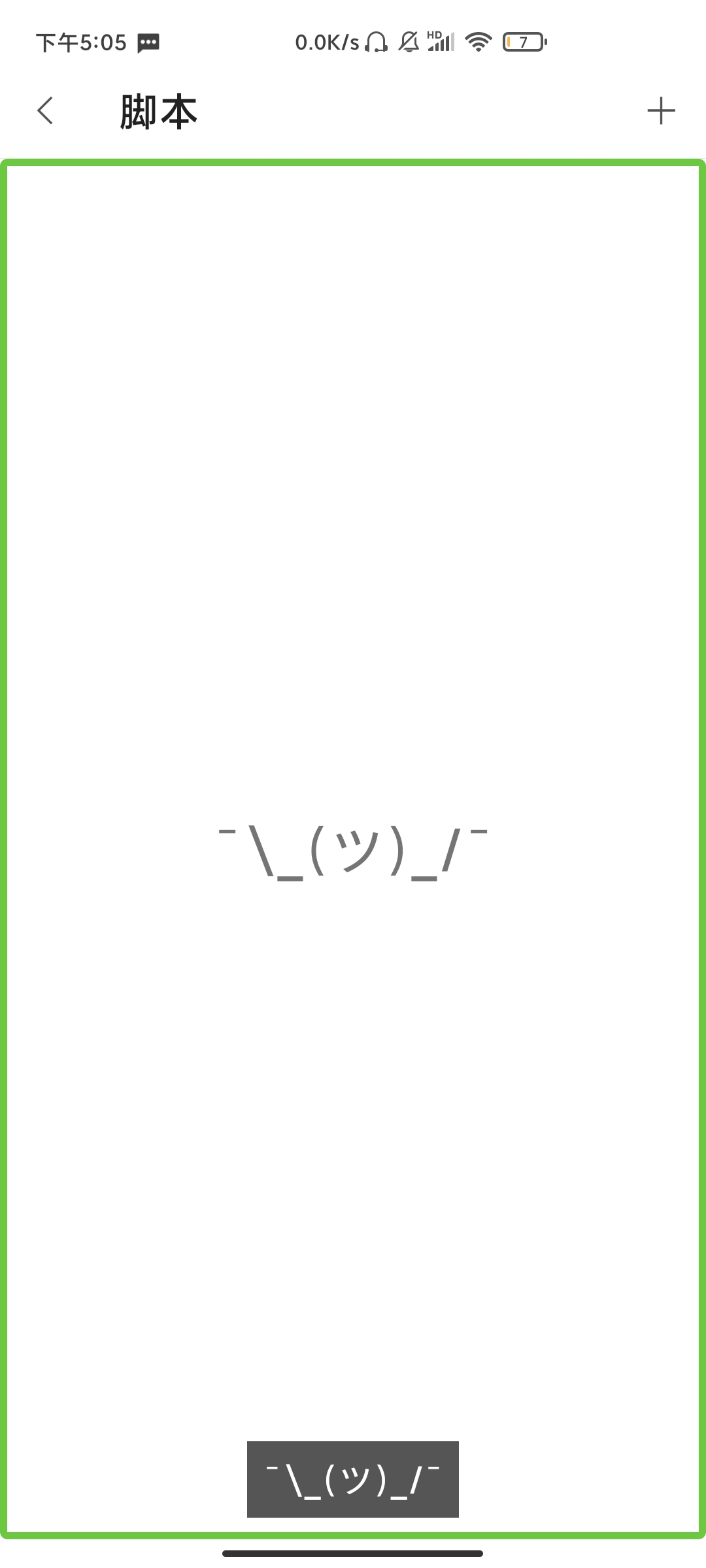 contentDescription: 点按到菜单后,“标签”未改为“退出” 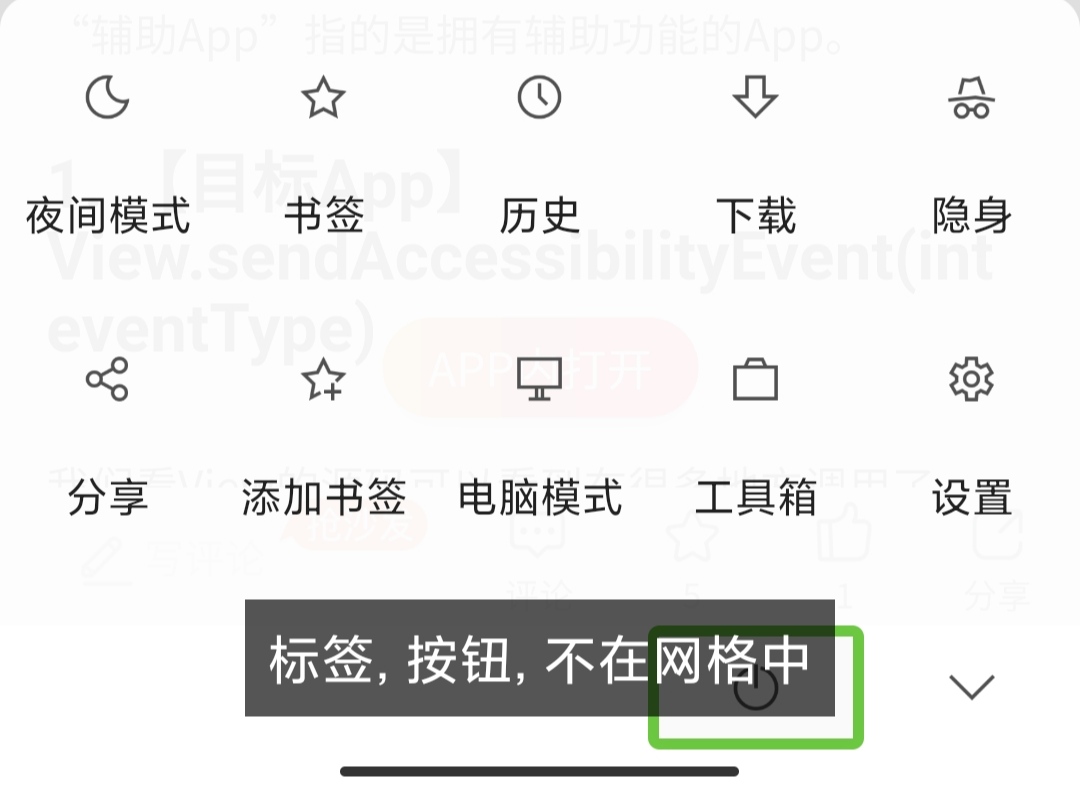 标签页位置: 通过TalkBack读出的是“网页视图 位置” 改成“当前是第 位置 个标签页”会更清晰 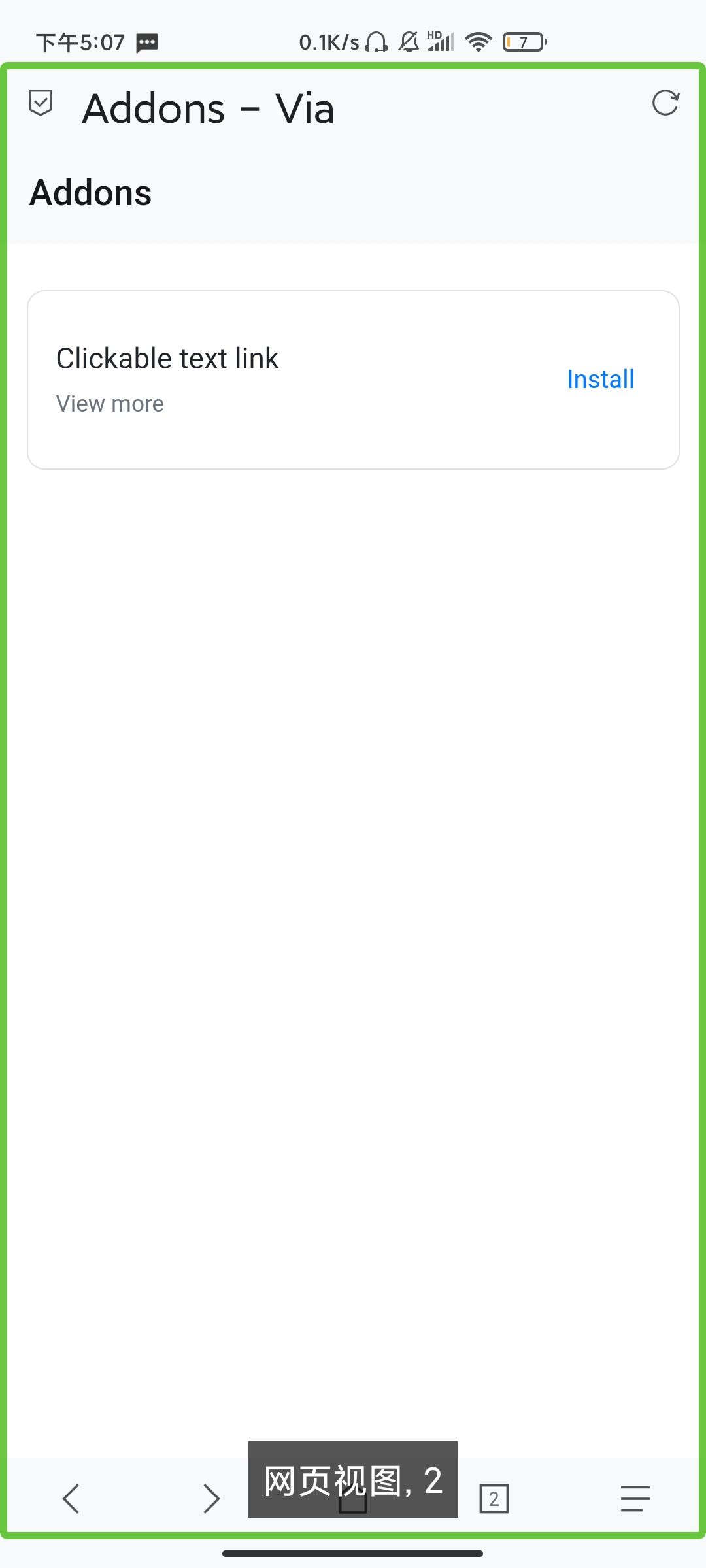 状态提示: 通过手势滑动的操作没有反馈 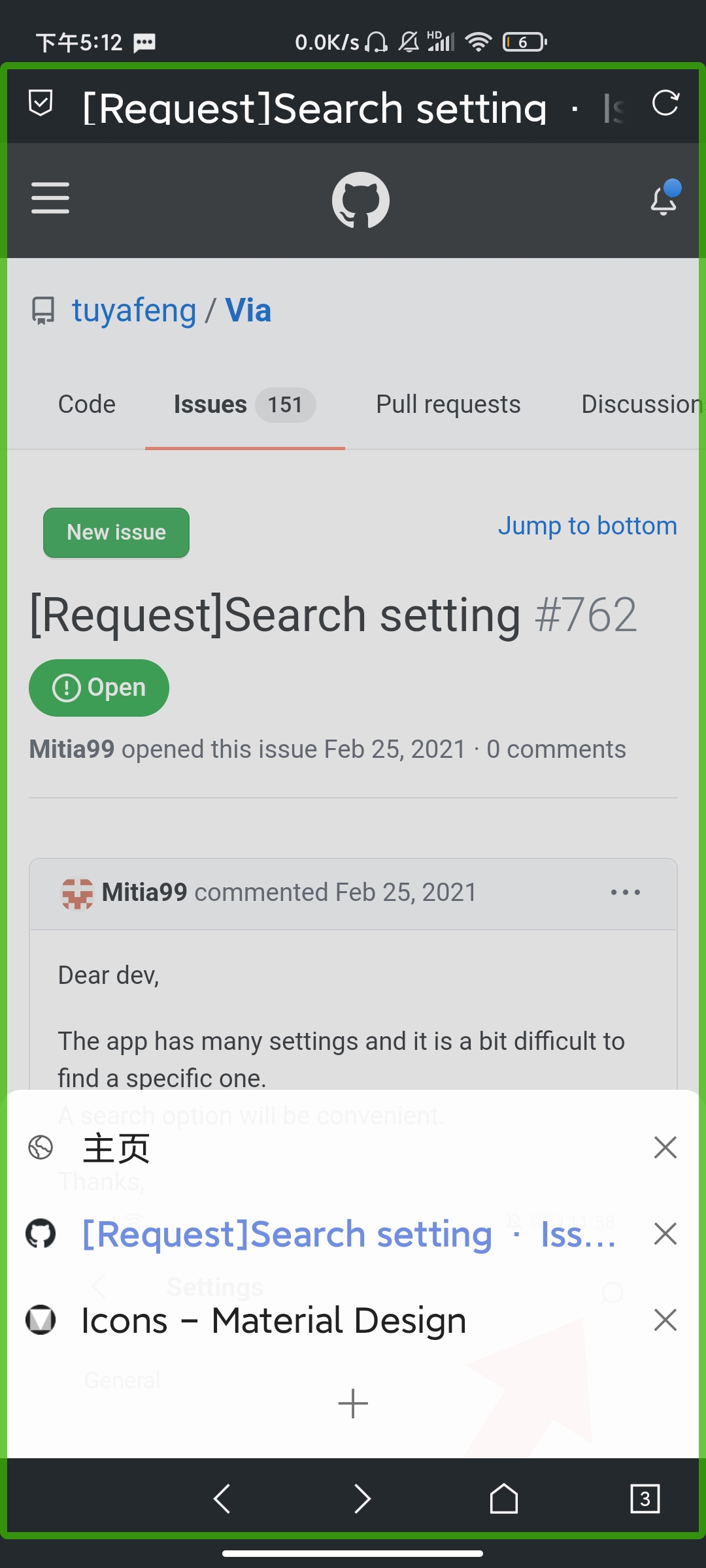 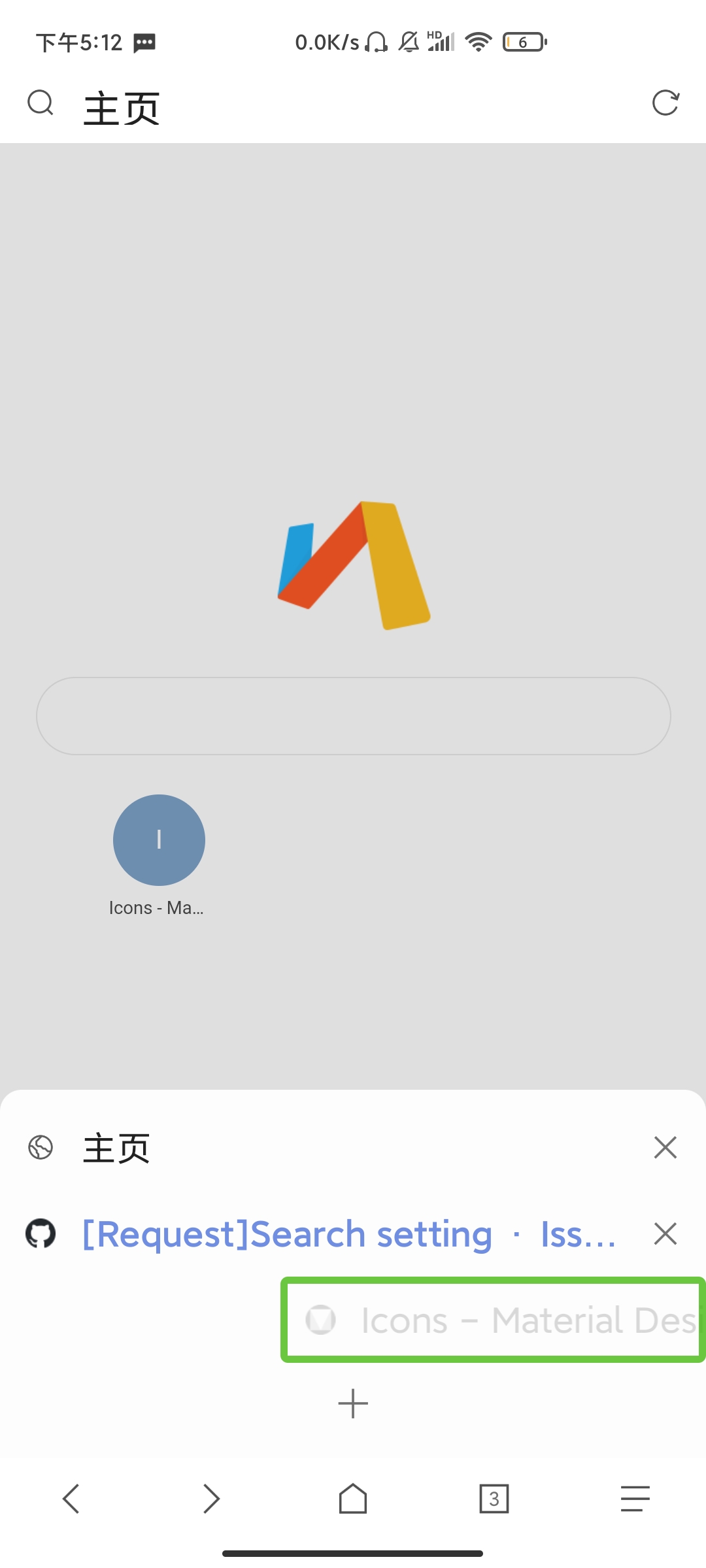
在全面屏设备启用全屏模式后界面会拓展到切口区域,可能会遮挡网页内容或 UI 界面 *(PS: ~~小而美~~横屏居然也有这个问题)* -------- User interfaces will expand to the display cutout area when enabling full screen mode on edge-to-edge screen device, which will cause web content or...
 有时我们会将不经常更新/文档网页离线保存以便快速访问。 和“书签”与“历史记录”一样,为“离线页面”添加搜索功能。 ----------------------------------- Sometimes we save pages that infrequently updated/documented for quick access. Add search to "Saved pages" like "Bookmarks" and "History".
下图是显示输入法时底栏的三种情况。 The following figures shows three situations of the bottom bar when showing input method. ----  正常被隐藏的底栏。 Bottom bar hidden. ----  某些网站使用 `intent:` 或 `android-app://` 链接跳转到自己的应用,比如 [Google 账号](https://accounts.google.com/)。  点击“让您的账号安全无虞”,将跳转到类似如下的 `intent:` 链接: ``` intent:#Intent;package=com.google.android.gms;action=com.google.android.gms.accountsettings.action.BROWSE_SETTINGS;end ``` 另外是 `android-app://` 的说明:[Intent#URI_ANDROID_APP_SCHEME](https://developer.android.google.cn/reference/android/content/Intent?hl=en#URI_ANDROID_APP_SCHEME)(包括一些 `intent:` 链接的说明)。 我们可以使用 [Intent#parseUri(String uri, int flags)](https://developer.android.google.cn/reference/android/content/Intent#parseUri(java.lang.String%2C%20int)) 来解析这两种链接。 ---------...
**长时间运行或者有大量与 Java 交互**的情况下,会达到 51200 **全局引用表溢出**的情况 我看 luajava.c 的 [gc 方法](https://github.com/bennyhuo/Android-LuaJavax/blob/d24f5c6018230a30e6e0832fd1a530a62985b00e/luajava/src/main/jni/luajava/luajava.c#L758)里有 DeleteGlobalRef,不熟悉 c,我试着修改尝试使其可以在 lgc.c 的 [freeobj 方法](https://github.com/bennyhuo/Android-LuaJavax/blob/d24f5c6018230a30e6e0832fd1a530a62985b00e/luajava/src/main/jni/lua/lgc.c#L696)里也可以进行 DeleteGlobalRef,往 [CommonHeader](https://github.com/bennyhuo/Android-LuaJavax/blob/d24f5c6018230a30e6e0832fd1a530a62985b00e/luajava/src/main/jni/lua/lobject.h#L85)(GCObject)添加了一个由 NewGlobalRef 返回的 jobject 成员 下面是一些尝试的修改。。。 lgc.c ```c static void freeobj(lua_State *L, GCObject...
