datatools-ui
 datatools-ui copied to clipboard
datatools-ui copied to clipboard
Core application for IBI's transit data tools suite.
A feature has been requested to make notes on feeds/versions optionally visible to only project admins with a new `adminOnly` field.
We need to update the editor to conform to recent GTFS spec changes (full list of changes is [here](https://docs.google.com/document/d/1J_RlOx6wUml_fGhxX6pW1dr1-JKPMInia-73FTr3LJ8/edit#)). **This PR is only relating to the form fields ### Agency.txt...
The 'Deploy feed' button allows a Data Tools user to create a feed source-specific OTP deployment with a custom router ID. This is really only intended for use with OTP...
## Observed behavior (please include a screenshot if possible) When creating a new calendar in the editor, the name of the new cal is shown as "null". 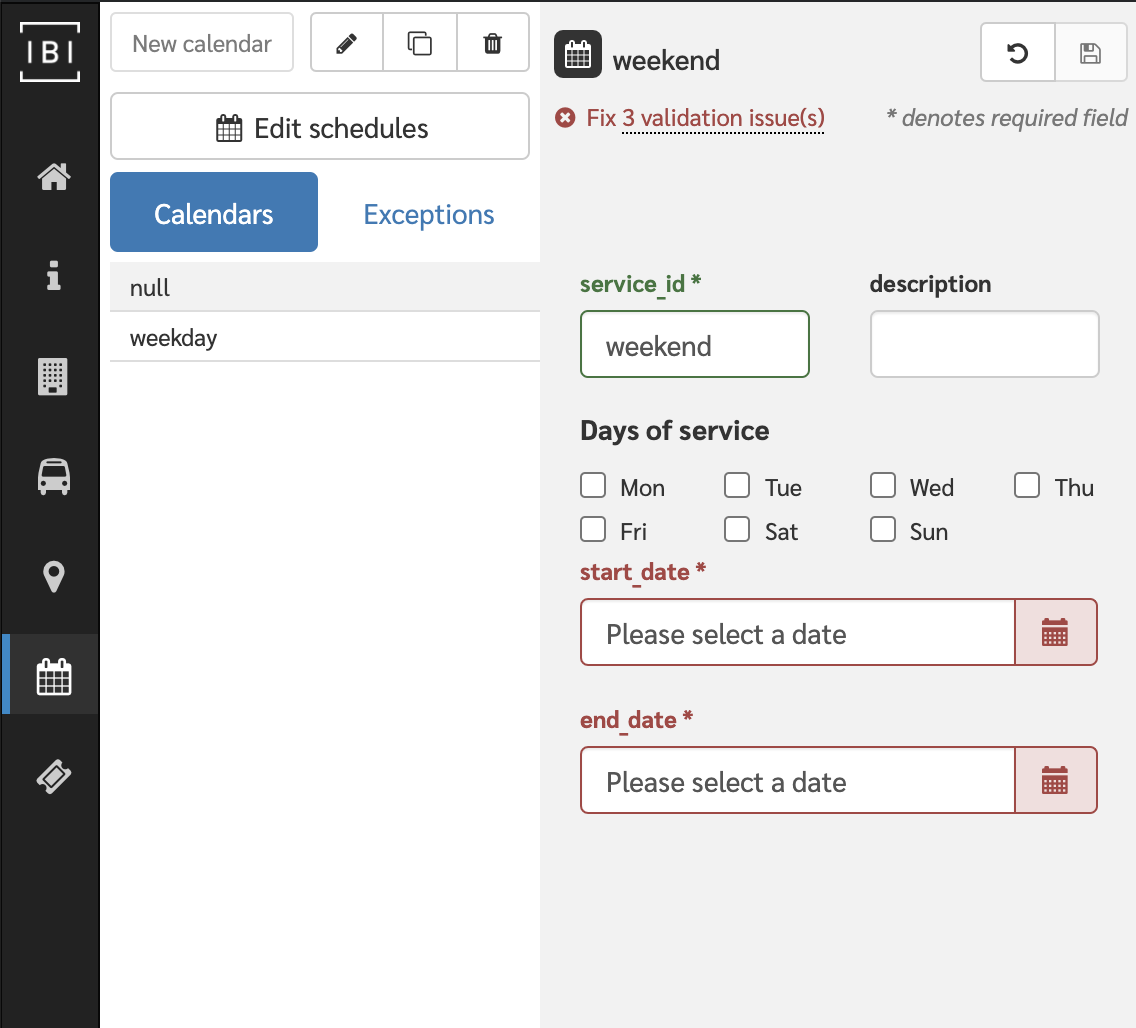 ## Expected...
## Observed behavior (please include a screenshot if possible) Feed source menu on the project viewer shows a non-existent option to "View public page"  ## Expected behavior Public views...
## Observed behavior (please include a screenshot if possible) 1. Load any GTFS file into editor 2. Open timetable editor 3. Select route/pattern/calendar combo 4. Click Settings (cog icon) >...
## Observed behavior (please include a screenshot if possible) Whenever a deployment occurs, certain feed versions are used. However, there is no way to tell besides downloading the deployed bundle...
## Observed behavior (please include a screenshot if possible) When a wheelchair accessible route is specified by selecting "Yes" from the "Is route wheelchair accessible?" dropdown, the change is not...
## Observed behavior (please include a screenshot if possible) When creating more than one agency in the Editor, the agency_id field must be filled out. However, it is not highlighted...
## Observed behavior (please include a screenshot if possible) 1. Upload GTFS file that has no `routes.txt` file (e.g., [this one](https://github.com/ibi-group/datatools-ui/files/4897743/GCRPC-20200708T203206Z-e4f68a6a-e3b9-4a57-89a0-b13610d478a0-26f1014b-13a7-4a6f-8d8f-799c16a1b9a5.zip)). 2. Click Routes tab 3. Error encountered (see screenshot)...