xcsweb
xcsweb
我比较懒,就等你弄出来再弄。。。。
有没有线上的地址,可以玩一下
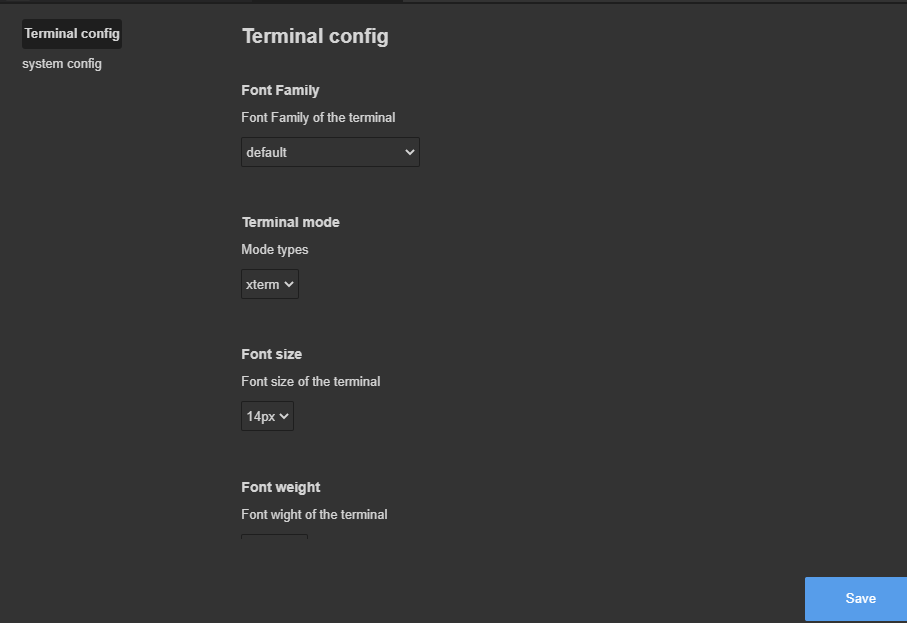 我确认了是 xterm模式,默认的,确实不行 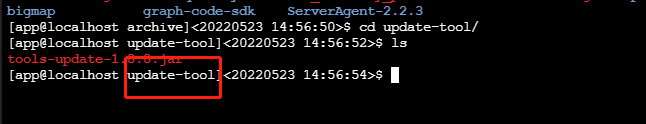 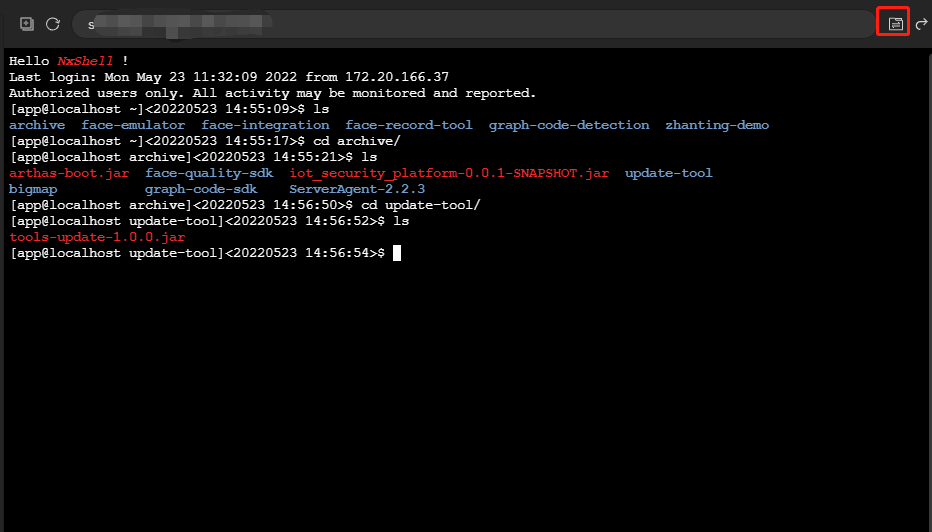 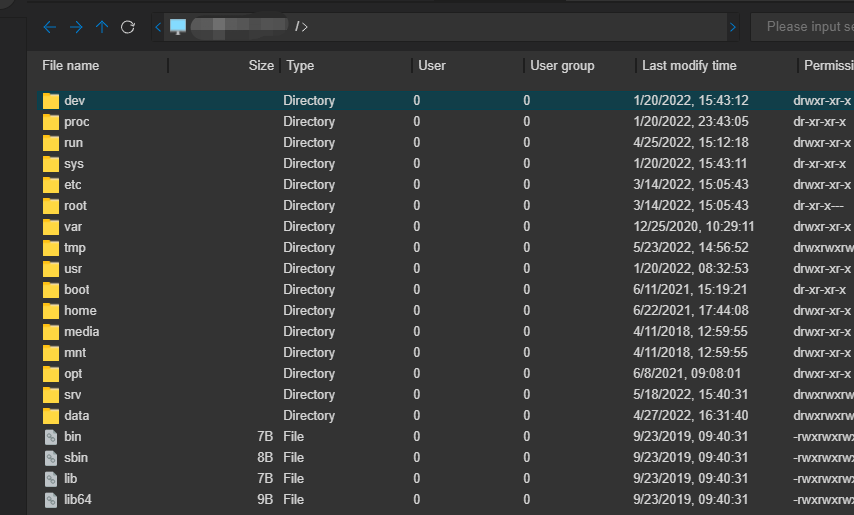 回到根目录了 @nxshell
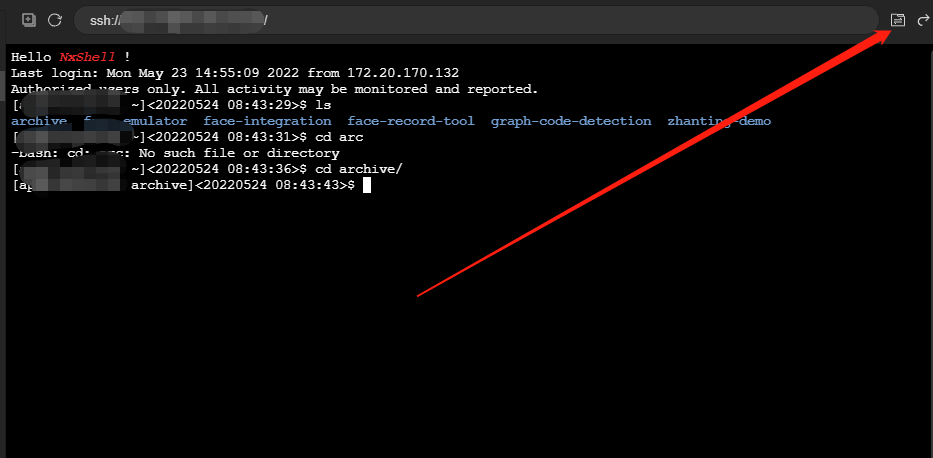 右边的那个图标进入的
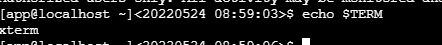
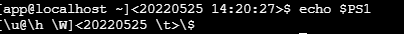 系统 win 10 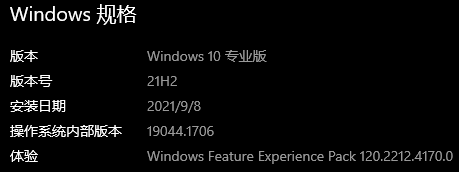
你没有权限,请看入门指南
 I want to know what node @14.7 not support pnpm@9 but pnpm@9 runnning at node @14.7
ERROR: This version of pnpm requires at least Node.js v18.12 The current version of Node.js is v14.7.0,I sovled this problem by volta install [email protected] and volta pin [email protected] and volta...