Rohit Vishwakarma
Rohit Vishwakarma
> Not fully related, but this might help someone. You might want to check out `pdfplumber` and/or `PyPDF2` packages. I originally wanted to use `PyMuPDF` for converting PDF to PNG...
> @wish-rohitv Yes I have. In the code, I used the pdfplumber's [to_image](https://github.com/jsvine/pdfplumber#creating-a-pageimage-with-to_image) function which converts a pdf page to an image. For Android deployment, you need to do some...
> @wish-rohitv You don't need to add `pypdfium2` in your code, it is already part of the `pdfplumber`'s library. You just need to use `to_image` function to convert a pdf...
> @wish-rohitv In directory where your `buildozer.spec` file exists, create `libs/android-v8/` directory and place corresponding `libpdfium.so` in there. You mean like this - `[main.py,main.kv, buildozer.spec, libs/android-v8/libpdfium.so]` ?
> @wish-rohitv Yes. Thanks for your valuable assistance😊
> @wish-rohitv This one should be fixed by adding `charset_normalizer==2.1.1` in requirements in buildozer.spec. Thanks 😊, it additionally required more modules such as `pypdfium2, cryptography, docutilts in buildozer requirements
hey i'm getting error pdfium.so is 64-bit instead of 32-bit i have followed procedure very carefully  i have used pdfium-android-arm.tgz for cpu arm 32 bit android in my project...
i'm getting again same error is my steps wrong - 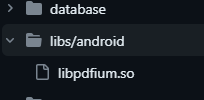 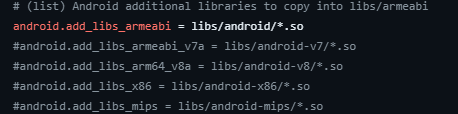 
i don't have super old phone, i tested on android 11, 9, 6 samsung phones 32 bit cpu can you tell me what is pdfium v8
actually arm64-v8a doesn't install on my phones 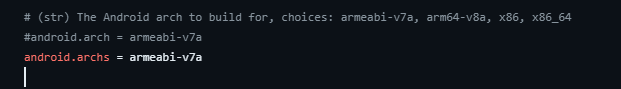 should i put `armeabi` instead of `armeabi-v7a`?