行走在路上的黄鸡鸡
行走在路上的黄鸡鸡
催更催更

## 你的运行环境 * 插件版本: * react-native 版本:0.64.2 "jcore-react-native": "^1.9.4", "jpush-react-native": "^2.8.7", ## 期望效果 获取getRegistrationID、使用推送 ## 实际效果 registerID:{"registerID":""} 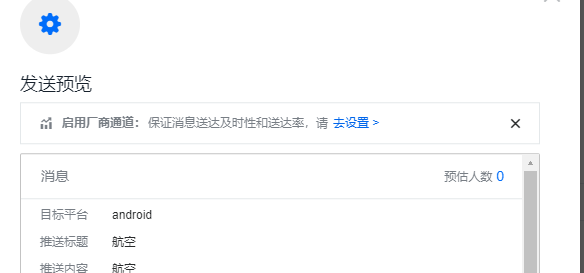 ## 重现步骤 1. 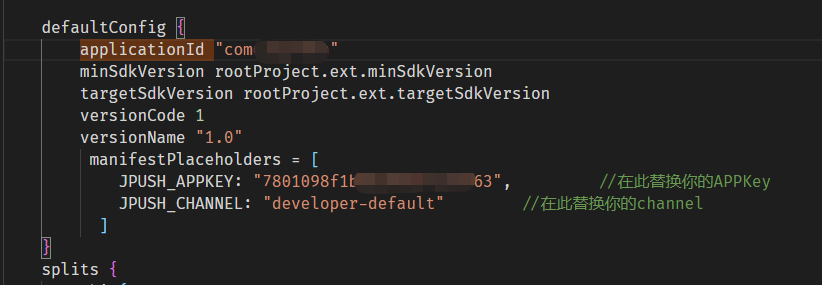 2. 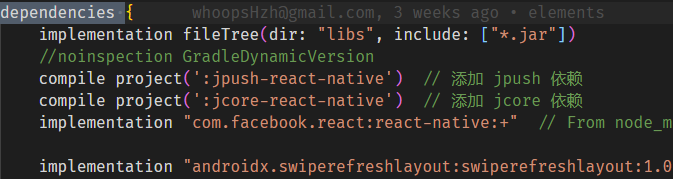 3. 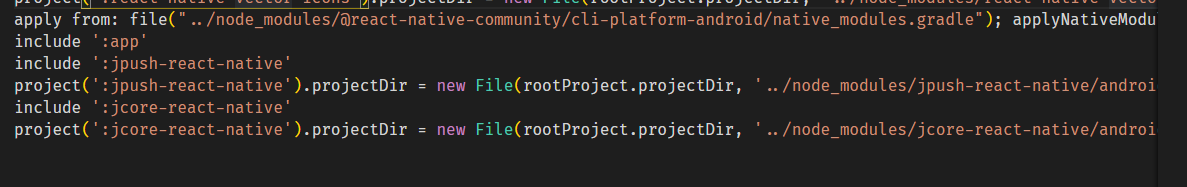 4. 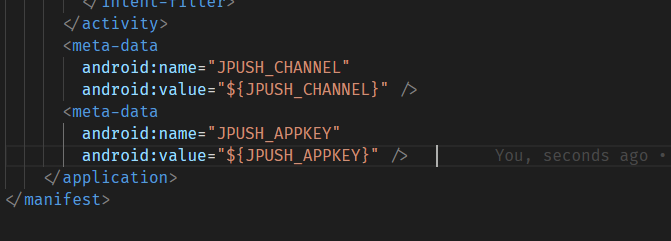 ## Debug...
请求有问题

服务启动完,view服务也启动完了。  然后点击页面登录就报错  是我什么没有配置好吗?
