web-clipper
 web-clipper copied to clipboard
web-clipper copied to clipboard
For Notion,OneNote,Bear,Yuque,Joplin。Clip anything to anywhere
**Bug 描述** 添加为知笔记账户的origin一栏无法输入端口号,按冒号无反应。 **复现步骤** 重现的步骤: 1. 打开 '设置' 2. 点击按钮 '添加账户' 3. 选择类型为 '为知笔记' 4. Origin 输入带端口的域名(无法输入冒号),和 #690 一样的问题 **预期行为** 正确输入带端口的域名或者ip
**Bug 描述** 1. 下载https://github.com/hacdias/webdav的二进制包; 2. 配置yaml,设置端口为80,删除不必要的用户,设置共享位置与modify权限; 3. 启动webadv,设置webcliper的webdav为http://127.0.0.1,添加账号密码; 4. 使用剪藏功能:“保存内容”按钮是灰色的! **复现步骤** 1. 下载https://github.com/hacdias/webdav的二进制包; 2. 配置yaml,设置端口为80,删除不必要的用户,设置共享位置与modify权限; 3. 启动webadv,设置webcliper的webdav为http://127.0.0.1,添加账号密码; 4. 使用剪藏功能:“保存内容”按钮是灰色的! **预期行为** 1. 预期应该能够保存下来 2. 应该能够输入任意端口的ip地址,而不是强制使用80端口! **截图** 如果适用,请添加屏幕截图以帮助解释您的问题。 **请填写以下信息** - 笔记平台: WebDav...
**Is your feature request related to a problem? Please describe.** Because Siyuan Note can be self hosted, I want to be able to customize the domain name of Siyuan Note....
**Bug 描述** 知乎文章中贴的链接地址,使用智能提取的时候会忽略掉。期望能正常提取到链接。 **复现步骤** 比如此篇文章: https://zhuanlan.zhihu.com/p/368307575 知乎内容如下:  实际裁切到语雀的结果是: 
链接更想在开头,并且可以留下剪藏时间,比如思源的剪藏 
**Describe the bug** The clipper does not accept bind URLs for Nextcloud webDAV ( eg: https://example.com/remote.php/dav/files/user1/) **To Reproduce** Any Nextcloud instance **Expected behavior** - Browser Edge **Additional context** Add any...
**您的功能要求与问题有关吗? 请描述。** 新版本已支持保存到为知笔记, 并且支持私有化部署, 非常感谢作者, 为知官方的插件实在是太... 不过当前版本在保存时, 如果未对为知配置图床, 则使用了原文的图片地址, 当原文图片服务器宕机或服务不可用或图片被清理时, 图片将无法显示. **描述您想要的解决方案** 希望在保存时, 将图片内容上传到为知 **描述您考虑过的替代方案** 使用sm.ms图床, 在账户设置中将 sm.ms 设置为为知笔记的图床. 不敢长期使用, 怕sm.ms被墙或者其他原因无法访问 **其他内容** 为知笔记上传图片接口如下: [https://www.wiz.cn/wapp/pages/book/bb8f0f10-48ca-11ea-b27a-ef51fb9d4bb4/5042bcc0-4d43-11ea-b851-0b1058c6e8fe](https://www.wiz.cn/wapp/pages/book/bb8f0f10-48ca-11ea-b27a-ef51fb9d4bb4/5042bcc0-4d43-11ea-b851-0b1058c6e8fe)
# 剪藏到Github Repository失败 WebClipper剪藏到Github的配置有两套,分别是“剪藏到Github”和“剪藏到Github Repository”。我成功配置了“剪藏到Github”,但发现剪藏结果被保存在Repo的issue中,**我希望能保存到Code中**(方便下载markdown文件)。 于是我尝试了“剪藏到Github Repository”,但是遇到了两个问题。 1. “剪藏到Github”功能可以读取到私有仓库,“剪藏到Github Repository”功能只能读取到公开仓库; 2. 使用“剪藏到Github Repository”功能剪藏网页,提示剪藏成功,但内容没有实际保存到github中。失败过程截图如下。 开始尝试剪藏。 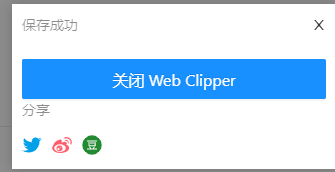 页面提示保存成功。 内容没有存储到仓库。
I haven't found how to clip to WordPress. Is it possible? Will it preserve the exact formatting of the source, e.g. Facebook posts and comments? (There are two types of...
I can't use the screenshot option in the extension. I found Imgur client ID and added it to image host, but nothing happened. How can I fix this, please??
