web-clipper
 web-clipper copied to clipboard
web-clipper copied to clipboard
For Notion,OneNote,Bear,Yuque,Joplin。Clip anything to anywhere
Bumps [axios](https://github.com/axios/axios) from 0.21.1 to 0.27.2. Release notes Sourced from axios's releases. v0.27.2 0.27.2 (April 27, 2022) Fixes and Functionality: Fixed FormData posting in browser environment by reverting #3785 (#4640)...
Bumps [@ant-design/icons](https://github.com/ant-design/ant-design-icons) from 4.6.2 to 4.7.0. Commits See full diff in compare view [](https://docs.github.com/en/github/managing-security-vulnerabilities/about-dependabot-security-updates#about-compatibility-scores) Dependabot will resolve any conflicts with this PR as long as you don't alter...
Bumps @web-clipper/shared from 0.0.20 to 0.1.3. [](https://docs.github.com/en/github/managing-security-vulnerabilities/about-dependabot-security-updates#about-compatibility-scores) Dependabot will resolve any conflicts with this PR as long as you don't alter it yourself. You can also trigger a...
我正在寻找一个好用的笔记、知识管理软件,目前确定的是obsidian,所以希望可以使用网页快速剪贴。但是没有比较好的方案,这个web-clipper很好用,希望可以增加对obsidian的支持。 我看到了一个实现,但是感觉不是那么好用,所以我把他的链接放在这里。 [Until Obsidian supports adding new notes through their custom Obsidian:// URL protocol, this might be the best way.](https://github.com/Liamballin/ObsidianBookmark) 谢谢!
**Bug 描述** 因为joplin剪藏web插件需要和客户端相同的令牌才可以使用,不同机器上的客户端令牌都不相同,所以在一台机器的浏览器上修改了剪藏插件的令牌后,在其他机器上就无法使用了。 **复现步骤** 1. 在A机器上打开剪藏插件的设置,填入A机器joplin客户端上生成的令牌,此时在A机器上使用一切正常。 2. 在B机器上打开网页使用剪藏插件时,因为插件会从云端读取配置,所以令牌会更新为A机器上的令牌,而B机器客户端的令牌与之并不相同,所以无法通信,故导致剪藏插件在B机器上无法使用。 **预期行为** 我希望把Joplin剪藏插件的令牌保存到本地,而不是随云端同步,除此之外其他的配置可以同步到云端。 **截图** 无 **请填写以下信息** - 笔记平台: joplin server - 浏览器 chrome edge - 版本 latest
**您的功能要求与问题有关吗? 请描述。** 我最近才发现使用这个插件添加的文章URL栏是空的。尽管文章内容已经存储下来,链接也可以添加在文章最后,但这实在是太不对劲了。 **描述您想要的解决方案** 希望能够支持在添加到Notion的时候将原文章的链接放在属性中URL一栏。 **描述您考虑过的替代方案** 1. 直接将链接添加在文章最后。缺点:找链接很烦,得打开文章然后划到最后。
**Bug 描述** 剪取网页代码块时会忽略注释内容 **复现步骤** 重现的步骤: 1. 打开需要剪取的带有代码块的网页,例如掘金博文 2. 点击按钮智能提取 3. 提取到的代码行内的注释内容被忽略了,但其往往还有解释性信息 **预期行为** 剪取代码行时保留注释内容 **请填写以下信息** - 笔记平台: [e.g. wolai] - 浏览器 [e.g. chrome] - 版本 [e.g. 1.30.1176]
**您的功能要求与问题有关吗? 请描述。** 保存为notion时,图片用的都是外链,不能上传notion的服务器 清楚,简洁地说明问题所在。 例如 当[...]时,我总是感到沮丧 **描述您想要的解决方案** 希望图片可以自动的上传到notion的服务器上 对您想要发生的事情的简洁明了的描述。 **描述您考虑过的替代方案** 对您考虑过的所有替代解决方案或功能的简洁明了的描述。 **其他内容** 在此处添加有关功能请求的其他任何上下文或屏幕截图。
1. Go to https://juejin.cn/post/7106409401166069790 2. Click on Chorme Web Clipper Plugin 3. 智能提取 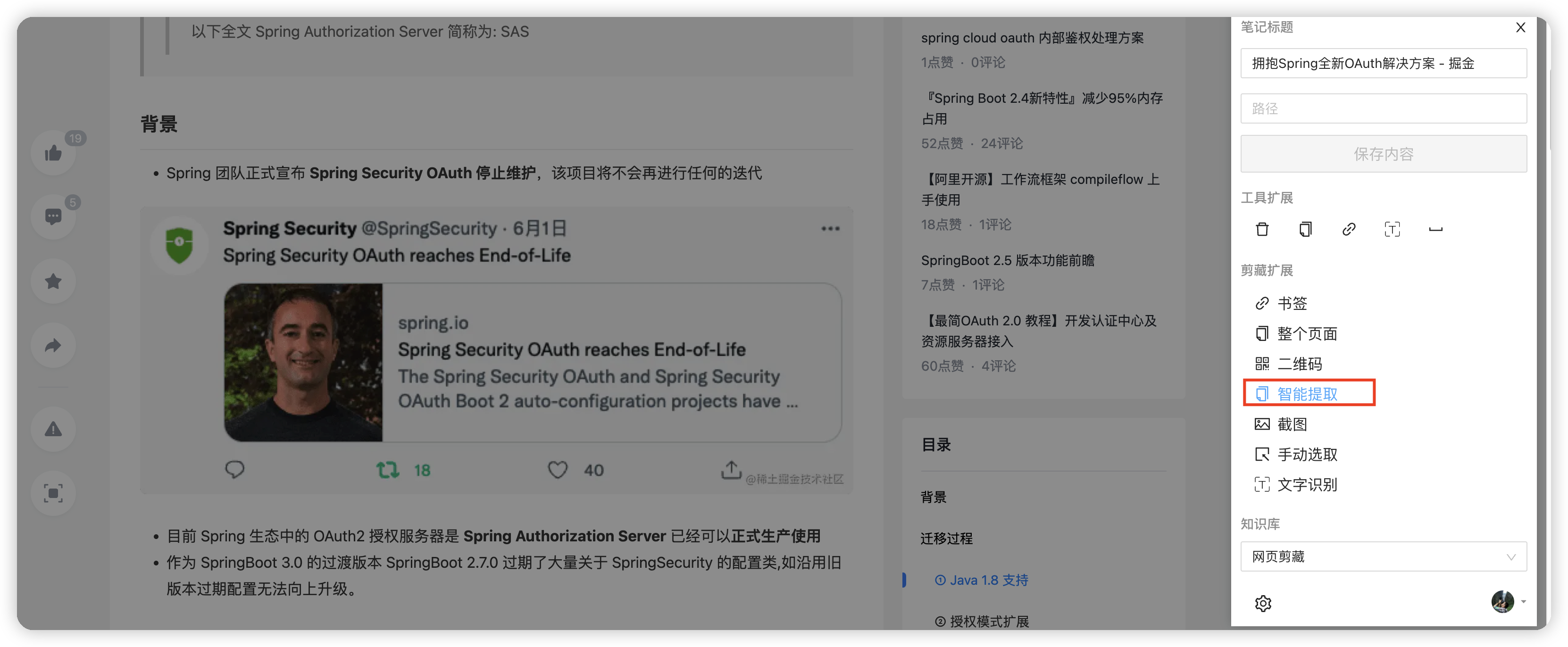 4. 网页剪裁成功,剪裁页可以显示图片  6. 跳转到语雀查看剪裁内容,图片加载失败 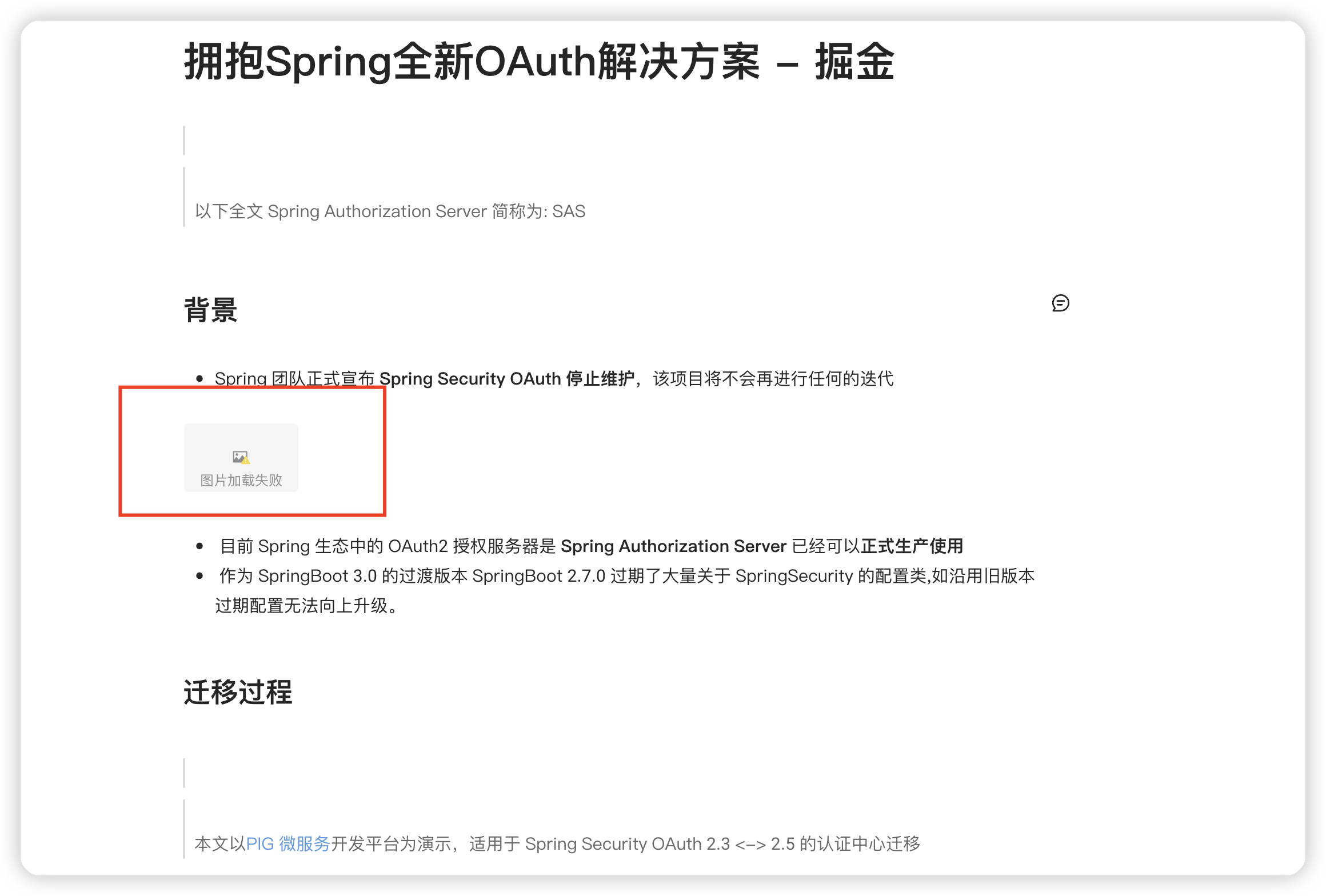 - Notebook: yuque(语雀) - Browser chrome, 101.0.4951.64(正式版本) (arm64) - Version...
希望增加对obsidian笔记的支持
