wagtail-localize
 wagtail-localize copied to clipboard
wagtail-localize copied to clipboard
How to edit promote panel for translation?
Hi,
Many thanks for the great software.
I read the docs, but I fail to find how I can edit the promote panel for a translated page.
More specifically, I want the promote panel to include seo_title and search_description. I can edit these fields for the original language, but on the page for the translated language, I can only edit the slug. If I stop the sync translation, I have all the options and I can edit it.
I tried to edit translatable_fields or override_translatable_fields, but it did not seem to have any effect :thinking:.
Hi @maxbellec,
I don't think this is an issue.
I assume your are using Wagtailmetadata.
If you have created a page and its translations before adding MetadataPageMixin, you need to sync the page in order to make the new fields available in the tanslated versions. That way, seo_title and search_description appear in promote panel.
My setup: wagtail-metadata==3.5.0 wagtail-localize==1.0.1 wagtail==2.15.4
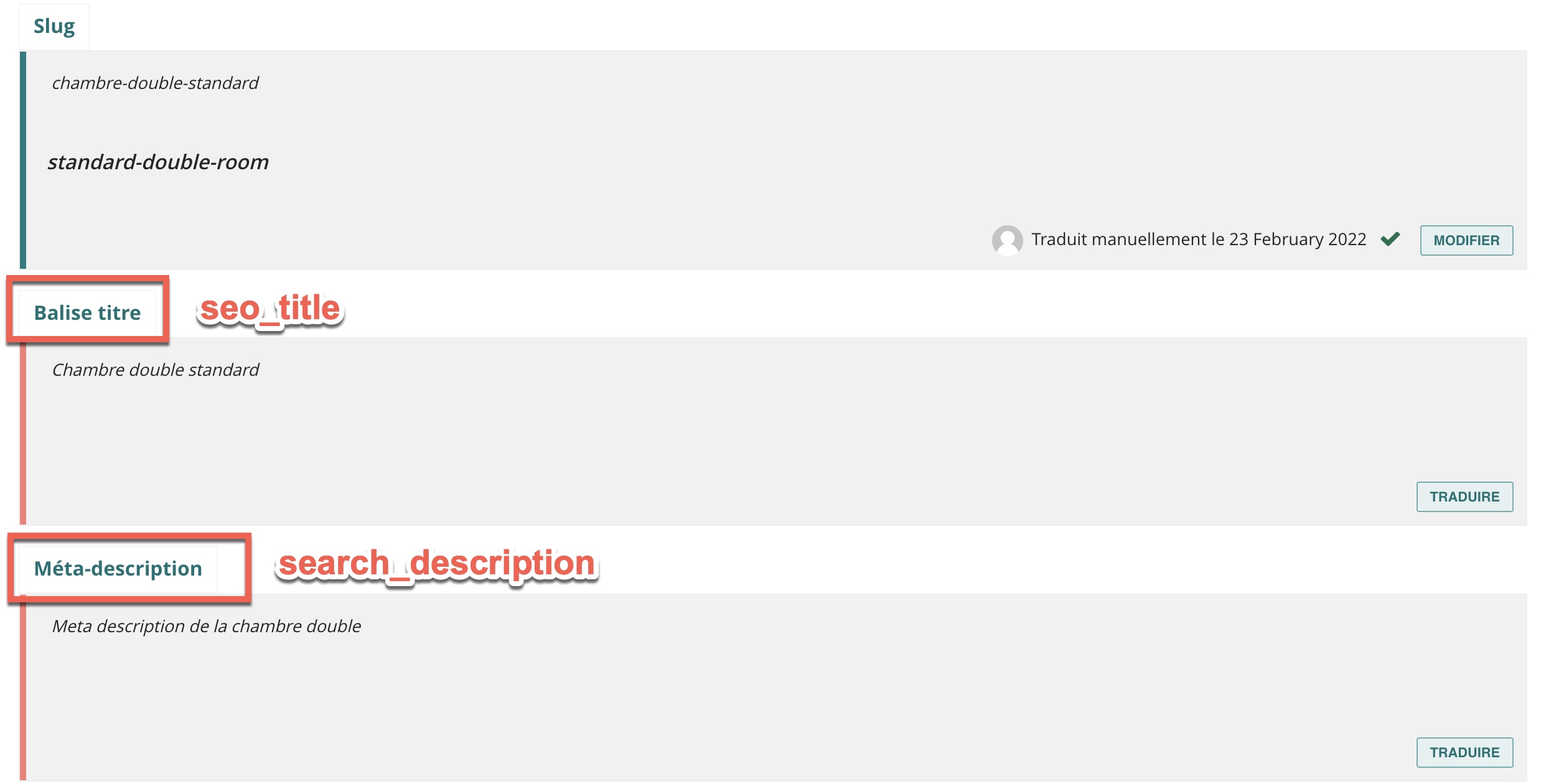
I've added the follwing to my page models:
class HomePage(Page):
...
override_translatable_fields = [
SynchronizedField("seo_title"),
SynchronizedField("search_description"),
]