py-vectara-agentic
 py-vectara-agentic copied to clipboard
py-vectara-agentic copied to clipboard
A python library for creating AI assistants with Vectara, using Agentic RAG
 vectara-agentic
vectara-agentic
Documentation · Examples · Discord
✨ Overview
vectara-agentic is a Python library for developing powerful AI assistants and agents using Vectara and Agentic-RAG. It leverages the LlamaIndex Agent framework, customized for use with Vectara.
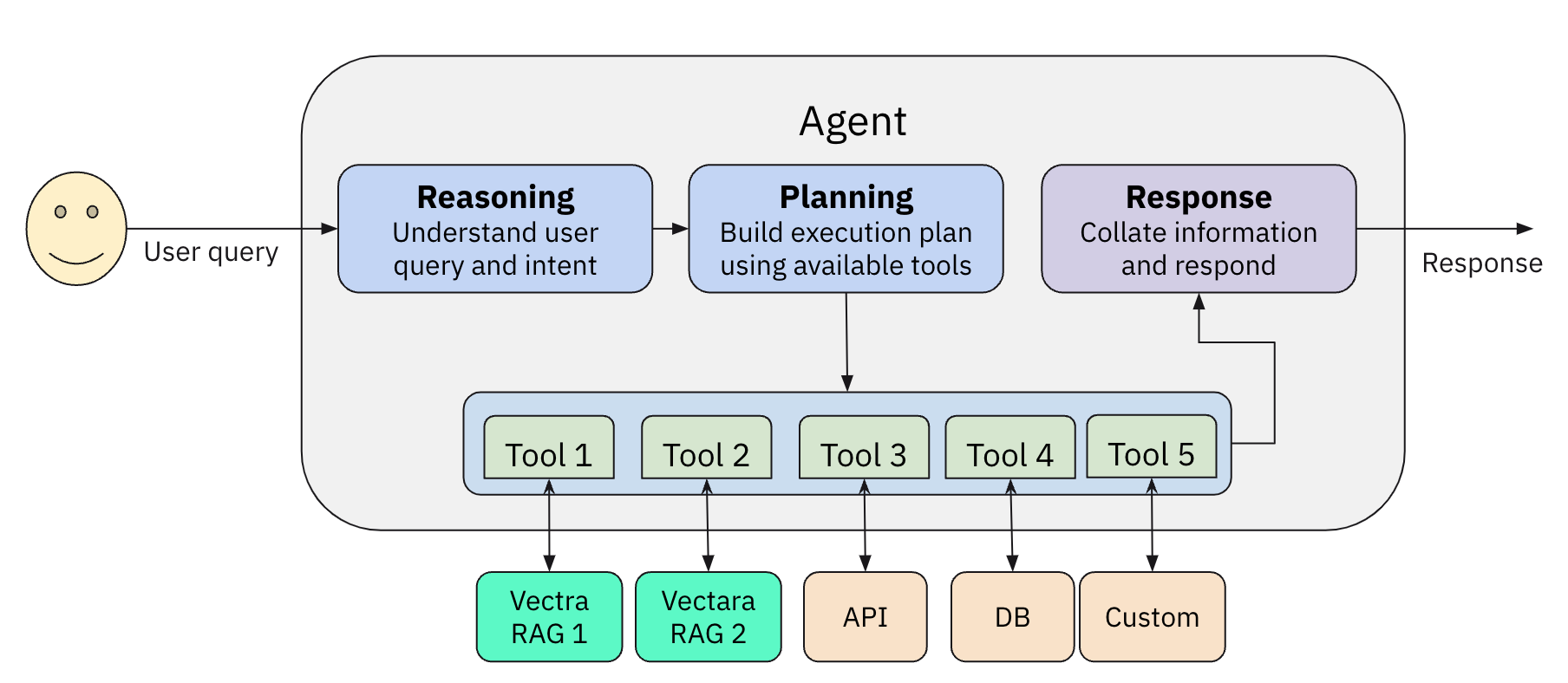
Features
- Enables easy creation of custom AI assistants and agents.
- Create a Vectara RAG tool with a single line of code.
- Supports
ReAct,OpenAIAgentandLLMCompileragent types. - Includes pre-built tools for various domains (e.g., finance, legal).
- Integrates with various LLM inference services like OpenAI, Anthropic, Gemini, GROQ, Together.AI, Cohere and Fireworks
- Built-in support for observability with Arize Phoenix
📚 Example AI Assistants
Check out our example AI assistants:
Prerequisites
- Vectara account
- A Vectara corpus with an API key
- Python 3.10 or higher
- OpenAI API key (or API keys for Anthropic, TOGETHER.AI, Fireworks AI, Cohere, GEMINI or GROQ, if you choose to use them)
Installation
pip install vectara-agentic
🚀 Quick Start
1. Create a Vectara RAG tool
import os
from vectara_agentic import VectaraToolFactory
from pydantic import BaseModel, Field
vec_factory = VectaraToolFactory(
vectara_api_key=os.environ['VECTARA_API_KEY'],
vectara_customer_id=os.environ['VECTARA_CUSTOMER_ID'],
vectara_corpus_id=os.environ['VECTARA_CORPUS_ID']
)
class QueryFinancialReportsArgs(BaseModel):
query: str = Field(..., description="The user query.")
year: int = Field(..., description="The year. An integer between {min(years)} and {max(years)}.")
ticker: str = Field(..., description="The company ticker. Must be a valid ticket symbol from the list {tickers.keys()}.")
query_financial_reports_tool = vec_factory.create_rag_tool(
tool_name="query_financial_reports",
tool_description="Query financial reports for a company and year",
tool_args_schema=QueryFinancialReportsArgs,
)
2. Create other tools (optional)
In addition to RAG tools, you can generate a lot of other types of tools the agent can use. These could be mathematical tools, tools that call other APIs to get more information, or any other type of tool.
See Agent Tools for more information.
3. Create your agent
from vectara_agentic import Agent
agent = Agent(
tools=[query_financial_reports_tool],
topic="10-K financial reports",
custom_instructions="""
- You are a helpful financial assistant in conversation with a user. Use your financial expertise when crafting a query to the tool, to ensure you get the most accurate information.
- You can answer questions, provide insights, or summarize any information from financial reports.
- A user may refer to a company's ticker instead of its full name - consider those the same when a user is asking about a company.
- When calculating a financial metric, make sure you have all the information from tools to complete the calculation.
- In many cases you may need to query tools on each sub-metric separately before computing the final metric.
- When using a tool to obtain financial data, consider the fact that information for a certain year may be reported in the following year's report.
- Report financial data in a consistent manner. For example if you report revenue in thousands, always report revenue in thousands.
"""
)
4. Run your agent
response = agent.chat("What was the revenue for Apple in 2021?")
print(response)
🛠️ Agent Tools
vectara-agentic provides a few tools out of the box:
- Standard tools:
summarize_text: a tool to summarize a long text into a shorter summary (uses LLM)rephrase_text: a tool to rephrase a given text, given a set of rephrase instructions (uses LLM)
- Legal tools: a set of tools for the legal vertical, such as:
summarize_legal_text: summarize legal text with a certain point of viewcritique_as_judge: critique a legal text as a judge, providing their perspective
- Financial tools: based on tools from Yahoo! Finance:
- tools to understand the financials of a public company like:
balance_sheet,income_statement,cash_flow stock_news: provides news about a companystock_analyst_recommendations: provides stock analyst recommendations for a company.
- Database tools: providing tools to inspect and query a database
list_tables: list all tables in the databasedescribe_tables: describe the schema of tables in the databaseload_data: returns data based on a SQL query
More tools coming soon...
You can create your own tool directly from a Python function using the create_tool() method of the ToolsFactory class:
def mult_func(x, y):
return x * y
mult_tool = ToolsFactory().create_tool(mult_func)
🛠️ Configuration
Configure vectara-agentic using environment variables:
VECTARA_AGENTIC_AGENT_TYPE: valid values areREACT,LLMCOMPILERorOPENAI(default:OPENAI)VECTARA_AGENTIC_MAIN_LLM_PROVIDER: valid values areOPENAI,ANTHROPIC,TOGETHER,GROQ,COHERE,GEMINIorFIREWORKS(default:OPENAI)VECTARA_AGENTIC_MAIN_MODEL_NAME: agent model name (default depends on provider)VECTARA_AGENTIC_TOOL_LLM_PROVIDER: tool LLM provider (default:OPENAI)VECTARA_AGENTIC_TOOL_MODEL_NAME: tool model name (default depends on provider)VECTARA_AGENTIC_OBSERVER_TYPE: valid values areARIZE_PHOENIXorNONE(default:NONE)
When creating a VectaraToolFactory, you can pass in a vectara_api_key, vectara_customer_id, and vectara_corpus_id to the factory. If not passed in, it will be taken from the environment variables. Note that VECTARA_CORPUS_ID can be a single ID or a comma-separated list of IDs (if you want to query multiple corpora).
ℹ️ Additional Information
About Custom Instructions for your Agent
The custom instructions you provide to the agent guide its behavior. Here are some guidelines when creating your instructions:
- Write precise and clear instructions, without overcomplicating.
- Consider edge cases and unusual or atypical scenarios.
- Be cautious to not over-specify behavior based on your primary use-case, as it may limit the agent's ability to behave properly in others.
Diagnostics
The Agent class defines a few helpful methods to help you understand the internals of your application.
- The
report()method prints out the agent object’s type, the tools, and the LLMs used for the main agent and tool calling. - The
token_counts()method tells you how many tokens you have used in the current session for both the main agent and tool calling LLMs. This can be helpful if you want to track spend by token.
Serialization
The Agent class supports serialization. Use the dumps() to serialize and loads() to read back from a serialized stream.
Observability
vectara-agentic supports observability via the existing integration of LlamaIndex and Arize Phoenix.
First, set os["VECTARA_AGENTIC_OBSERVER_TYPE"] = "ARIZE_PHOENIX".
Then you can use Arize Phoenix in three ways:
- Locally.
- If you have a local phoenix server that you've run using e.g.
python -m phoenix.server.main serve, vectara-agentic will send all traces to it. - If not, vectara-agentic will run a local instance during the agent's lifecycle, and will close it when finished.
- In both cases, traces will be sent to the local instance, and you can see the dashboard at
http://localhost:6006
- If you have a local phoenix server that you've run using e.g.
- Hosted Instance. In this case the traces are sent to the Phoenix instances hosted on Arize.
- Go to
https://app.phoenix.arize.com, setup an account if you don't have one. - create an API key and put it in the
PHOENIX_API_KEYvariable. This variable indicates you want to use the hosted version. - To view the traces go to
https://app.phoenix.arize.com.
- Go to
Now when you run your agent, all call traces are sent to Phoenix and recorded.
In addition, vectara-agentic also records FCS (factual consistency score, aka HHEM) values into Arize for every Vectara RAG call. You can see those results in the Feedback column of the arize UI.
🌐 API Endpoint
vectara-agentic can be easily hosted locally or on a remote machine behind an API endpoint, by following theses steps:
Step 1: Setup your API key
Ensure that you have your API key set up as an environment variable:
export VECTARA_AGENTIC_API_KEY=<YOUR-ENDPOINT-API-KEY>
Step 2: Start the API Server
Initialize the agent and start the FastAPI server by following this example:
from agent import Agent
from agent_endpoint import start_app
agent = Agent(...) # Initialize your agent with appropriate parameters
start_app(agent)
You can customize the host and port by passing them as arguments to start_app():
- Default: host="0.0.0.0" and port=8000. For example:
start_app(agent, host="0.0.0.0", port=8000)
Step 3: Access the API Endpoint
Once the server is running, you can interact with it using curl or any HTTP client. For example:
curl -G "http://<remote-server-ip>:8000/chat" \
--data-urlencode "message=What is Vectara?" \
-H "X-API-Key: <YOUR-API-KEY>"
🤝 Contributing
We welcome contributions! Please see our contributing guide for more information.
📝 License
This project is licensed under the Apache 2.0 License. See the LICENSE file for details.
📞 Contact
- Website: vectara.com
- Twitter: @vectara
- GitHub: @vectara
- LinkedIn: @vectara
- Discord: Join our community


