v-xinda
v-xinda
This issue reproduces on the build [20200408.1](https://dev.azure.com/ms-azuretools/AzCode/_build/results?buildId=17472&view=artifacts&type=publishedArtifacts), reopen it.
This issue also reproduces when executing commands **“Clone Repo...", "Copy IP Address", "Edit Workflow...","Browse Site", "Add New Setting...", "Open GitHub Action Log", "Open in Portal", "Open Repo in GitHub", "Add...
Verified this issue on the build 20220222.11, it still reproduces on Linux. 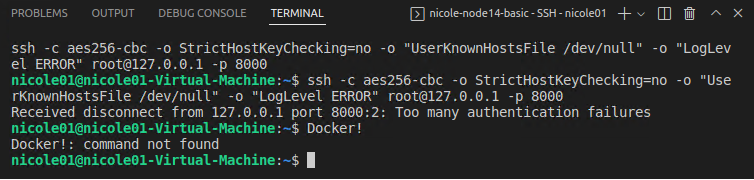
@philliphoff This issue reproduces consistently.
@philliphoff Verified this issue on the latest build, it doesn't reproduce for JavaScript and TypeScript projects after installing Functions CLI (4.0.4776). But it still reproduces for Java project.
@philliphoff @bwateratmsft Python project source as below: [flask_project.zip](https://github.com/microsoft/vscode-docker/files/9204737/flask_project.zip)
@philliphoff The default port is `5002`, but this issue also reproduces if I change the port to `3000` when **remote debugging** the `flask_project` project.
@MicroFish91 Verified this issue with latest main branch build 20231122.1, it doesn't reproduce for now.
Verified on the 0.22.0 build, this issue doesn't reproduce on the PostgreSQL Flexible server, but reproduces on the PostgreSQL Single server.
@JasonYeMSFT This issue also reproduces on the build 20230920.5. An error occurs after deleting a PostgreSQL account.   The PostgreSQL account disappears after refreshing the Resource view.