Tsironis Ioannis
Tsironis Ioannis
The PC and TV are on the same Wifi network. The TV's chromecast works(tested both with PC's chrome browser and from an Android device). I have just pulled mkchromecast latest...
> ```python > pychromecast.get_chromecasts(timeout=60) > ``` Still nothing.
> OK, let's try to get some logs: > > ```python > import logging > logging.basicConfig() > logger = logging.getLogger(__name__) > logger.setLevel(10) > > import pychromecast > pychromecast.get_chromecasts(timeout=60) > ```...
Unfortunately not :(. 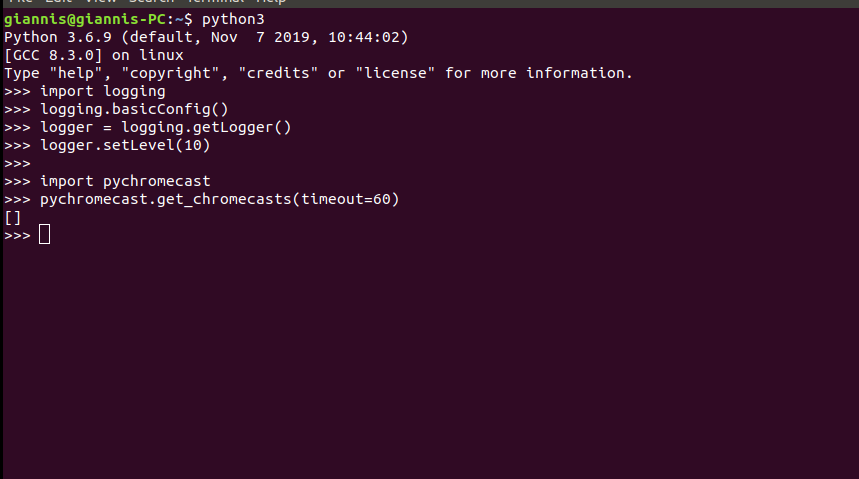
The TV screen is on and the model link is the following: https://www.samsung.com/uk/support/model/QE49Q6FNATXXU/
> pychromecast I have installed tha latest PyChromecast version(4.2.3) 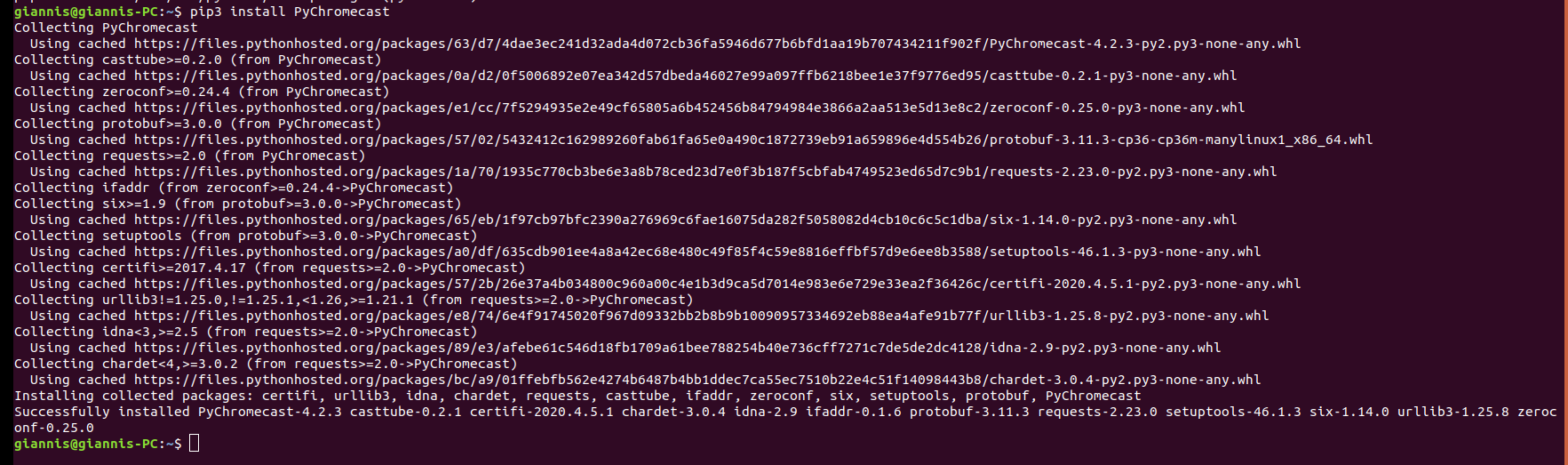 Also pulseaudio_dlna finds the TV model..if this could help. 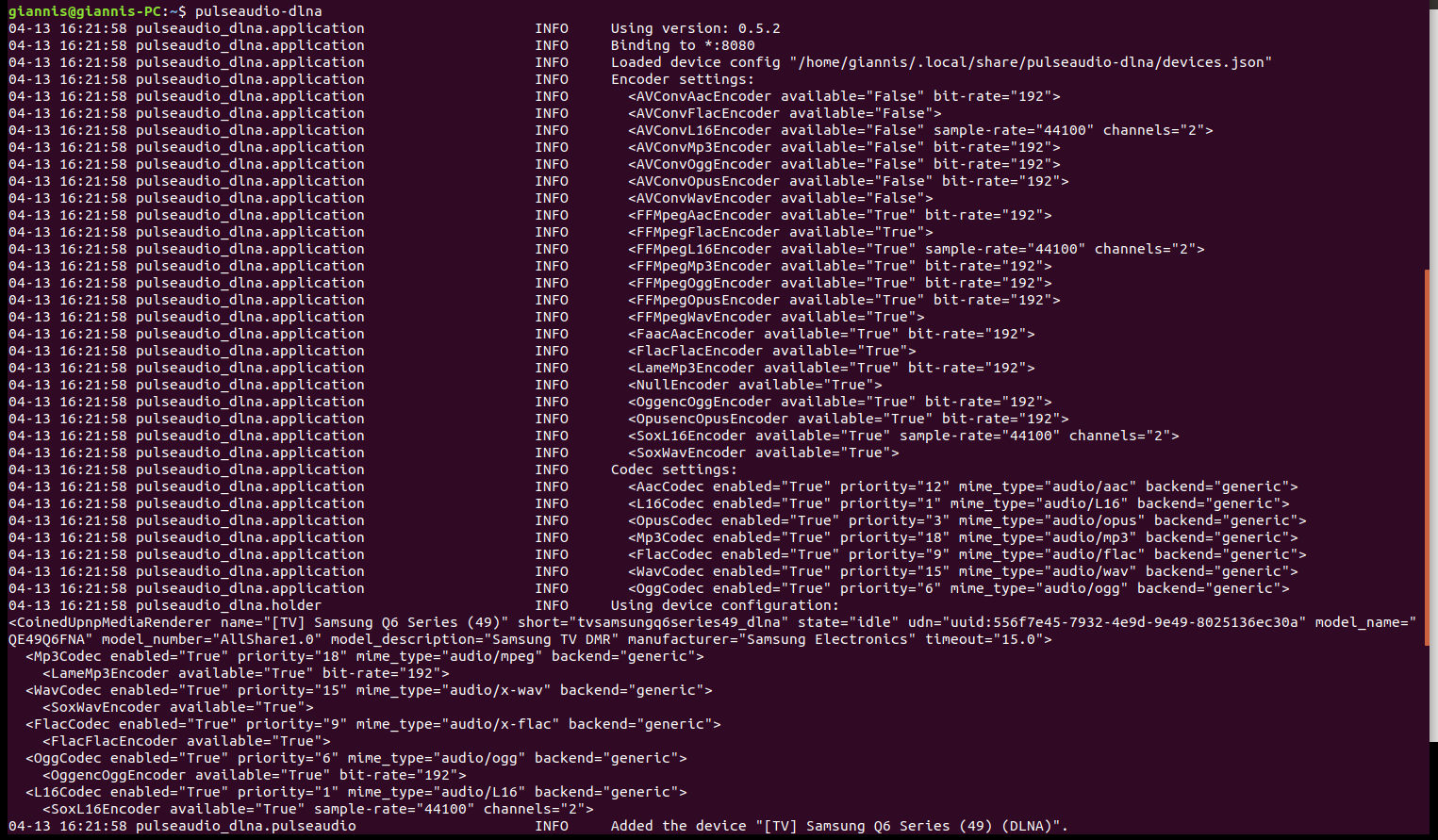
> > Also pulseaudio_dlna finds the TV model > > That's strange, considering that `pulseaudio-dlna` seems to be doing exactly the same thing as `pychromecast`: > https://github.com/masmu/pulseaudio-dlna/blob/master/pulseaudio_dlna/plugins/chromecast/__init__.py#L31 > https://github.com/masmu/pulseaudio-dlna/blob/master/pulseaudio_dlna/plugins/chromecast/mdns.py Yes...I...
> Well, here's a minimal implementation you can try running: > > ```python > #!/usr/bin/env python3 > import zeroconf, time > > GOOGLE_MDNS_DOMAIN = "_googlecast._tcp.local." > > class Handler(object): >...
> Put the code into a file and run it. Finally, I did it running the file using the 'python3 mychromecast.py' command.What am I supposed to get as an outcome?
> > > Put the code into a file and run it. > > > > > > Finally, I did it running the file using the 'python3 mychromecast.py' command.What...