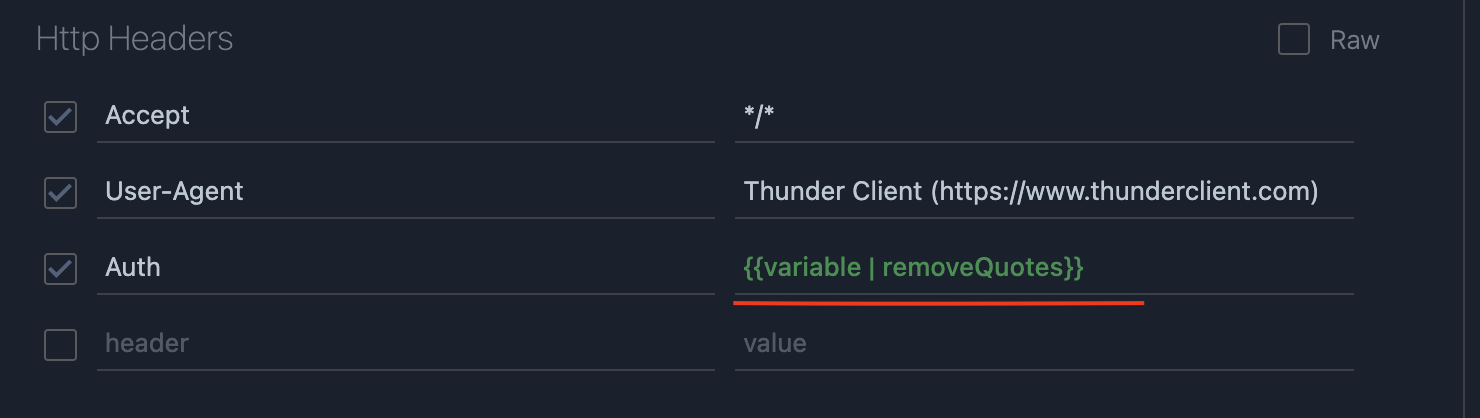thunder-client-support
 thunder-client-support copied to clipboard
thunder-client-support copied to clipboard
Parse and format env variable before storage
A login request I perform returns a long authorization token as a text value between double quotes ("). The value cannot be used with the quotes so I have to remove the quotes from the env variable before firing any other request using the token.
Maybe a way to specify the value using regex in a setTo Test? i.e. {{variable/regex/, env}} Another idea might be to add a term to remove quotes sort of like Jinja filters: {{variable|no-quotes, env}}
Thank you for your time. The tool is awesome.
Thanks @ccourson for the feedback, will add to roadmap.
looks like a cool idea, might suit this use-case and other common operations, will look into it more when I got time. Thanks for suggestion. https://jinja.palletsprojects.com/en/3.1.x/templates/
Thanks @ccourson for the feedback, will add to roadmap.
Hi rangav,
I have experienced the same problem. Here is some additional information:
I use the OAuth2 "Authorization Code with PKCE" and my linked ".env" file has the values encosed in double quotes " just like ccourson stated.
When I press "Generate Token", the URL in the request turns out as follows:
(see the %22 for the query param client_id)
https://xxxxxx.b2clogin.com/xxxxxx.onmicrosoft.com/oauth2/v2.0/authorize?p=b2c_1_signinsignup&response_type=code&state=&client_id=%22xxxxxxxx-xxxx-xxxx-xxxx-xxxxxxxxxxxx%22&scope=https://xxxxxx.onmicrosoft.com/api/Read%20offline_access&redirect_uri=https://www.thunderclient.com/oauth/callback&code_challenge=xxxxxx&code_challenge_method=S256
My .env looks like this:
AUTH_SCOPE_READ="https://xxxxxx.onmicrosoft.com/api/Read"
AUTH_AUTHORITY_SIGNIN_SIGNUP="https://xxxxxx.b2clogin.com/xxxxxx.onmicrosoft.com/B2C_1_SignInSignUp"
AUTH_CLIENT_ID="xxxxxxxx-xxxx-xxxx-xxxx-xxxxxxxxxxxx"
AUTH_CLIENT_SECRET="xxxxxxxxxxxxxxxx"
AUTH_REDIRECT_URI="http://localhost:3000/auth/redirect"
I'm not familiar with VS Code Extensions yet, but if you can use NPM packages, I can recommend dotenv to use for parsing so it will adhere to common formatting.
Thank you for this awesome extension! Cheers Peter
@qbasic16 I have updated the library to dotenv to read .env files in v1.19.3
See all features released https://github.com/rangav/thunder-client-support/releases/tag/v1.19.3
This feature is now implemented and published to marketplace, please update to v2.0.0
See all features released https://github.com/rangav/thunder-client-support/releases/tag/v2.0.0
Please let me know your feedback.
@ccourson thanks for suggesting jinja filters, its now implemented in extension.
Remove Quotes
-
When using
Set Env VariableinTeststab
-
If you want to remove quotes when using env variable -
{{variable | removeQuotes}}