tailwindcss
 tailwindcss copied to clipboard
tailwindcss copied to clipboard
Official plugins are not allowed in the `TailwindConfig` type definitions
What version of Tailwind CSS are you using?
v3.1.0
What build tool (or framework if it abstracts the build tool) are you using?
@craco/[email protected]
What version of Node.js are you using?
v16.13.1
What browser are you using?
N/A
What operating system are you using?
macOS
Reproduction
tailwind.config.js 👇🏻
module.exports = {
content: ['./src/**/*.{js,jsx,ts,tsx}'],
plugins: [require('@tailwindcss/forms')],
}
src/MyComponent.tsx 👇🏻
import resolveConfig from 'tailwindcss/resolveConfig';
import tailwindConfig from '../tailwind.config.js';
export function MyComponent() {
const fullConfig = resolveConfig(tailwindConfig);
}
Then, I receive the error
Argument of type '{ content: string[]; plugins: ((options?: { ...; } | undefined) => Function)[]; }' is not assignable to parameter of type 'TailwindConfig'. Types of property 'plugins' are incompatible. Type '((options?: { strategy?: "base" | "class" | undefined; } | undefined) => Function)[]' is not assignable to type 'TailwindPlugin<any>[]'. Type '(options?: { strategy?: "base" | "class" | undefined; } | undefined) => Function' is not assignable to type 'TailwindPlugin<any>'.
Describe your issue
My tailwindConfig object doesn't pass type validation in the resolveConfig() function when an official plugin is included.
What I expect
Official plugins are allowed in the TailwindConfig type definitions.
I wanted to file a similar issue but then I noticed this one. I would like to share my observation too.
When I enable @ts-check I get the squigglies under the plugin reference and the sans member of the font family.
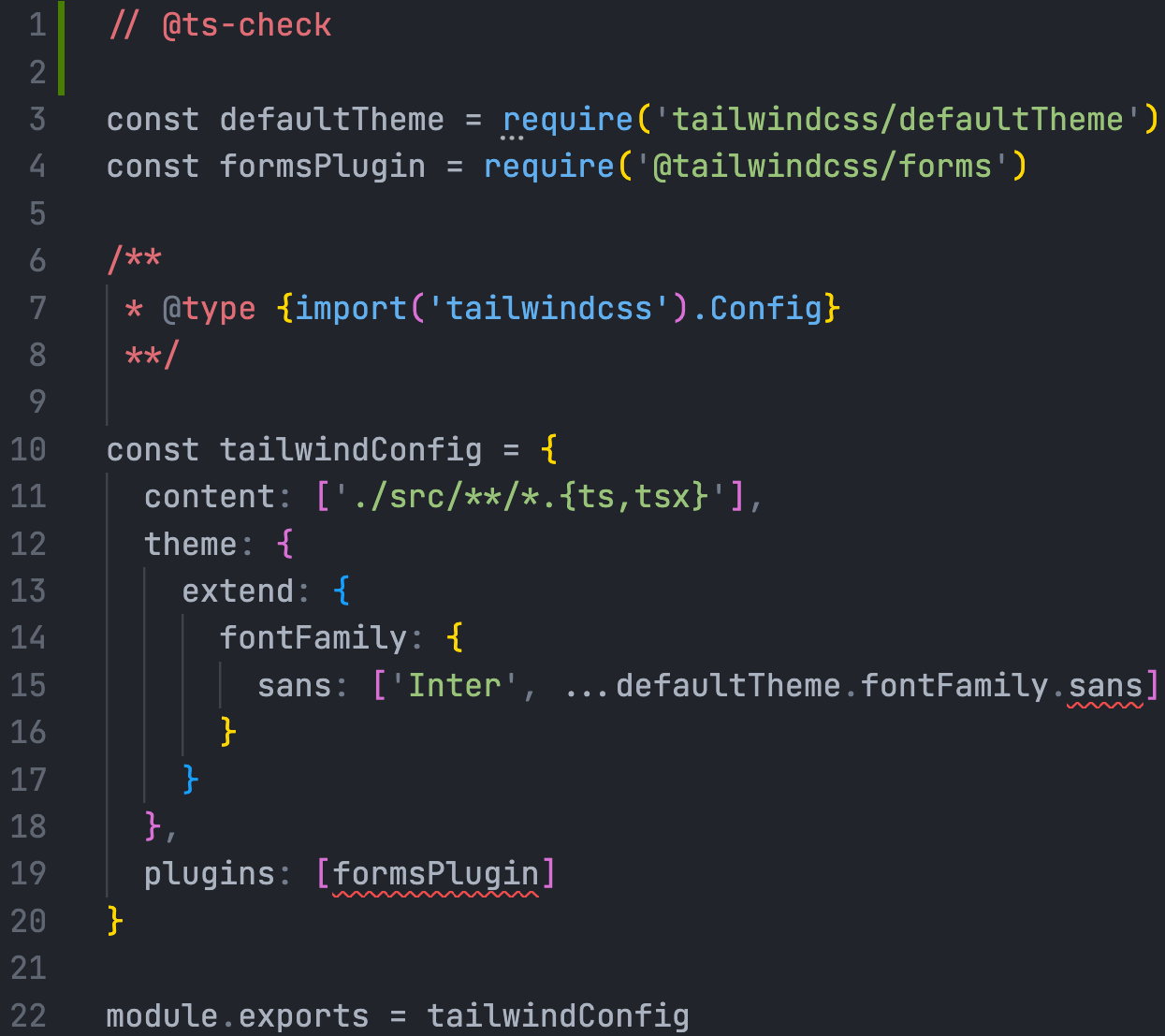
Also, resolveConfig doesn't have types.
Hey @musicaljoeker. We have been through and added/updated types for all of our first-party plugins, so everything should be compatible now 👍
However, it's worth noting that your error message contains references to TailwindConfig and TailwindPlugin types which do not exist in the tailwindcss package. It's likely that these types are actually coming from @types/tailwindcss, so you may want to double-check your TypeScript setup to ensure you are using the official types 👍