Young
Young
手机:魅族 16 plus android:8.1.0 所有权限和设置都给了 但是输入用例名称之后,点击开始执行按钮 没有反应

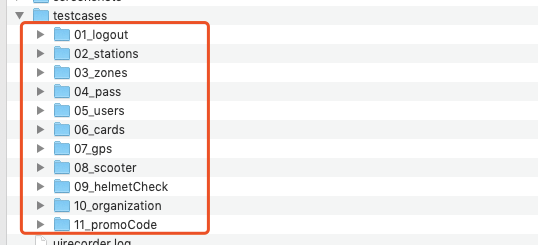 如上图所示, 我有大概10多个模块(文件夹)的测试用例,我想设置同时启动五个浏览器,每个浏览器分别执行的是5个不同文件夹下的用例, 我现在使用的命令是: `run paralleltest testcases/*` 并且我设置了 并行测试的个数为5: `"paralleltest": "macaca-mocha-parallel-tests \"!(node_modules)/**/*.js\" --reporter macaca-reporter --reporter-options reportJSONFilename=index,processAlwaysExitWithZero=true --max-parallel 5",` 但是执行开始运行测试脚本的命令之后:`run paralleltest testcases/*` 我发现他是先从第一个模块(文件夹中)拿了5个测试用例 执行的,而不是分别从五个模块(文件夹)中取用例。 是我哪里用错了吗?
使用 `testVars.xxvar = 'AAA'` 貌似不生效
通过app inspector 发现 屋顶定位到这个弹窗上面 
* **Macaca Version**: 2.2.2 * **Macaca Doctor Logs**: * **Operate System**: MAC OS 11.4 * **UIRECORDER**: 3.5.3 * **Programming Language**: Nodejs 执行安卓自动化测试时候,我看截图已经保存下来了,但是在网页测试报告中 却无法显示出图片。 config.json中已经设置 截图: "screenshots": { "captureAll": true }...
