Pete
Pete
Hi @saudet thanks very much for checking this. Yes, it is still a problem with JavaCPP 1.5.6 (although less often, with the larger limit). I have just confirmed it following...
I ran [this script](https://gist.github.com/petebankhead/40520366791ef8fe0ab0ca3403812d8d) to print more memory info from Java and JavaCPP. ### MacBook Pro M1 After the errors above: ``` Runtime: maxMemory() 4096 MB totalMemory() 4082 MB freeMemory()...
Thanks, I should have thought of that. I've just tried the ARM64 build from 2021-11-08 and it works beautifully - I couldn't reproduce the issue, and it runs noticeably faster....
Thanks @saudet I've just tried this with the latest `javacpp-1.5.7-SNAPSHOT-macosx-x86_64.jar` on my M1 MacBook Pro. I do still see the error, but it seems to take longer to reach (I...
I deleted the snapshots from my gradle cache, and built QuPath again just now. I'm afraid I still see the same behavior, it still gives the error. In case I...
Thanks @saudet that showed me that I forgot about ~/.javacpp/cache and I was still on opencv-4.5.4-1.5.7_SNAPSHOT. I deleted my JavaCPP cache and updated the dependency, but I'm still seeing the...
I used the jars from your links (in case I was getting old SNAPSHOTs), deleted the JavaCPP cache and I'm afraid that I'm still getting the same errors.
I cloned the repo and ran `mvn test`. Everything passed, and I saw printed ``` NoFileBytes 670285824 676003840 ``` I'll try to figure out if there's something else I'm doing...
I've run it several times with different JDKs, both x86_64 and aarch64. Tests have passed every time... except once, using AdoptOpenJDK 16 with Rosetta. 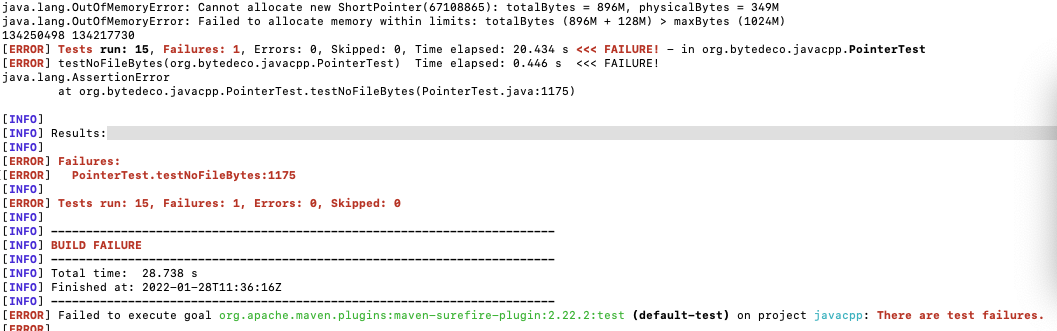...
I'm not sure... I'm now trying to run specifically that one test through eclipse, switching between OpenJDK 17 for x86_64 and for aarch64. It is failing reproducibly for me using...