QField
 QField copied to clipboard
QField copied to clipboard
Add support for "Expression for alias"
Hello,
I'm naming the fields on my project using the content of another field, on another layer. On QGIS, everything is working well, but in QFIELD, none of the "Alias" are named.
I'm using a table ("Alias") where all the alias of my project are listed, with an id and the langage associated.
I use the expression, below, to link the "id" with the selected language (from another layer ("LANGUAGE")) to name the alias with the choosen language.
array_get(aggregate('Alias','array_agg',"Alias"),array_find(aggregate('Alias','array_agg',"id"|| '-' || "Language"),'10-' || array_to_string( aggregate('LANGUAGE','array_agg',"Language"))))
Maybe there is a better way ? Anyway, it is working on QGIS, but on QFIELD, the alias doesn't appear. Instead of the alias, the field is named with its own name.
Please find attached two pictures, one on QGIS (working) the other on QFIELD (not working).
QField version: [1.10.0 (1da006 v1.10/0)]
Additional information:
- Problem started happening recently, didn't happen in an older version of QField: [No]
- Problem can be reliably reproduced, doesn't happen randomly: [Yes]
- Problem happens with all files and projects, not only some files or projects: [Yes]
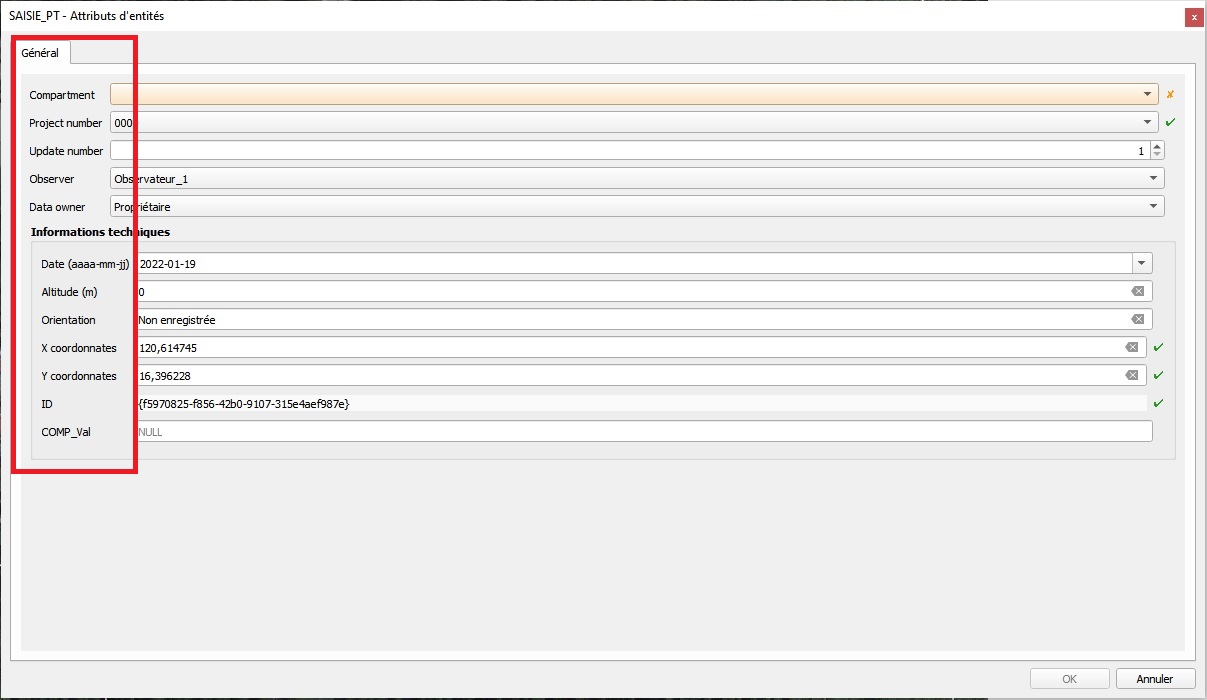
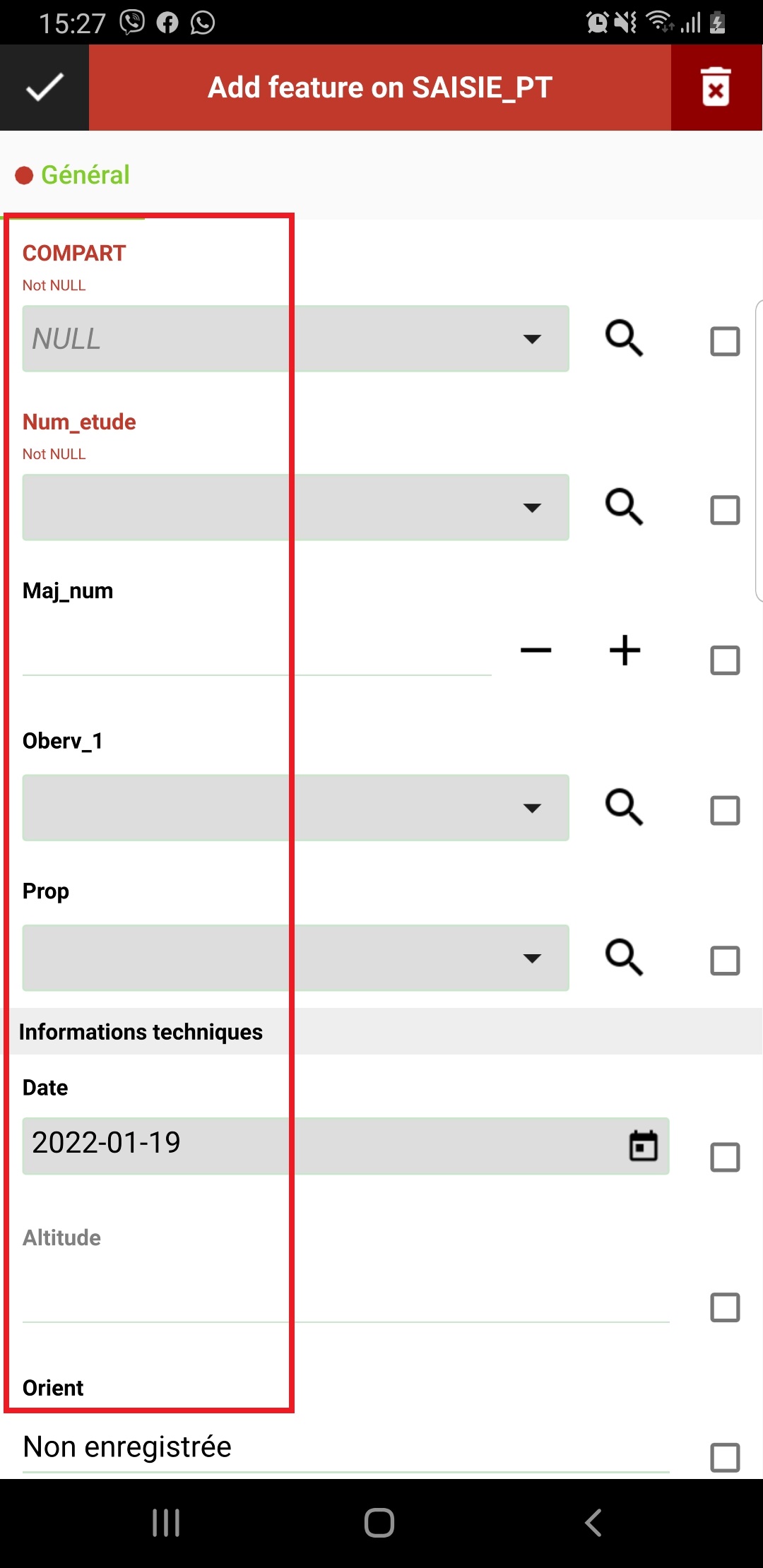
Thank you for your attention,
Have a good day !
Hello,
Please, find below two projects : One for QGIS which is working (with alias calculated from the layer "LANGAGE"). One for QFIELD which is not working (alias doesn't appear).
I also tested with the last version or QField Dev.
Thank you for your attention. Have a good day !
Good enhancement request.