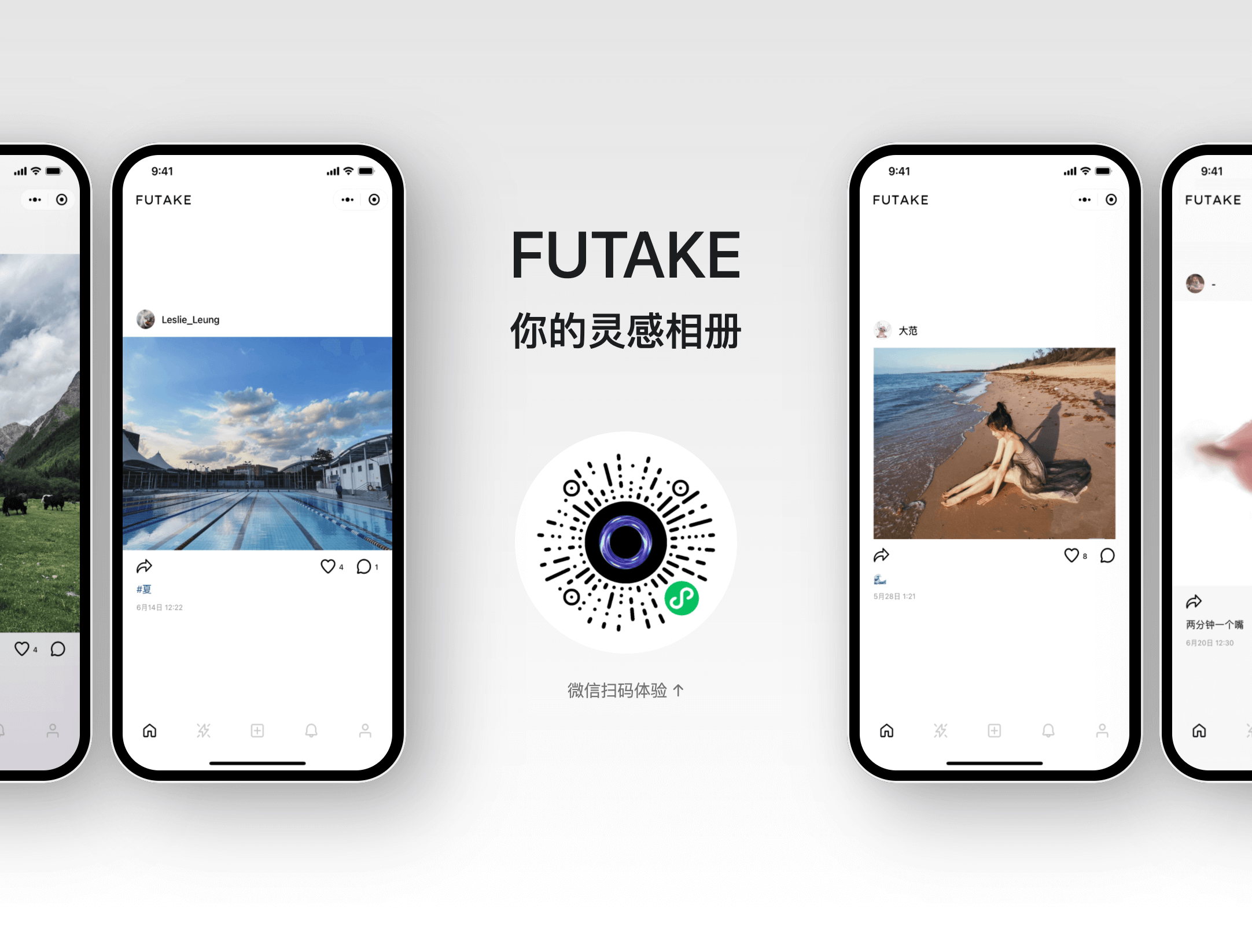retalk
 retalk copied to clipboard
retalk copied to clipboard
🐤 The Simplest Redux
Features
- Simplest - Same syntax as a class component
- Only 2 API -
setStore()andwithStore() - Async model - Code splitting support for models
- Auto loading - Auto loading state for async actions
Install
yarn add retalk
# npm i retalk
Usage
Model syntax is like a React class component, just without lifecycle methods.
import { setStore, withStore, Provider } from 'retalk';
// Setup model
class CounterModel {
state = {
count: 0,
};
add() {
const { count } = this.state; // get own state
this.setState({ count: ++count }); // set own state
this.addAsync(); // run own action
// this.models.someModel.state -> get another model's state
// this.models.someModel.someAction() -> run another model's action
}
async addAsync() {
await new Promise((resolve) => setTimeout(resolve, 1000));
const { count } = this.state;
this.setState({ count: ++count });
}
}
// Use in components
const Counter = withStore({
counter: ['count', 'add', 'addAsync'],
})((props) => {
const { count, add, addAsync } = props; // addAsync.loading can be use
return (
<div>
<p>{count}</p>
<button onClick={add}>+</button>
<button onClick={addAsync}>+ ⏳{addAsync.loading && '...'}</button>
</div>
);
});
// Setup store
const store = setStore({ counter: CounterModel });
const App = () => (
<Provider store={store}>
<Counter />
</Provider>
);
Demo
API
1. setStore()
setStore(models, middleware)
const store = setStore(
{
home: HomeModel,
counter: CounterModel,
},
[logger, crashReporter]
);
Pass models and middleware(both are optional), Set up the one and only store.
In development mode, Redux DevTools will be enabled by default, make sure its version >= v2.15.3 and not v2.16.0.
2. withStore()
withStore(...modelNames)(Component)
Eject state and actions of one or more models, to the props of a component. 3 ways to use it:
// 1. Use string to eject all
const Wrapper = withStore('home', 'counter')(Counter);
// The simplest way, but unused props will also trigger re-render.
// Use this if all injected props will be used, or to rapid develop.
// 2. Use object to customize
const Wrapper = withStore({
home: ['name', 'setName'],
counter: ['count', 'add', 'addAsync'],
})(Counter);
// Customize the injected props, only inject the needed props.
// 3. Use `mapStateToProps()`... to customize more
const Wrapper = withStore(mapStateToProps, mapDispatchToProps)(Counter);
// For more customization of the injected props,
// use `mapStateToProps`, `mapDispatchToProps` etc.
// react-redux.js.org/api/connect
3. Provider & batch()
Just redux-redux's Provider and batch().
You can import them from retalk to simplify development.
FAQ
Async import models?
Setup the store with setStore(), then use libs like loadable-components to import components and models.
Then, use store.add() to eject models to store.
Here is an example with loadable-components:
import React from 'react';
import loadable from 'loadable-components';
const Wrapper = loadable(async () => {
const [{ default: Counter }, { default: CounterModel }] = await Promise.all([
import('./Counter/index.jsx'),
import('./Counter/Model.js'),
]);
store.add({ counter: CounterModel }); // use `store.add(models)` just like `setStore(models)`
return (props) => <Counter {...props} />;
});
License
FUTAKE
Try FUTAKE in WeChat. A mini app for your inspiration moments. 🌈