learned-point-cloud-compression-for-classification
 learned-point-cloud-compression-for-classification copied to clipboard
learned-point-cloud-compression-for-classification copied to clipboard
MMSP 2023, PCS 2024
Learned Point Cloud Compression for Classification
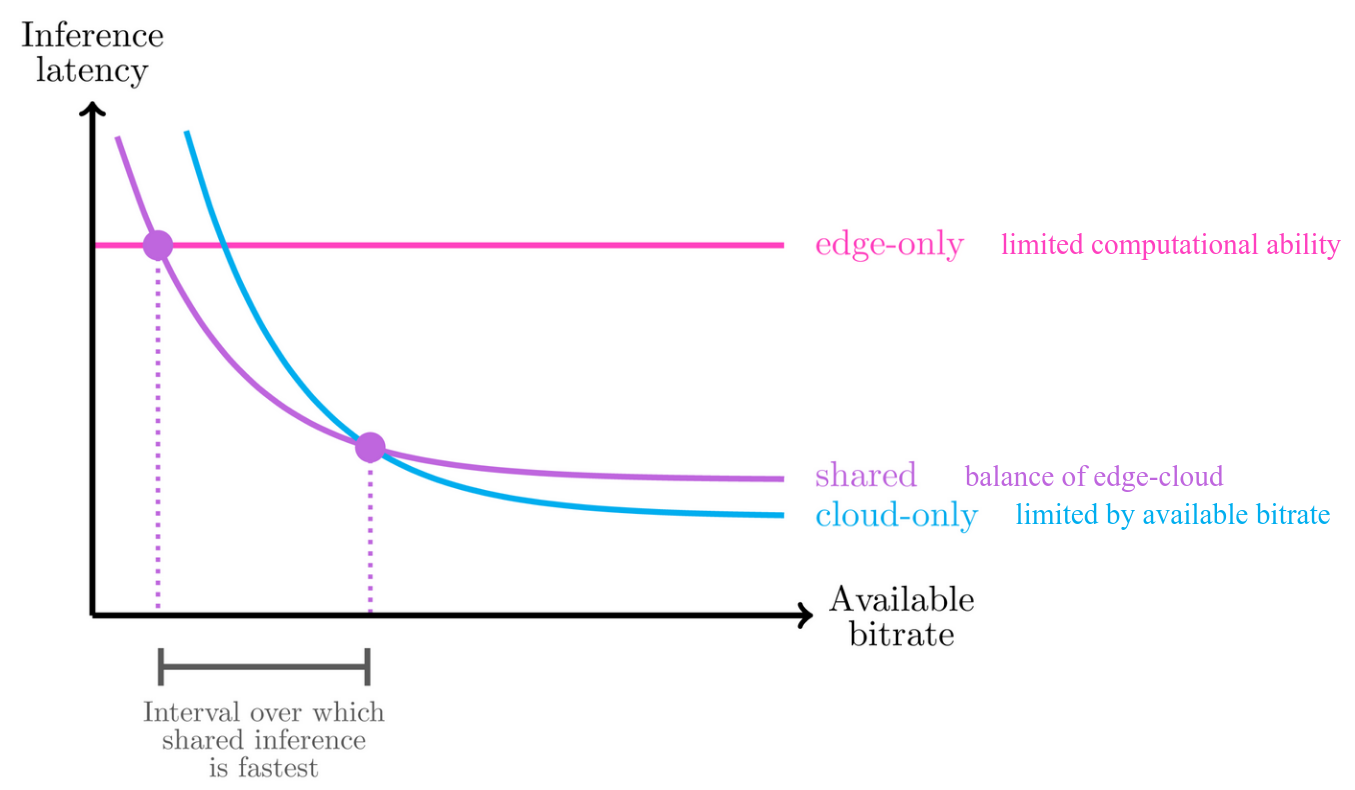 Inference latency versus available bitrate. For certain ranges of bitrates, sharing the inference between the edge/mobile device and the cloud/server can have the lowest inference latency, along with other potential benefits. |
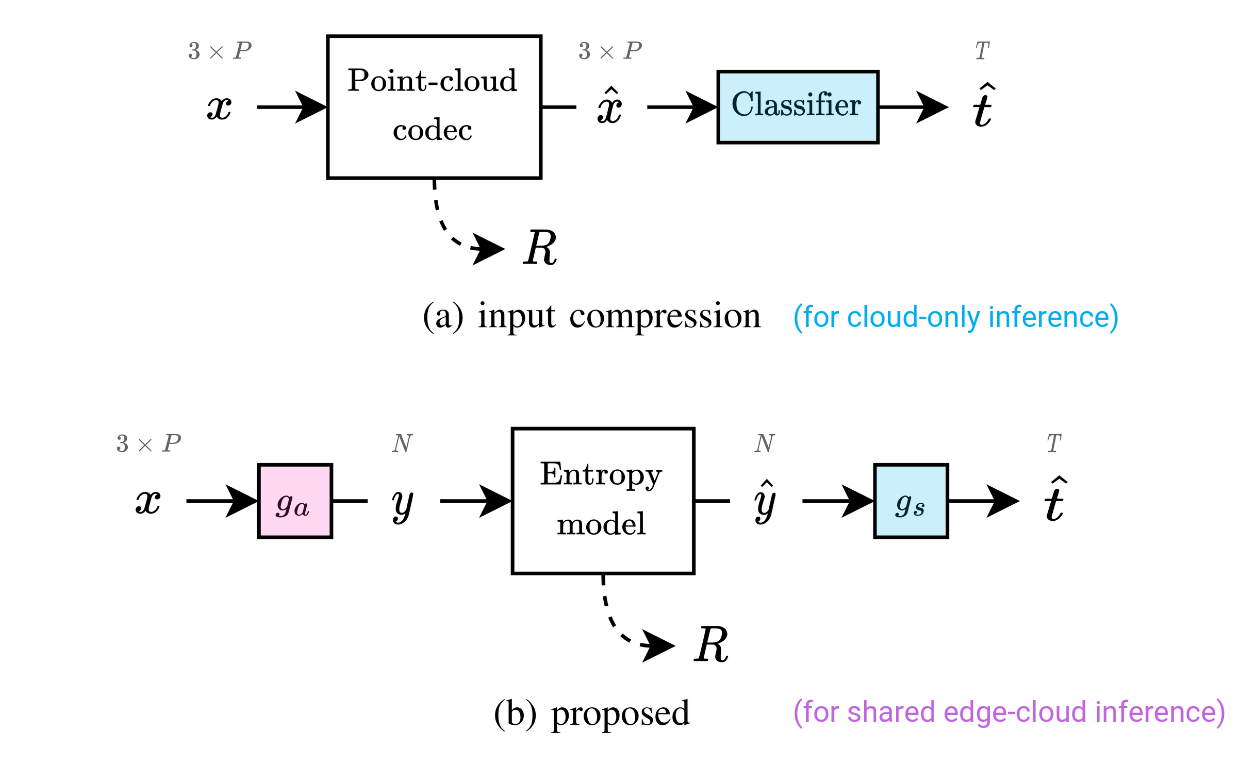 High-level comparison of codec architectures. (a) Conventional server-side inference where the input data is compressed, sent over to the server, and then decompressed before any processing begins. (b) Our proposed architecture where part of the inference is done on the edge, while being compressed, and then sent over to the server for decompression and further processing. |
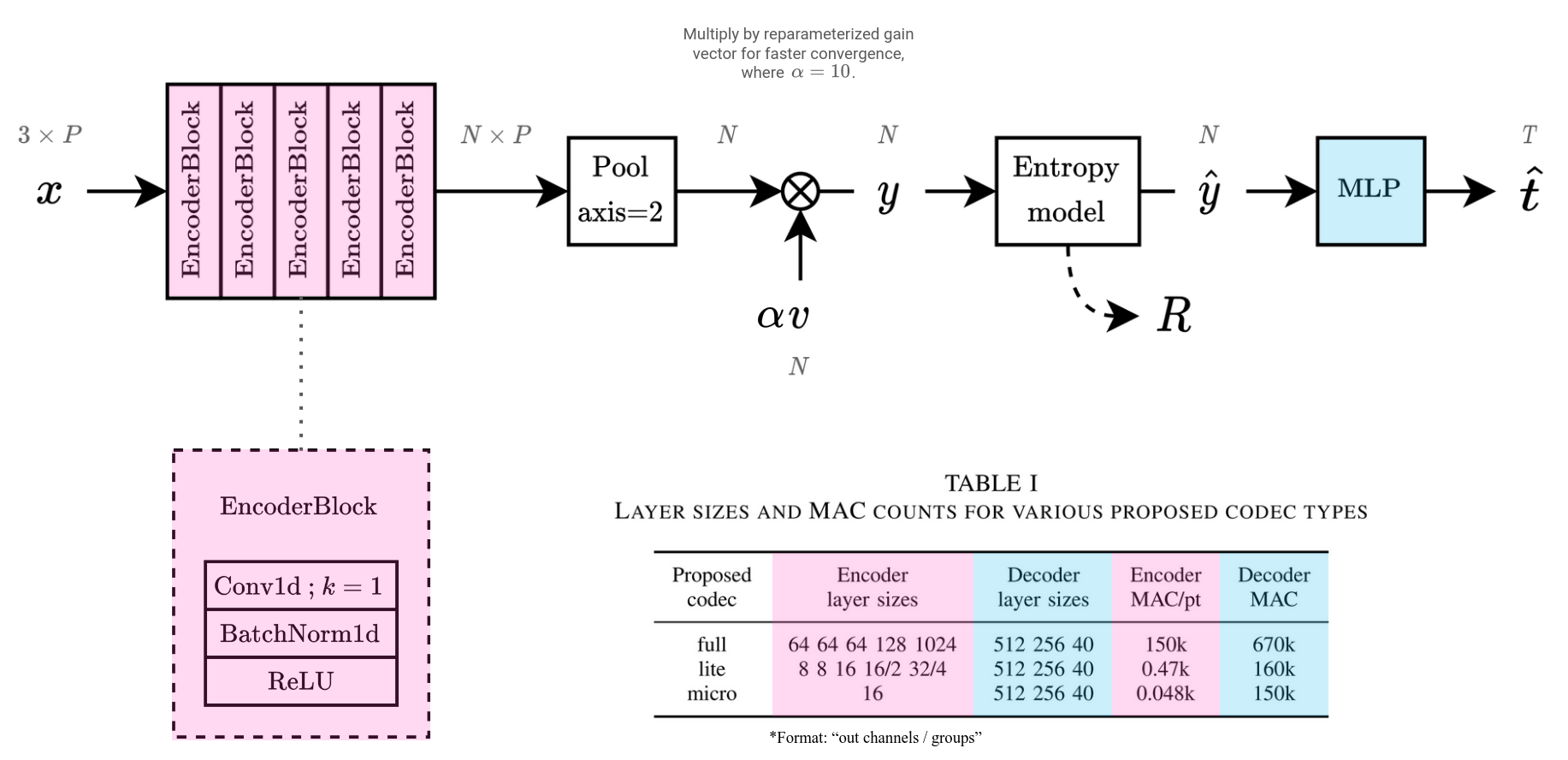 Our proposed architecture, based on PointNet, in full detail. Our proposed architecture, based on PointNet, in full detail. |
|
Abstract: Deep learning is increasingly being used to perform machine vision tasks such as classification, object detection, and segmentation on 3D point cloud data. However, deep learning inference is computationally expensive. The limited computational capabilities of end devices thus necessitate a codec for transmitting point cloud data over the network for server-side processing. Such a codec must be lightweight and capable of achieving high compression ratios without sacrificing accuracy. Motivated by this, we present a novel point cloud codec that is highly specialized for the machine task of classification. Our codec, based on PointNet, achieves a significantly better rate-accuracy trade-off in comparison to alternative methods. In particular, it achieves a 94% reduction in BD-bitrate over non-specialized codecs on the ModelNet40 dataset. For low-resource end devices, we also propose two lightweight configurations of our encoder that achieve similar BD-bitrate reductions of 93% and 92% with 3% and 5% drops in top-1 accuracy, while consuming only 0.470 and 0.048 encoder-side kMACs/point, respectively. Our codec demonstrates the potential of specialized codecs for machine analysis of point clouds, and provides a basis for extension to more complex tasks and datasets in the future.
- Authors: Mateen Ulhaq and Ivan V. Bajić
- Affiliation: Simon Fraser University
- Links: Published and presented at MMSP 2023. [Paper]. [Slides]. [BibTeX citation].
Installation
Clone repository
git clone https://github.com/multimedialabsfu/learned-point-cloud-compression-for-classification
git submodule update --init --recursive
Python dependencies
Use either poetry or virtualenv to install python dependencies.
Using poetry
First, install poetry:
curl -sSL https://install.python-poetry.org | python3 -
Then, install all python dependencies:
poetry env use python3.10
poetry install
poetry shell
pip install -e ./submodules/compressai
pip install -e ./submodules/compressai-trainer
pip install "git+https://github.com/facebookresearch/pytorch3d.git"
Using virtualenv
virtualenv venv
source venv/bin/activate
pip install -e .
pip install -e ./submodules/compressai
pip install -e ./submodules/compressai-trainer
pip install "git+https://github.com/facebookresearch/pytorch3d.git"
External tools
pc_error tool
cd third_party/pc_error
make
# Install for user.
mkdir -p "$HOME/.local/bin/"
cp pc_error "$HOME/.local/bin/"
tmc13 codec
git clone https://github.com/MPEGGroup/mpeg-pcc-tmc13
cd mpeg-pcc-tmc13
mkdir -p build
cd build
cmake ..
make
# Install for user.
mkdir -p "$HOME/.local/bin/"
cp tmc3/tmc3 "$HOME/.local/bin/"
PATH
Ensure $PATH is set correctly:
echo "$PATH" | sed 's/:/\n/g' | grep -q "$HOME/.local/bin" || (
echo "Please add $HOME/.local/bin to PATH"
echo "For example, try running:"
echo 'echo '"'"'export PATH="$PATH:$HOME/.local/bin/"'"'"' >> "$HOME/.bashrc"'
)
Datasets
During training, the datasets are automatically downloaded to the specified directory. Then, preprocessing is applied and cached.
Default directory structure
${paths.datasets}/modelnet/
├── dataset=modelnet40,format=off <-- original dataset
├── dataset=modelnet40,format=npy <-- preprocessed and cached dataset
├── by_n_ply
│ ├── 1024 <-- format=.ply, points=1024, flat
│ ├── 0512
│ └── ...
├── by_n_scale_ply_tmc3
│ ├── 1024
│ │ ├── 0256 <-- format=.ply, points=1024, scale=256, flat
│ │ ├── 0128
│ │ └── ...
│ └── ...
└── ...
[OPTIONAL] For evaluating input compression codecs:
- To generate datasets for a specific number of points
N, usescripts/generate_datasets_by_n_points.py. - Many point-cloud codecs accept
*.plyfiles, but not*.off. To convert the dataset, install thectmconvutility and runscripts/convert_dataset.py:python convert_dataset.py \ --input_dir='dataset=modelnet40,format=off' \ --output_dir='dataset=modelnet40,format=ply' \ --convert_only=True - To generate a normalized dataset for a specific number of points, run:
python convert_dataset.py \ --input_dir='dataset=modelnet40,format=off' \ --output_dir="dataset=modelnet40,format=ply,normalize=True,num_points=${NUM_POINTS}" \ --normalize=True \ --num_points_resample="${NUM_POINTS}" \ --num_points_subsample="${NUM_POINTS}"
Training
We use CompressAI Trainer for training. See the walkthrough for more details.
To train a single-task classification compression model, use:
python -m src.run.train \
--config-path="$PWD/conf/" \
--config-name="example_pcc_singletask" \
++model.name="um-pcc-cls-only-pointnet" \
++paths.datasets="$HOME/data/datasets" \
++hp.num_points=1024 \
++criterion.lmbda.cls=100
To train a multi-task input reconstruction compression model, use:
python -m src.run.train \
--config-path="$PWD/conf/" \
--config-name="example_pcc_multitask" \
++model.name="um-pcc-multitask-cls-pointnet" \
++paths.datasets="$HOME/data/datasets" \
++hp.num_points=1024 \
++hp.detach_y1_hat=True \
++criterion.lmbda.rec=16000 \
++criterion.lmbda.cls=100
To train vanilla PointNet (i.e. no compression), use:
python -m src.run.train \
--config-path="$PWD/conf/" \
--config-name="example_pc_task" \
++model.name="um-pc-cls-pointnet" \
++paths.datasets="$HOME/data/datasets" \
++hp.num_points=1024 \
++criterion.lmbda.cls=1.0
Please see scripts/run.sh for more examples, including how to train different codec configurations/layer sizes.
Evaluation
CompressAI Trainer automatically evaluates models during training. To see the Aim experiment tracker/dashboard, please follow these instructions.
Saving results to JSON
To save the results to JSON, modify scripts/save_json_from_aim_query.py to query your specific models. (By default, it is currently set up to generate all the trained codec curves shown in our paper.) Then, run:
python scripts/save_json_from_aim_query.py --aim-repo-path="/path/to/aim/repo" --output-dir="results/point-cloud/classification/modelnet40"
Plotting
- RD curves: Once the JSON results are saved, add the relevant files to the
CODECSlist inscripts/plot_rd_mpl.pyand run it to plot the RD curves. - Reconstructed point clouds: using
scripts/plot_point_cloud_mpl.py. - Critical point sets:
scripts/plot_critical_point_set.pycan be used to plot the critical point sets. Seescripts/run_plot.shfor example usage.
Input compression codec evaluation
In our paper, we also evaluated "input compression codec" performance. To reproduce these results, please follow the procedure outlined in the paper, and make use of the following scripts:
-
scripts/generate_input_codec_dataset.sh -
scripts/eval_input_codec.shNOTE: Please modify
RUN_HASHESto point to your own trained models.
Citation
Please cite this work as:
@inproceedings{ulhaq2023mmsp,
title = {Learned Point Cloud Compression for Classification},
author = {Ulhaq, Mateen and Baji\'{c}, Ivan V.},
booktitle = {Proc. IEEE MMSP},
year = {2023},
}