clink
 clink copied to clipboard
clink copied to clipboard
Bash's powerful command line editing in cmd.exe
If I use before the command "my_last_command with arguments" in history and input only "my_" it's helpful that autocomplete when press key up or key down with "my_last_command with arguments"......
Without clink, regular cmd works fine:  With clink, it appears that it only deletes half a character each time backspace is pressed. However, it actually deletes the character. ...
clink was set up as `"clink.bat" inject --quiet` and in QT creator I getting an errors 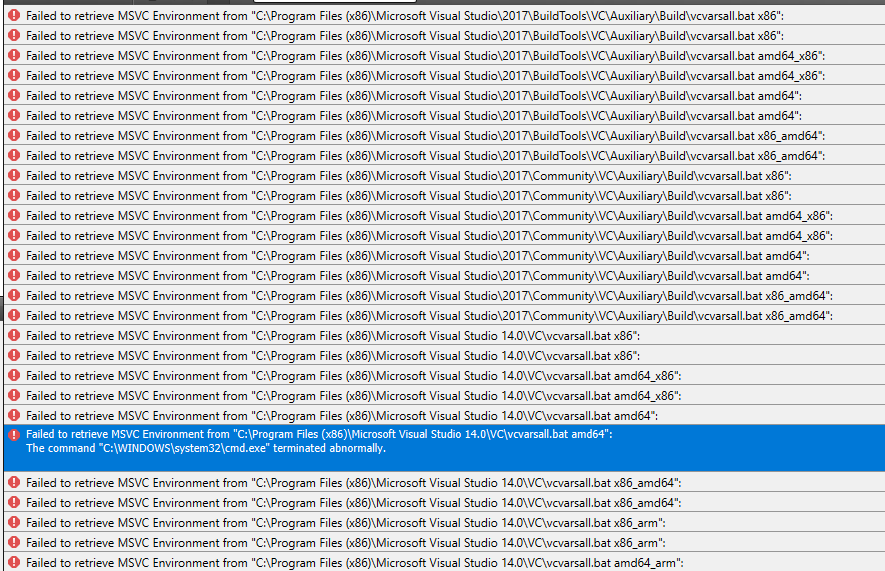 Problem not in MSVC, I'm using MinGW!!! Also, I can't build projects in...
I use clink in Powershell and it seems to work well. I navigated to a directory with non‐ASCII characters in its name ('saṁskr̥tam'), and tab-completion stopped working. The FAQ mentions...
Sorry to open an issue Awesome tool; BUT :: After Installation I noticed that the "insert" key no longer activates and de-activates insert-mode. > > Also it would be very...
When Visual Studio 2015 launches external build tools, it will commonly launch them under cmd.exe. This can happen due to an MSBuild pre/post-build event, or during invocations from extensions (VisualGDB,...
Is it possible to get the exitcode of the last ran command, similar to `echo %errorlevel%`? I have tried `clink.get_env("errorlevel")` and a few things to run `echo %errorlevel%` and get...
My powershell $profile entry ``` powershell & 'D:\Progs\clink\0.4.8\clink_x64.exe' inject powershell.exe --autorun --profile ~\clink ``` Location: `C:\Users\\AppData\Local\clink` Works on Windows 7 Doesn't work on Windows 10 Am I doing something wrong?...
Currently, the prompt color can be easily customized:  However, I'd like to add a space between the prompt and the command (like in PowerShell), as I find it easier...
Please could we have a new command `clink history` to print the complete history of commands? This would be like [Bash's history command](http://www.tldp.org/LDP/GNU-Linux-Tools-Summary/html/x1712.htm): > The history command can be used...
