OCR-Form-Tools
 OCR-Form-Tools copied to clipboard
OCR-Form-Tools copied to clipboard
A set of tools to use in Microsoft Azure Form Recognizer and OCR services.
I have 10 forms in my project that I need to label. After I complete labeling one form and move to the next (in the same project) my work will...
**Describe the bug** I'm attempting to use the new type selectionMark with checkbox fields on my forms (ACORD 28 insurance) that I'm trying to parse. On some of the form...
I am using Azure.AI.Form.Recognizer 3.1.0-beta.1 NuGet package version in local. I have written a code for extracting value from the PDF file in C# using this sample [Recognize custom forms...
After training, label names that contain "/"s are having the symbols converted to "~1"s. The original label is being disassociated (resulting in 100% accuracy reports) while the labels are being...
pop up an informational message when the "auto-label" feature is used for the first time in this browser. FoTT could pop-up an ignorable message when people start using this feature....
when sending the file to Layout for OCR results, FoTT needs to display clear error message to the user so that they know how to follow up. Error Code |...
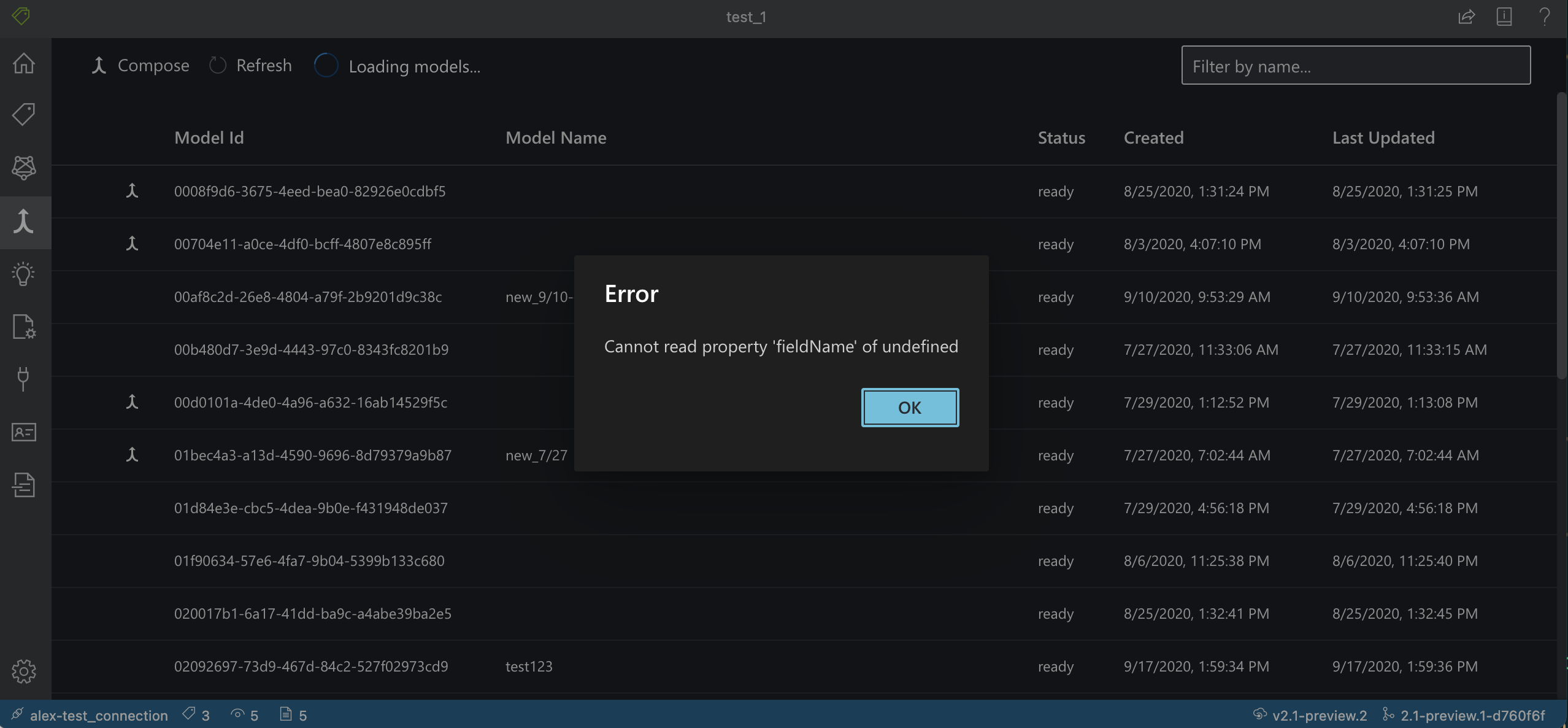
**Describe the bug** `Page range` option - does not work predict page **To Reproduce** Steps to reproduce the behavior: 1. Go to 'Predict page' 2. Click chose multiple page document...
