Micah Halter
Micah Halter
@flamendless Yeah it should be happening automatically out of the box in the winbar as shown in the screenshot with feline.
Development here has moved to a new branch `v2` that has the new Heirline migration and will just act as a global v2.0.0 development branch. I have left the `neovim-0.8`...
With this new migration to Heirline we are also able to disable the WinBar on a per buffer basis. So now sidebars don't have a blank line at the top...
Hm, could you try replicating this issue on a fresh AstroNvim installation with no user configuration outside of `user/icons.lua`? I can't seem to recreate this issue on a fresh installation,...
Here is if I try `astronvim.icons` 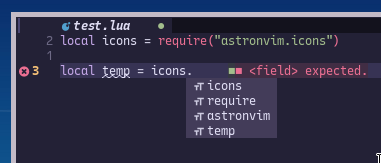
https://github.com/neovim/nvim-lspconfig/blob/master/doc/server_configurations.md#omnisharp Looking at the documentation for `omnisharp` you do need to set the `cmd` which can be done like this (after a manual installation of `omnisharp`): ```lua return { lsp...
It does also look like `nvim-lsp-installer` supports `omnisharp` so instead of installing omnisharp yourself and setting the `cmd` you can just us `nvim-lsp-installer`: ```lua return { plugins = { ["nvim-lsp-installer"]...
Do you have `make` or `cmake` available on your system?
@oddnugget have you had any luck with this?
I took a stab at this this morning and got a pretty good solution I think: ```lua local client_notifs = {} local spinner_frames = { "⣾", "⣽", "⣻", "⢿", "⡿",...