mattermost-plugin-jira
 mattermost-plugin-jira copied to clipboard
mattermost-plugin-jira copied to clipboard
JIRA plugin for Mattermost 🔌
#### Summary A UI to create a subscription template. Please check the video below for details. https://www.loom.com/share/f988879135c54d789f4bd015b207e9d8 #### Ticket Link https://github.com/mattermost/mattermost-plugin-jira/issues/604
#### Summary Fixes the issue whenever user selects a project , task and then an asignee and then switches projects -> tasks again which causes the app to crash ####...
**Getting this error on model**  **behind the model also Getting some validation** 
This is a new install... /jira instance install server seemed to go Ok. I followed the instructions that popped up in Mattermost and that seemed to go off without any...
#### Summary Changed `/jira webhok` to `/jira webhook` and fixed H3 numbering
Typescript is set up to use for development in the project, but seems to not be checked via CI. _Originally posted by @mickmister in https://github.com/mattermost/mattermost-plugin-jira/pull/848#discussion_r834327590_
Isolated case where instance is in the "list" key but its correct key is not found in the KV store

I have one isolated case where and instance ID is wrong and the instance cannot be uninstalled. 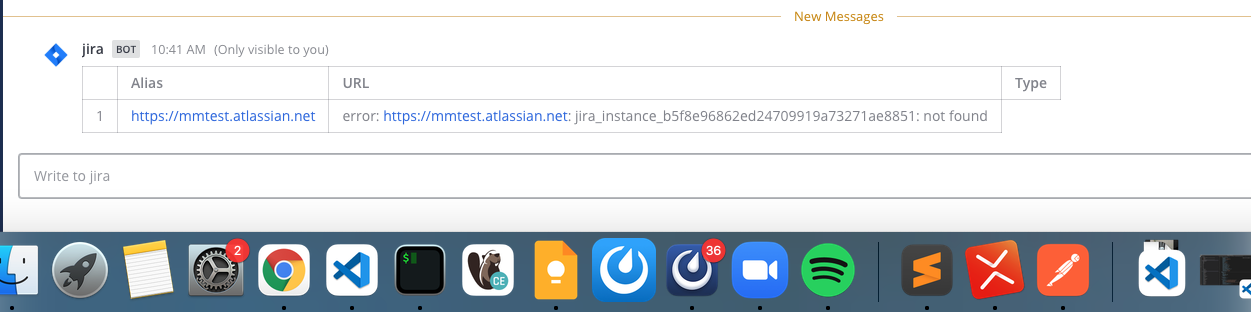 As per Lev instance is in the "list" key, but its own...
Create issue modal should automatically prepopulate the chosen issue type once project is selected

Currently the modal automatically chooses the project you used the last time you submitted the modal, but the issue type then must be selected to show the issue form fields....
Functionality wise it doesn't cause any problems but on opening the create issue modal and selecting a project, the following error comes up on the console
Repro steps: - Use the post dropdown menu to open the create issue modal - Pick a project that has an assignee field - Pick an issue type - Pick...