Marco Musy
Marco Musy
I think this is indeed some problem from upstream vtk, I remember this showed up already in some other context.. although i'm not getting the error with this: ```python from...
Hi @zhang-qiang-github thanks for reporting this, I would suggest to submit this report to the vtk experts (on discourse website) as there is not much to do in the downstream...
After spending some time on it I could only fix it partially (there are still some cases in which this may not work satisfactorily..) 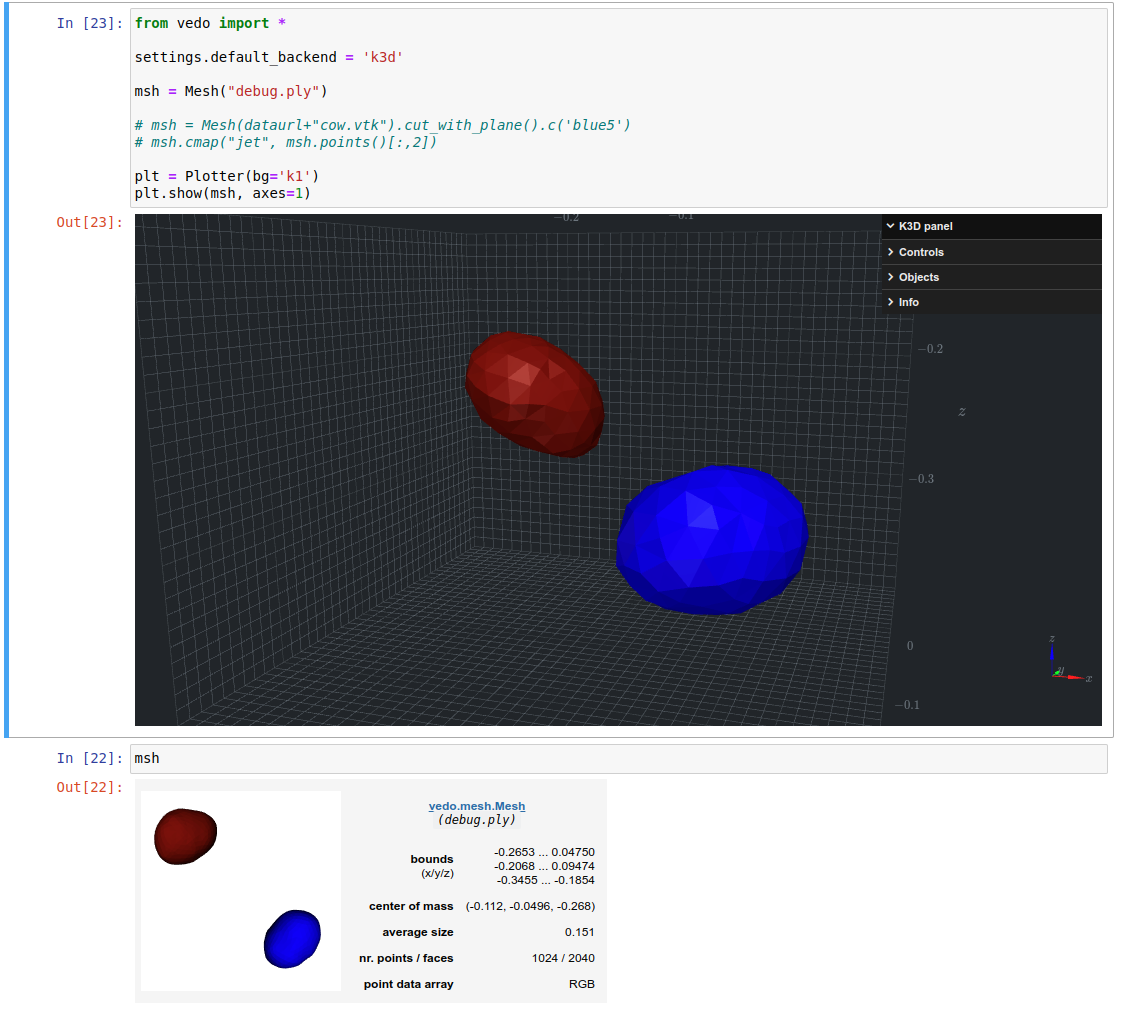
what vedo version are you using?
Hi @saurabhpre Thanks! In principle the user can decide which one to keep by flipping the signs of `normal`, I understand that maybe it is something that one does not...
Hi Robert You seem to have a non-manifold edge in your mesh: ```python import vedo filename = "https://github.com/haesleinhuepf/napari-process-points-and-surfaces/raw/main/napari_process_points_and_surfaces/data/gastruloid.ply" mesh_in = vedo.Mesh(filename) non_manifold_boundaries = mesh_in.boundaries( non_manifold_edges=True, boundary_edges=False, ) print("Mesh in points",...
PS: to spot the cell you can click on a region of the mesh then press `.` repeatedly to fly to it then press `i` and check the printout at...
..i've been playing with it this afternoon and this is what i've come up with (you need the dev16 version in master branch): ```python from vedo import * filename =...
..in any case the marching cube algorithm should not generate non manifold isosurfaces...
Hi, the method doing the marching cube is called `isosurface()` and it's documented here: https://vedo.embl.es/autodocs/content/vedo/vedo/base.html#BaseGrid.isosurface it has a fast implementation activated by default, which you can disable by setting flying_edges=False.