mararad
mararad
Does uninstall/reinstall help? Is e.g Ctrl+d working?
Hi, I tried to reproduce it with File > Export as > Advanced > PNG (with 300dpi) and draw.io 14.1.8 using the example here: https://desk.draw.io/support/solutions/articles/16000032875-use-mathematical-typesetting-in-diagrams and all went well. What...
I recorded a video for you using your file. I am not able to reproduce the issue. draw.io desktop version 14.1.8 and Win10 Pro https://user-images.githubusercontent.com/44292306/107941788-873ca280-6f8a-11eb-8de4-354f1b4ca03f.mp4 Kind regards,
Does this help? https://www.diagrams.net/doc/faq/configure-diagram-editor Regards,
Hi, I tested this in diagrams.net online and version 14.3.1 and it is working well. Could you update to the latest version, please? Close all tabs, then load https://app.diagrams.net/clear.html and...
I managed to reproduce in online 14.4.2 and desktop 14.1.8 but my page jumps to the top/bottom left https://user-images.githubusercontent.com/44292306/108833124-aa8bd100-75cc-11eb-8fa5-42034b6f9931.mp4
Could someone attach a video showing all the performed steps and the result, please? Thanks,
Hi, Is it possible to attach a video showing all the performed steps and the results, please? Thanks,
Reproduced in 18.0.0, Win 10 Pro plus when I click "x" the editor opens again 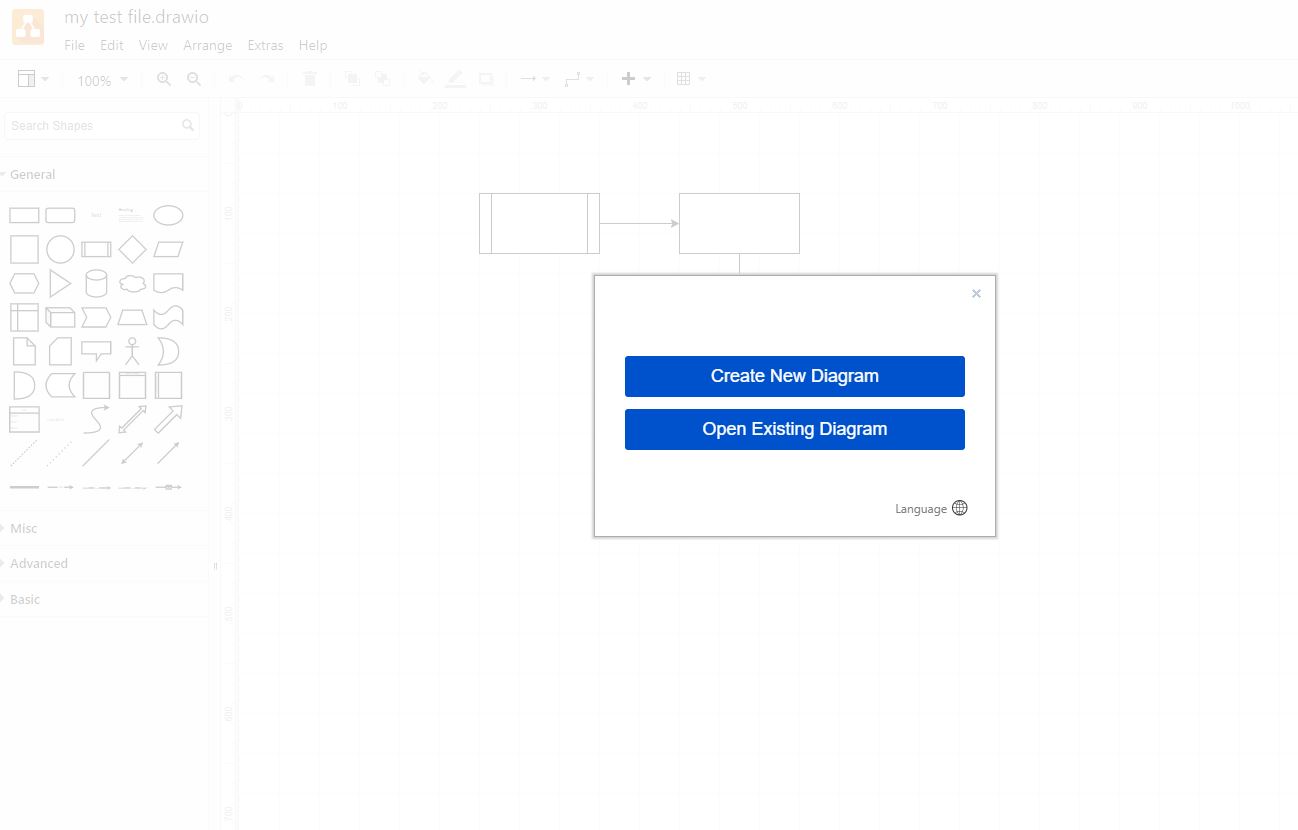 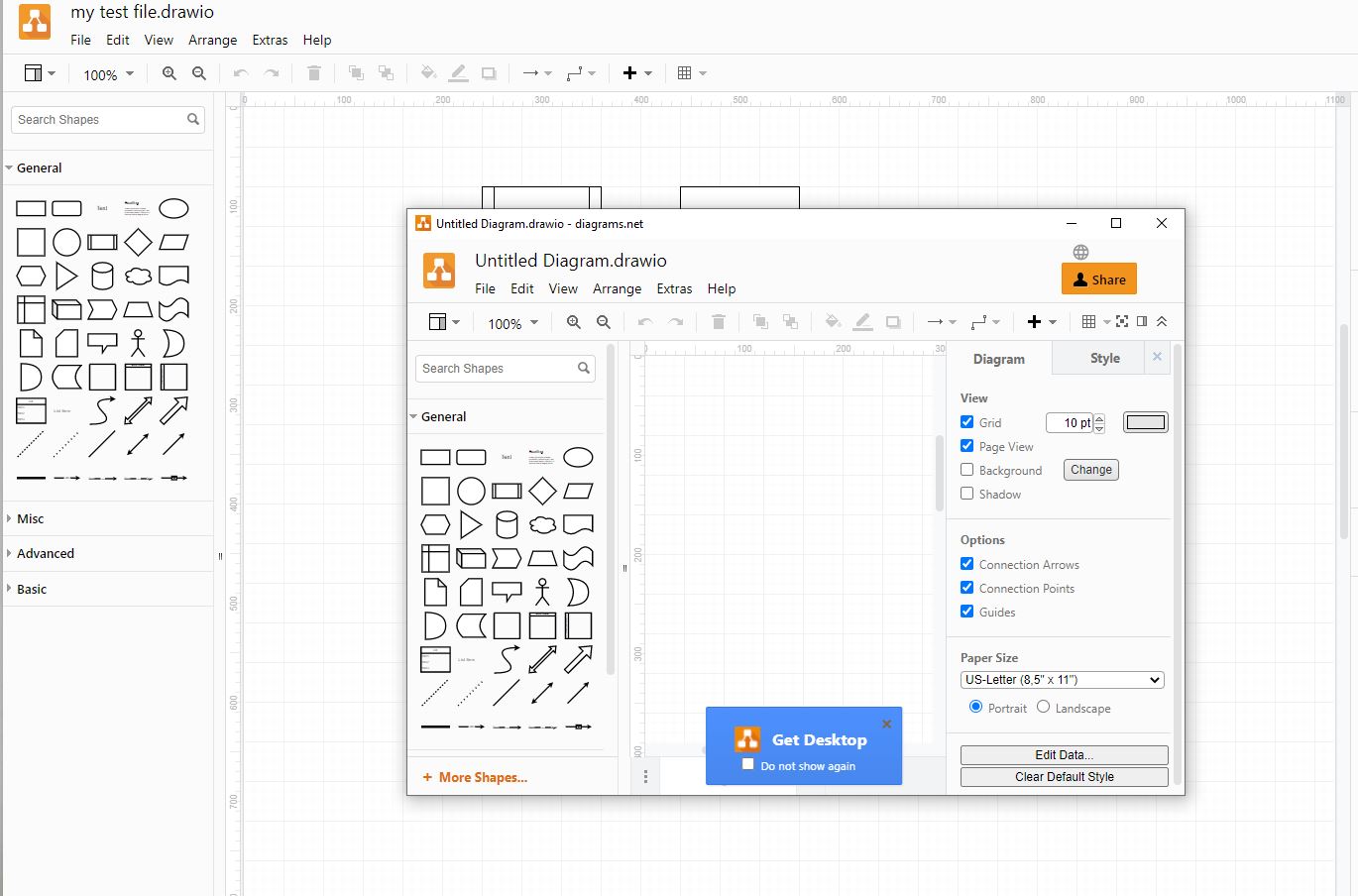 Also, when Open draw.io > Choose "Open existing diagram" > Choose drawio...
Hi, If you are not already using, please try with orthogonal waypoint and check if it is working (as shown in the image below marked yellow): 