ionic-framework
 ionic-framework copied to clipboard
ionic-framework copied to clipboard
bug: item fill property, label is not aligned in safari
Prerequisites
- [X] I have read the Contributing Guidelines.
- [X] I agree to follow the Code of Conduct.
- [X] I have searched for existing issues that already report this problem, without success.
Ionic Framework Version
- [ ] v4.x
- [ ] v5.x
- [X] v6.x
- [ ] Nightly
Current Behavior
When developing on Safari and iOS, all IonSelects appear below the center of the IonItem in React. It differs from the look in Chrome and android and I have not figured out how to center it. The icon also does not animate when clicked like chrome does, to point downward when options are displayed.
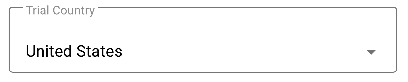
https://user-images.githubusercontent.com/43356690/179074271-fbd4c729-abc2-4576-9b9b-7b5230fdc42c.mov
Expected Behavior
The Safari version should look centered, just like the chrome version. The triangle icon should also animate when clicked and the IonOptions appear.
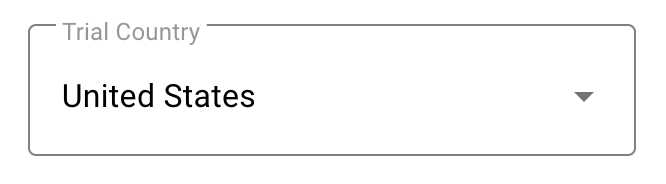
https://user-images.githubusercontent.com/43356690/179074770-d5daff96-dd9e-47be-9101-20235d336e6e.mov
Steps to Reproduce
Create an IonModal that contains an IonItem with a floating position IonLabel and a IonSelect on Safari or iOS device.
Here is the code causing the error:
import React from 'react';
import { IonItem, IonLabel, IonSelect, IonSelectOption } from '@ionic/react';
import './OutlinedSelect.css';
const OutlinedSelect: React.FC<{
className?: string;
label: string;
options: string[];
selected: string | null;
onChange: (newValue: string) => void;
disabled?: boolean;
}> = ({ className, disabled, label, options, selected, onChange }) => {
const classString = `outlined-select ${className || ''}`;
return (
<IonItem
fill="outline"
className={classString}
disabled={disabled || options.length === 1}
>
<IonLabel position="floating" color="medium">
{label}
</IonLabel>
<IonSelect
key={selected}
interface="popover"
value={selected}
onIonChange={(e) => {
if (e.detail.value !== selected) {
onChange(e.detail.value);
}
}}
>
{options.map((option) => (
<IonSelectOption key={option} value={option}>
{option}
</IonSelectOption>
))}
</IonSelect>
</IonItem>
);
};
export default OutlinedSelect;
Code Reproduction URL
No response
Ionic Info
Ionic:
Ionic CLI : 6.20.1 Ionic Framework : @ionic/react 6.1.14
Capacitor:
Capacitor CLI : 3.2.0 @capacitor/android : 3.2.0 @capacitor/core : 3.2.0 @capacitor/ios : 3.2.0
Utility:
cordova-res : not installed globally native-run (update available: 1.6.0) : 1.5.0
System:
NodeJS : v14.19.1 ( npm : 6.14.16 OS : macOS Monterey
Additional Information
No response