heiheiheibj
heiheiheibj
stylegan2_pytorch --data images default: 0%| | 0/150000 [00:00
你好,请问能加入命令行模式吗? 这样在一些其它程序中,就可以通过命令行方式,指定输入、输出文件,并取得log日志信息 谢谢
能否有声音输出呢,分辨率再高一些。
No GPU being used. Careful, inference might be extremely slow! found outdated coarse model, removing. 100%|████████████████████████████████████████████████████████████████████████████| 4.72k/4.72k [00:00
感谢您使用Issue提问模板,请按照以下步骤提供相关信息。我们将优先处理信息相对完整的Issue,感谢您的配合。 *提示:将[ ]中填入x,表示打对钩。提问时删除上面这两行。请只保留符合的选项,删掉其他。* ### 详细描述问题 用text generation webui,输入内容后点生成按钮,右边的结果栏的内容,和输入的内容一样。 ### 运行截图或log 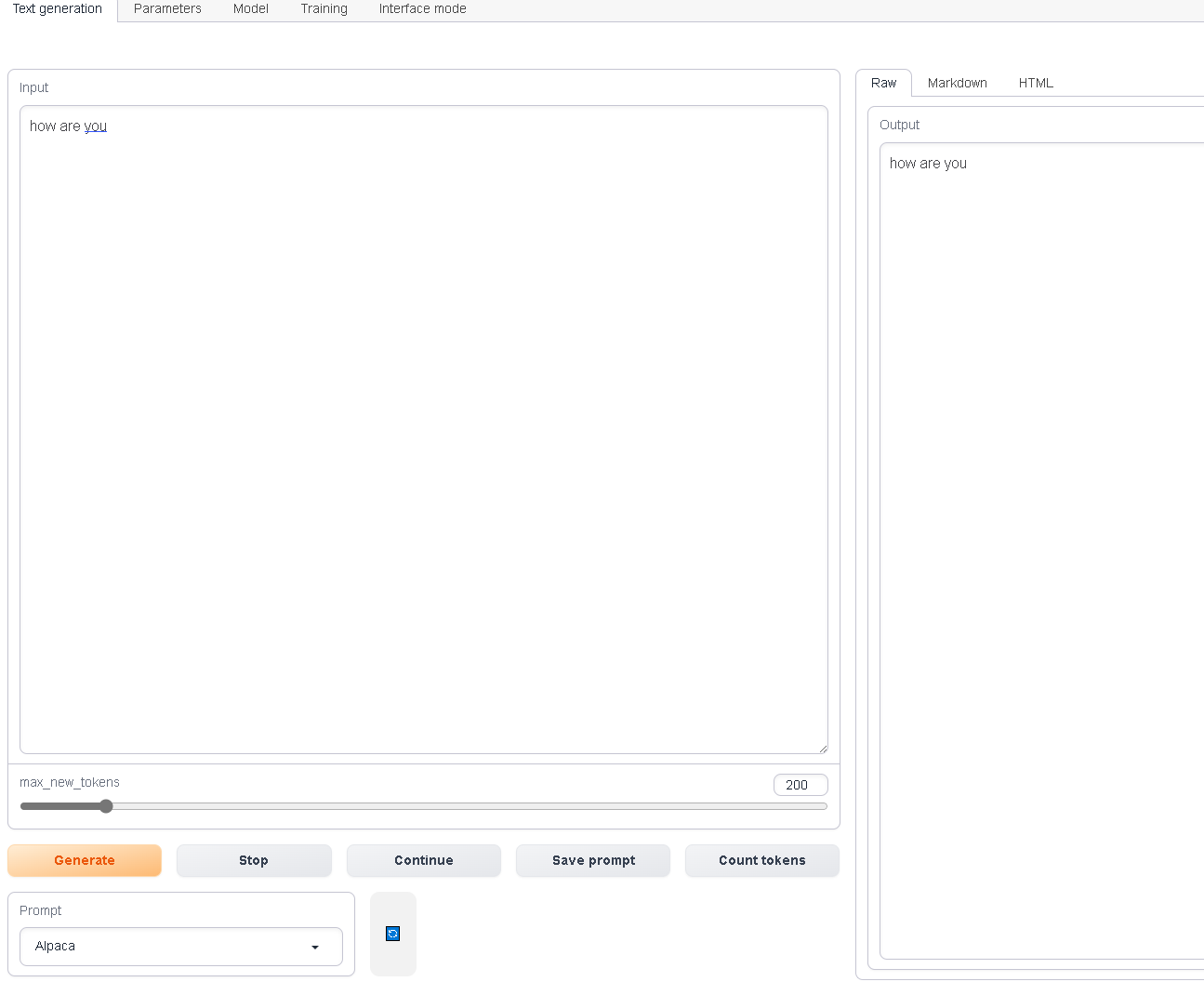 ### 必查项目 - [ ] 哪个模型的问题: Alpaca **(只保留你要问的)** - [ ] 问题类型:**(只保留你要问的)** - 效果问题
### Is there an existing issue for this? - [X] I have searched the existing issues ### Current Behavior chatglm2-6b-int4\quantization.py 显卡太差用的int4的模型+CPU出错 ### Expected Behavior _No response_ ### Steps To Reproduce...
想在本地部署翻译模型,在 Fengshenbang-LM\fengshen\models\deltalm 目录下,执行的代码为官方例子 from modeling_deltalm import DeltalmForConditionalGeneration from transformers import AutoTokenizer model = DeltalmForConditionalGeneration.from_pretrained("IDEA-CCNL/Randeng-Deltalm-362M-Zh-En") tokenizer = AutoTokenizer.from_pretrained("microsoft/infoxlm-base") text = "尤其在夏天,如果你决定徒步穿越雨林,就需要小心蚊子。" inputs = tokenizer(text, max_length=512, return_tensors="pt") generate_ids = model.generate(inputs["input_ids"], max_length=512) tokenizer.batch_decode(generate_ids,...
### Problem Description  看OPENAI 的官网,有 gpt-4 、gpt-4-0613、gpt-4-turbo-preview 等 ### Solution Description  ChatGPTNextWeb配置中,是这几个,和OPENAI的是怎么个对应关系呢 如果能支持 gpt-4-turbo-preview 最好,它的限制比较宽一些 谢谢 ### Alternatives Considered _No response_ ### Additional Context _No response_
cutout( File "D:\ProgramData\Anaconda3\envs\flask\Lib\site-packages\pymatting\cutout\cutout.py", line 30, in cutout alpha = estimate_alpha_cf(image, trimap) File "D:\ProgramData\Anaconda3\envs\flask\Lib\site-packages\pymatting\alpha\estimate_alpha_cf.py", line 53, in estimate_alpha_cf is_fg, is_bg, is_known, is_unknown = trimap_split(trimap) File "D:\ProgramData\Anaconda3\envs\flask\Lib\site-packages\pymatting\util\util.py", line 515, in trimap_split raise...
