xamarin-range-slider
 xamarin-range-slider copied to clipboard
xamarin-range-slider copied to clipboard
Range slider for Xamarin and Xamarin.Forms
When use it with multi-language you can't change the flow Direction
By default on tablet, the thumb images are laughably large, see attachment 1, this is a 400 pixel wide control: If I then try to adjust the bitmap size as...
Is there a way to scale up the thumbs so they’re easier to grab?
I am using two range sliders in a Xamarin.iOS app. I need different thumb/handle images for each range slider. Due to the range slider only allowing the handle image to...
**IMPORTANT** If you are reporting a bug and want it to be fixed as soon as posible don't forget to provide a sample project. 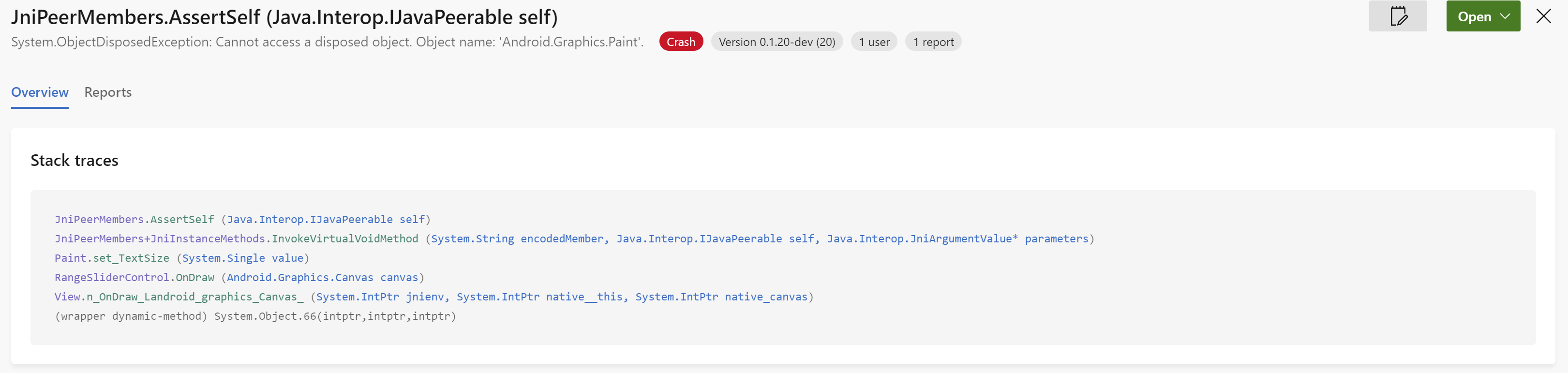 My RangeSliderControl settings is below...
Range Slider is working fine in Debug Build but not visible while running in release build IOS. But, it is working fine with Android both Debug and Release Build. Please...
Hi, I'm using the Xamarin nuget package on Android and iOS (not Forms). I want a slider with a step value of 10 going from 0 to 100 and I...
Am binding the **LowerValue** and **UpperValue** to a date range in my ViewModel, when adding a new model binding work just fine, and reflects on the database. However, when you...
On android i'm getting an exception as long as the nugget is installed. On iOS i can't open the view where the slider is placed while using the slider [YmoApp.zip](https://github.com/halkar/xamarin-range-slider/files/2214133/YmoApp.zip)...
