Marco Andreolli
Marco Andreolli
When I lunch `fzf` on `msys2` x64 ~~~ $ fzf.exe character set not supported ~~~
> > > @drazde https://github.com/junegunn/fzf/wiki/Windows#fzf-outputs-character-set-not-supported-when-term-environment-variable-is-set @janlazo Ok, I'm sorry, I didn't see or I didn't understand that guide
+1 I also would like have this! This plugin is better than calendar-vim but leak integration with VimWiki
I use the version of superobject in [delphi-rest-client-api](https://github.com/fabriciocolombo/delphi-rest-client-api)
> > > Are you sure you compiled the parsers for the correct architecture and for Windows? > > ERROR_BAD_EXE_FORMAT might be caused by GCC binaries. Did you have a...
> > > nvim-qt.exe should not be a problem since it communicates via RPC with nvim. You should compile for the same architecture as your nvim. Other users reported problems...
@theHamsta, no. I have the same error. 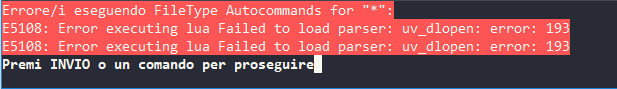 I update: * neovim (`NVIM v0.5.0-dev+1279-g11728988d`) * nvim-treesitter (`SHA-1: 79d38fe12341243e0ebf1f1367804192f13f5321`) * MSYS2 system (`gcc (GCC) 10.2.0`)
> > > Could try `:TSInstallSync {YOUR PARSER NAME}` and send us the output ?  > Check also the nvim-treesitter/parser folder. Neovim will open any file as executable in...
@theHamsta Ok, perhaps I have a too old version of Win 10. ``` Microsoft Windows [Versione 10.0.17134.677] ```
> Hi, I am switching keys ESC and Caps with `uncap 0x1b:0x14` on my local machine (Windows 10), but in my remote desktop (Windows 10), when I press the physical...