crouton
 crouton copied to clipboard
crouton copied to clipboard
Chromium OS Universal Chroot Environment
I have xenial currently.
``` Please paste the output of the following command here: sudo edit-chroot -all ``` #### Please describe your issue: sudo nano /etc/apache2/sites-available/000-default.conf " ServerName localtest ServerAdmin webmaster@localhost ServerAlias localhost/localtest DocumentRoot...
``` Please paste the output of the following command here: sudo edit-chroot -all ``` ``` chronos@localhost / $ sudo edit-chroot -all name: bookworm encrypted: no Entering /mnt/stateful_partition/crouton/chroots/bookworm... /usr/local/bin/crash_reporter_wrapper: 119: exec:...
after getting pointer lock fix, i'm trying to install steam to crouton, so when opening, i get only this: 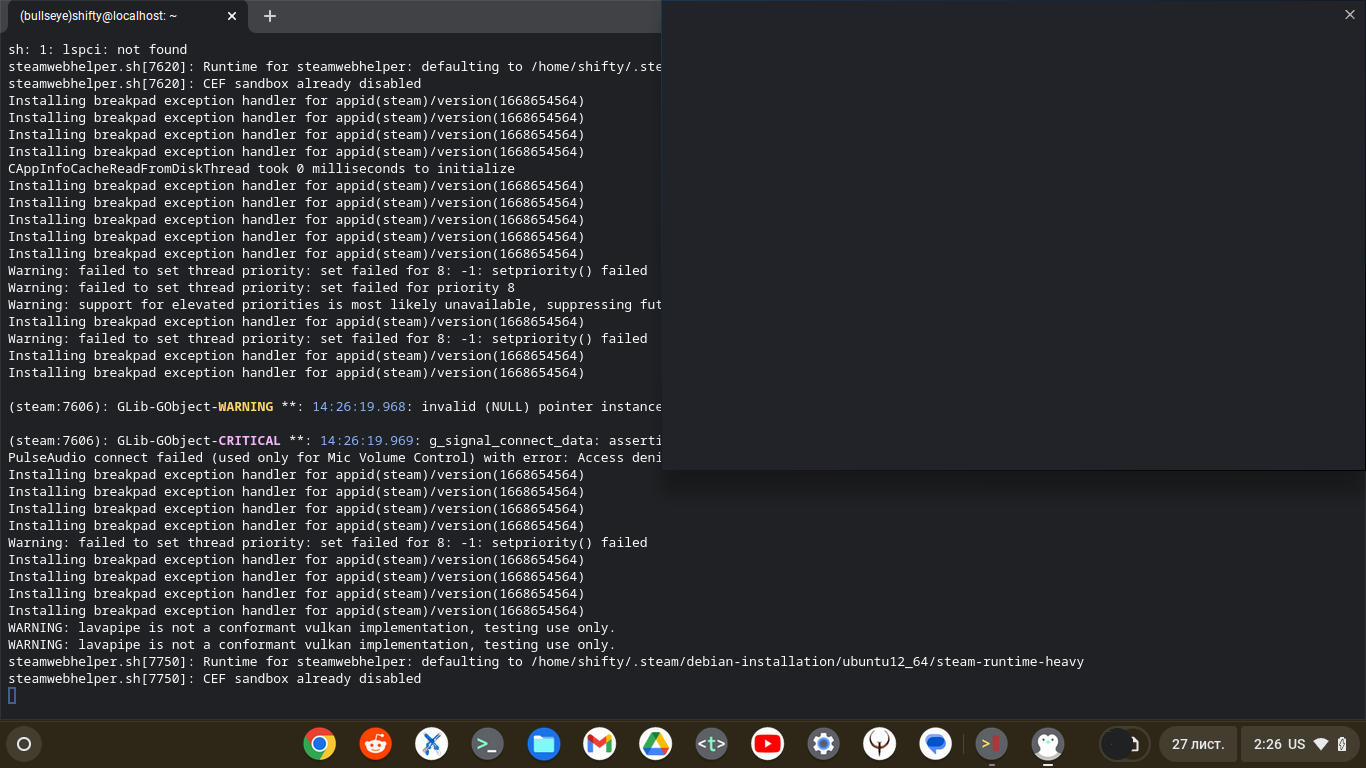
I found that clipboard sync doesn't work for some applications in the chroot. For example, copying from gedit works, but from Firefox and Nautilus doesn't. The cause is that xsel...
``` sudo edit-chroot -all name: focal encrypted: no Entering /mnt/stateful_partition/crouton/chroots/focal... crouton: version 1-20221126232257~master:ae594340 release: focal architecture: amd64 xmethod: xorg targets: unity,touch,audio,gtk-extra,core host: version 15117.111.0 (Official Build) stable-channel octopus kernel: Linux...
mouse pointer aren't capture in 3d fps games, so looking in game is impossible, any fix?
``` Please paste the output of the following command here: sudo edit-chroot -all ``` chronos@localhost / $ sudo edit-chroot -all sudo: edit-chroot: command not found #### Please describe your issue:...
``` Please paste the output of the following command here: sudo edit-chroot -all ``` #### Please describe your issue: Hello everyone, I installed Ubuntu Focal Fossa 20.04 on my old...
It isn't so much a single chroot, but whenever i try to get a desktop environment, it fails with a dpkg error. When I use tasksel, i get an apt-get...
