david082321
david082321
分享一下我的做法,在安装Mojo的VPS上安装SSR,连上SSR之后,开启qun.qq.com,反复登录、退出。大概五次之后,等一阵子。再去登录时,如果不用图形验证,表示成功了。
 



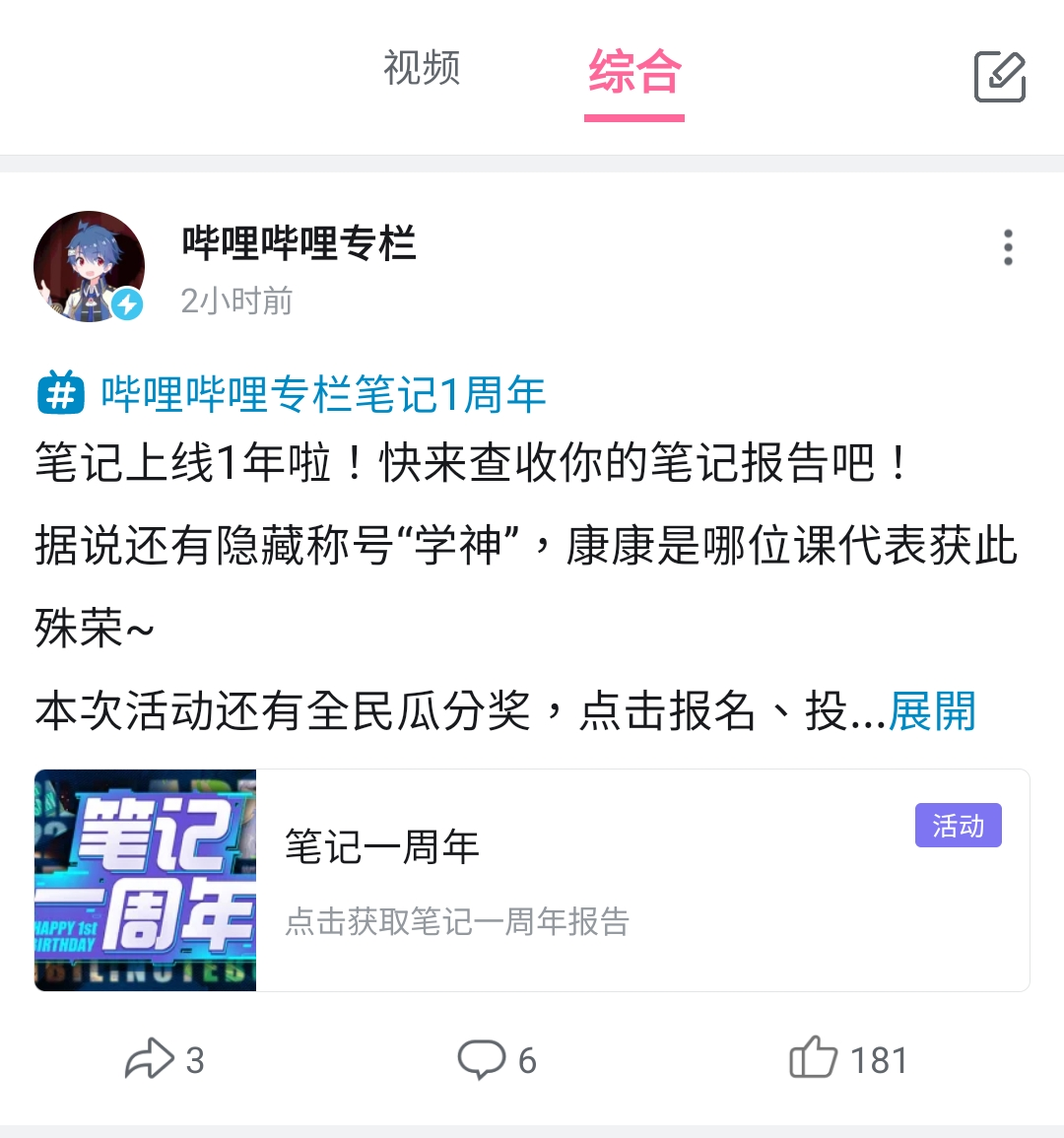
你会经常显示这个吗? 我找到好多个可能的,但是因为我这里不会显示 大家都在搜,所以我没办法测试。 如果你可以稳定显示这个东西,那么我发个测试包给你试试看是哪个。
> 您可以把包发给我,我尝试复现。 [下载链接](https://github.com/david082321/BiliRoaming/suites/7980230218/artifacts/341505024) 解压后,安装包在 `/apk/release/app_release.apk` ---- 「净化首页推荐内容」设置里面,多了四个选项,每次勾选其中一个,然后重启客户端测试。我觉得比较有可能的是 `rcmd`,但是我不敢肯定。
@bobsword 开启「隐藏功能」 开启方式加TG频道,然后再从频道加群,接着看验证机器人的欢迎提示。(或者自己找开启方法)
> 全部无效, 以下为一次触发“大家都在搜”时的日志。大约在12:49:43出现。我不知道能不能帮助你排查 你试着用[这个](https://github.com/david082321/BiliRoaming/suites/7995694721/artifacts/342535375),再抓一次日志