cea
 cea copied to clipboard
cea copied to clipboard
高校统一身份验证开发框架(已集成 CPDAILY 签到&查寝插件)
.....某些学校的边缘情况可能更加复杂,这几天我校好像更新了今日校园鉴权流程  不直接请求 今日校园的验证服务, > http://id.***.edu.cn/authserver/login?service=https%3A%2F%2F***.campusphere.net%2Fiap%2FloginSuccess%3FsessionToken%3D8cf1a0a7e01541f384d728d588329239" 也可能是手机端流程原本就不一样,不知道cea是基于什么登陆流程实现的?
报错但是签到成功

OS: Almalinux 8.5 Version: Node.js v16.13.1 [email protected] [email protected] 签到报错但是今日校园看是签到成功的,令人迷惑 以下是log ``` [root@server config]# cea sign ✔ 成功 登录成功 @user ✔ 成功 已成功获取并缓存 COOKIE @user file:///usr/local/share/.config/yarn/global/node_modules/@ceajs/check-in-helper/lib/src/index.js:189 const signedSelectedItemValue = curSignedExtraField.extraFieldItems.find((e) =>...
### 报错 显示登陆表单错误 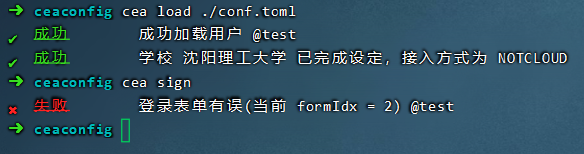 ### 边缘情形 #### `fromIdx` 根据doc教程,值为2,也尝试了使用`localEdgeCasesFile`修改为0-3的所有值,均无法登陆 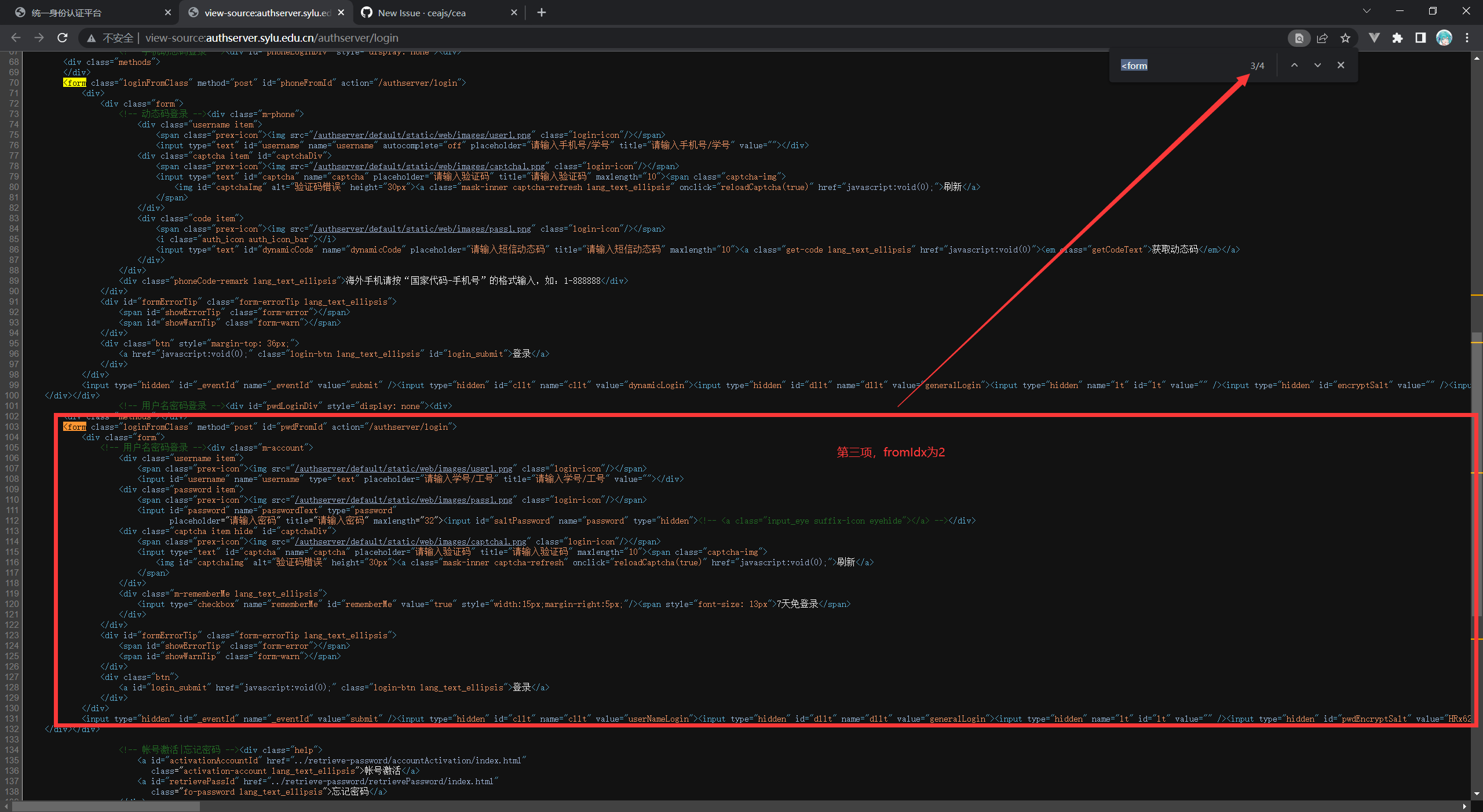 ### 具体边缘配置 ```json { "沈阳理工大学": { "formIdx": 2, "checkCaptchaPath": "/checkNeedCaptcha.htl", "getCaptchaPath": "/toSliderCaptcha.htl" }, "CLOUD": { "getLtPath": "/security/lt", "getCaptchaPath": "/generateCaptcha", "submitCaptchakey":...
### 现状 > "appVersion": "9.2.1" 最新版本的 cpdaily 签到需验证码,手动验证后与 `deviceId` 绑定 即,想要成功签到,需额外声明 `deviceId` ,且不能公用(登录设备唯一) ### 临时方案 1. 抓包完成验证后的 `deviceId` 2. 手动在 cea 的源码中声明 `deviceId` ```bash # 一般源码在此位置,全局查找并修改 `deviceId` 即可(类型为字符串) vim /usr/lib/node_modules/cea/node_modules/@ceajs/check-in-helper/lib/src/index.js...
武汉船舶职业技术学院登录失败,显示 登录表单有误(当前 formIdx = 2) 
## Description This PR archives the cea repository and adds documentation to provide information about the archival and where to find the latest and best check-in solutions for the cpdaily...