bipface
bipface
try to upload video at : result: ```js { "success": false, "error": "ActiveRecord::StatementInvalid", "message": "", "backtrace": [ "app/models/upload.rb:139:in`rescueinprocess_upload!'", "app/models/upload.rb:112:in`process_upload!'", "app/models/upload.rb:104:in`async_process_upload!'", "app/controllers/uploads_controller.rb:14:in`create'" ] } ``` tested on testbooru and production ---...
Example: * [page url](https://www.pixiv.net/en/artworks/unlisted/D2wOwQiM8yFkN5Nn1Tiq) → [testbooru](https://testbooru.donmai.us/uploads/new?url=https://www.pixiv.net/en/artworks/unlisted/D2wOwQiM8yFkN5Nn1Tiq) * `https://www.pixiv.net/en/artworks/unlisted/{alphanumeric-id}` * [file url](https://i.pximg.net/img-original/img/2020/12/11/16/36/36/86229794-4263f0dcf6cabb2e6121e71a77885c1a_p0.png) → [testbooru](https://testbooru.donmai.us/uploads/new?url=https://i.pximg.net/img-original/img/2020/12/11/16/36/36/86229794-4263f0dcf6cabb2e6121e71a77885c1a_p0.png) * `https://i.pximg.net/img-original/img/{timestamp}/{digits}-{32-hex-digits}_p{page}.png` I was able to upload using the direct file URL without issues, so it should...
- submit an upload from `/uploads/new` - before it completes, disconnect the danbooru server (?) result is: 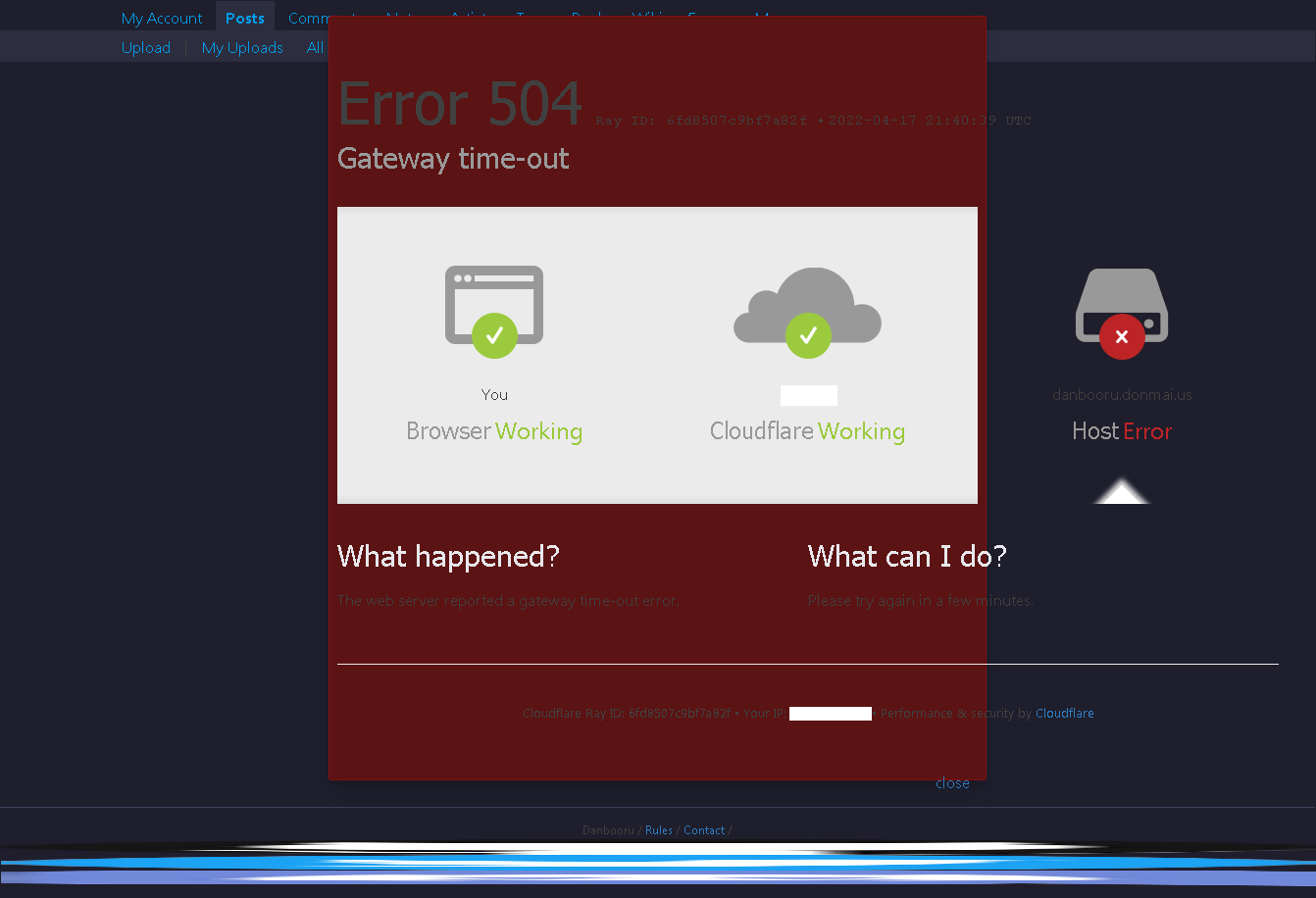 solutions might include not blindly dumping the response document onto the page...
`Found 1 other post from the same source:` result seems to find matches when the two source addresses have a common prefix but are different pages. steps to reproduce (assuming...
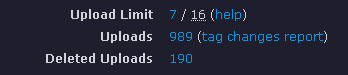 Now that *uploads* are [presented to users](https://danbooru.donmai.us/uploads?mode=gallery) in a way that makes them feel more like permanent records in the system, it seems confusing to label the user's post...
### Steps to reproduce the problem - Begin playing any file. - Pause playback by clicking the pause button or using a hotkey. - → Expected: the icon beside the...
### Steps to reproduce the problem - Launch deadbeef. - Choose *File* → *Open Files(s)*. - → The *Open Files(s)* window appears. - Rightclick the Explorer taskbar and choose *Show...
It seems that deadbeef won't configure PortAudio correctly when attempting to output 96khz via WASAPI, leading to an `"Invalid sample rate"` error from the PortAudio and playback not starting. Config...
### Steps to reproduce the problem - Launch deadbeef. - Rightclick the tray icon to open the context-menu. - Click any other window or the desktop background. - → Expected:...
* go to any `/uploads/{id}/assets/{id}` page. * in the tag panel `•••` menu select *Open window* or press `shift+e`. * open the `•••` menu again and select *Dock to Right*...
