Aidan Kahrs
Aidan Kahrs
I statically set the DNS server on my machine to Google Public DNS(8.8.8.8) in case that was it and I still get the same error. 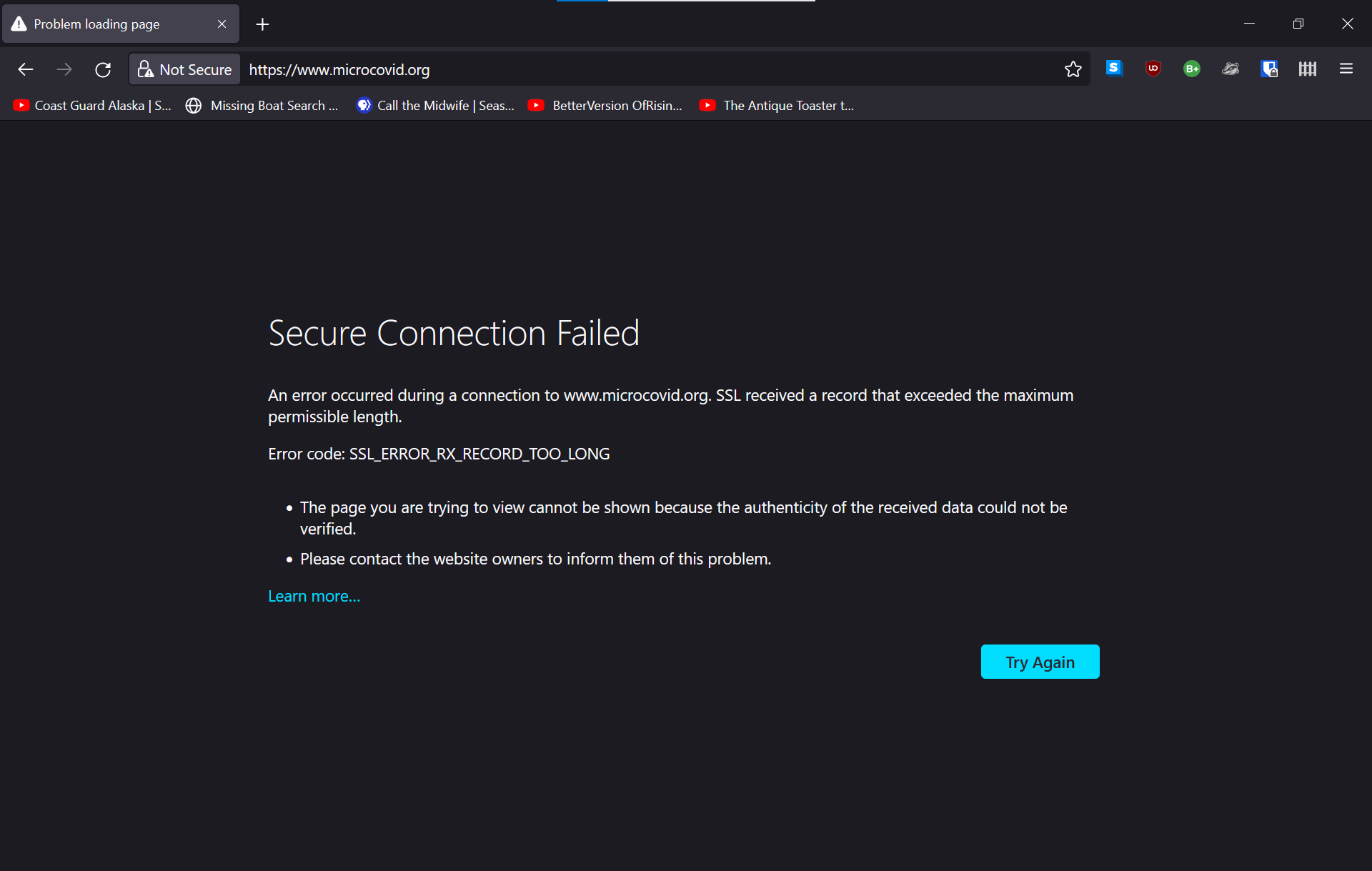
This is what I get in a completely fresh install of Chrome with default settings: 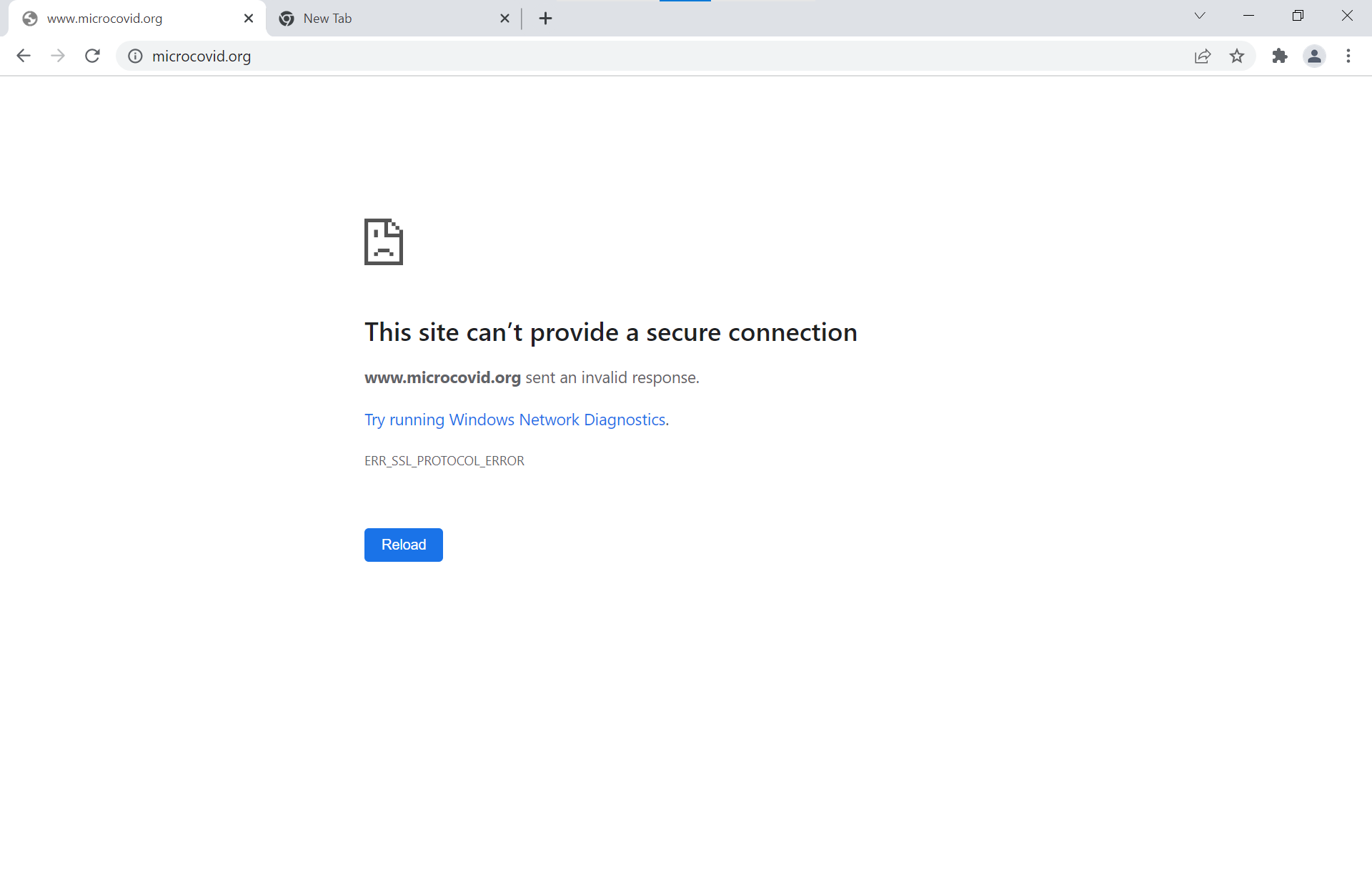 I also checked and I don't have a proxy enabled.
I just tried it on my phone using LTE and it works some it must be something with my home network.
I have a feature on my router that blocks suspicious sites. I disabled it and the site works again. It's an Asus router and I think that feature is provided...
I am still seeing this issue. On Tue, Sep 13, 2022, 10:12 AM dbosompem ***@***.***> wrote: > @axk4545 can you confirm if this issue still > persist at your end?...
@djsmith85 I am able to access the web vault from other devices although I had issues earlier in the week with some of the CSS not rendering on various browsers...
@vphan916 no luck. On Wed, Sep 14, 2022, 12:32 AM vphan916 ***@***.***> wrote: > Hi @axk4545 ! Can you do a hard refresh on > the page (ctrl + shift...
waiting to hear back from adviser about licensing before pursuing further
Maybe rework GH repo to funtion similar to the [fedora lookaside cache](https://fedoraproject.org/wiki/Package_Source_Control#Lookaside_Cache)
@ct-martin also assigning you though I can't since you aren't on the repo yet. poke me if you want to be added and I will discuss with team and eboard.