vscode-ansible
 vscode-ansible copied to clipboard
vscode-ansible copied to clipboard
vscode/vscodium extension for providing Ansible auto-completion and integrating quality assurance tools like ansible-lint, ansible syntax check, yamllint, molecule and ansible-test.
### Summary The extension linter doesn't work in the main playbook file, but it works in all roles. Maybe I'm doing something wrong, but I could not find similar problems...
### Problem The popup over modules is helpful, but it should also have a link to the relevant documentation. ### Solution For example, the popup over this: ````yaml - debug:...
### Problem As listed in Ansible documentation https://docs.ansible.com/ansible/latest/playbook_guide/playbooks_advanced_syntax.html#unsafe-or-raw-strings unsafe strings with `!unsafe` are not templated. But vscode-ansible still continues to parse&lite these strings as if they are templated. I also...
The current sign in message is `Sign in with Ansible Lightspeed to use Ansible(1)` Update the sign in message to reflect the name of the service (Lightspeed) instead of the...
### Summary By searching the github repo I found this https://github.com/ansible/vscode-ansible/blob/7bd0570612add1b29647c39ce230448d45126538/doc/topics/vault_editing/README.md via a discussion about improving the documentation. But this also has the following in the heading: "This commit does...
### Summary Tags that are set in `.ansible-lint` under `warn_list` are showing as errors instead of warnings. Other configuration settings such as `exclude_paths` and `skip_list` work correctly. ### Environment Project...
### Problem Hi all. I'm using the Ansible extension primarily for the syntax highlighting. I'd like to completely disable autocompletion / autosuggestions but there doesn't seem to be a way...
### Summary In my ansible project, I use pipenv to handle dependencies, that doesn't look to be supported by this extensions since I always get command not found when trying...
### Summary This extension does not support autocomplete and highlighting for modules in `module_defaults` section of playbook: 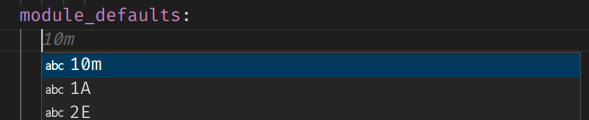 ### Extension version v1.1.34 ### VS Code version 1.75.0 ### Ansible Version...
### Summary TLDR: When using a small system (EX 1GB ram, for a small VM), and performing mass replacements/insertions with Ctrl+D can cause OOM errors. VM is a tiny VM...
