angyee
angyee
nvidia-smi not showing any running process while training the model 
> I had the same issue. Uninstalling tensorflow and installing tensorflow-gpu fixed this for me. nvidia-smi not showing any running process while training the model 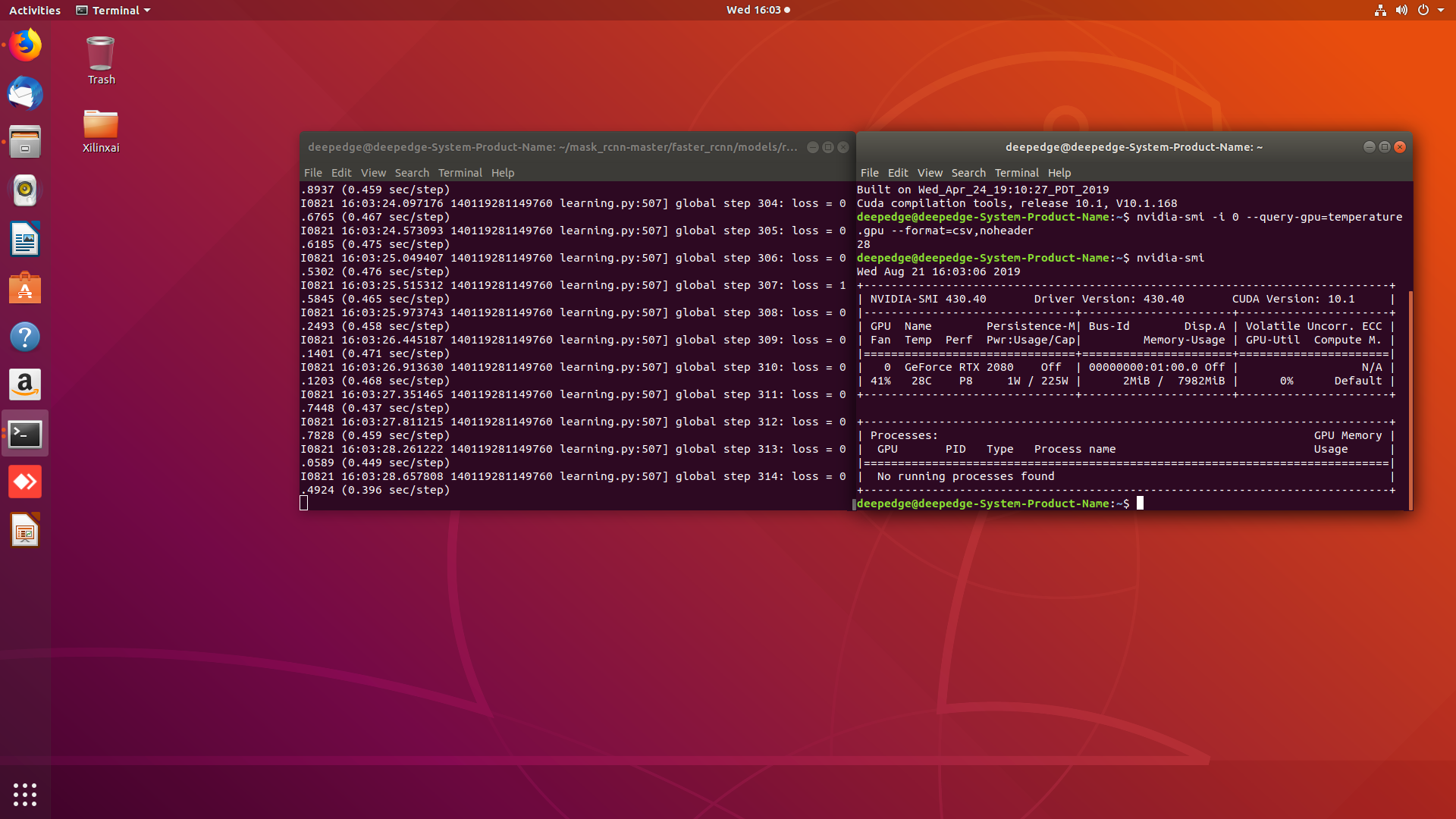
> I stumbled on this issue almost an hour ago, and sadly none of the solutions above worked for me. > > So I started diagnosing the problem on my...
> the same issue here. while training i did like model.load_weights(weights_path, by_name=True, exclude=["mrcnn_class_logits", "mrcnn_bbox_fc", "mrcnn_bbox", "mrcnn_mask"]). > But during testing, while loading the model if I exclude ["mrcnn_class_logits", "mrcnn_bbox_fc", "mrcnn_bbox",...
# Load weights print("Loading weights ", weights_path) if args.weights.lower() == "coco": # Exclude the last layers because they require a matching # number of classes model.load_weights(weights_path, by_name=True, exclude=[ "mrcnn_class_logits", "mrcnn_bbox_fc",...
I have done same as you told solution 1, it is working but the result is in non-masked image for damage part of car, means result is same as input...
> Hi there, I used the `keras_to_tensorflow.py` to create a frozen `.pb` file which worked great, but when I create the file using _Quantize_ the model doesn't work and throws...
in my case is solved, do download complete clone and make change in user_config.py and use it, use config.py as it is.
> `mask` value is a list of boolean numpy arrays, in order to convert it to an image and display you can use: > > ```python > mask_val = result['mask'][0]...
mask_val = r['mask'][0] mask_image = mask_val.astype(np.uint8) * 255 #print(r) cv2.imshow('mask', mask_image) cv2.waitKey(0) cv2.destroyAllWindows() Traceback (most recent call last): File "test.py", line 25, in mask_val = r['mask'][0] TypeError: list indices must...