Alex Kaszynski
Alex Kaszynski
You might have an old version sticking around, because this works without any issues: ```py import pyvista as pv grid = pv.read('probes2.vtk') pv.set_plot_theme("document") plotter = pv.Plotter() plotter.add_mesh(grid, scalars='array', style="points", categories=True)...
> Can you try the original datafile (`probes.vtk`) I submitted originally (`pyvista-probes.tar.gz`) in the original/first post? My bad! The trick with this one is setting `preference='cell'` since the array exists...
You're right. When you load it it's indeed not in `grid.point_data`: ``` pyvista DataSetAttributes Association : POINT Active Scalars : None Active Vectors : None Active Texture : None Active...
Turns out the meaning is just reversed. This is why I like an abstraction layer, because the meaning of `ThresholdByLower` is confusing, and while `SetUpperThreshold`, it's not immediately clear that...
Doesn't look half bad: 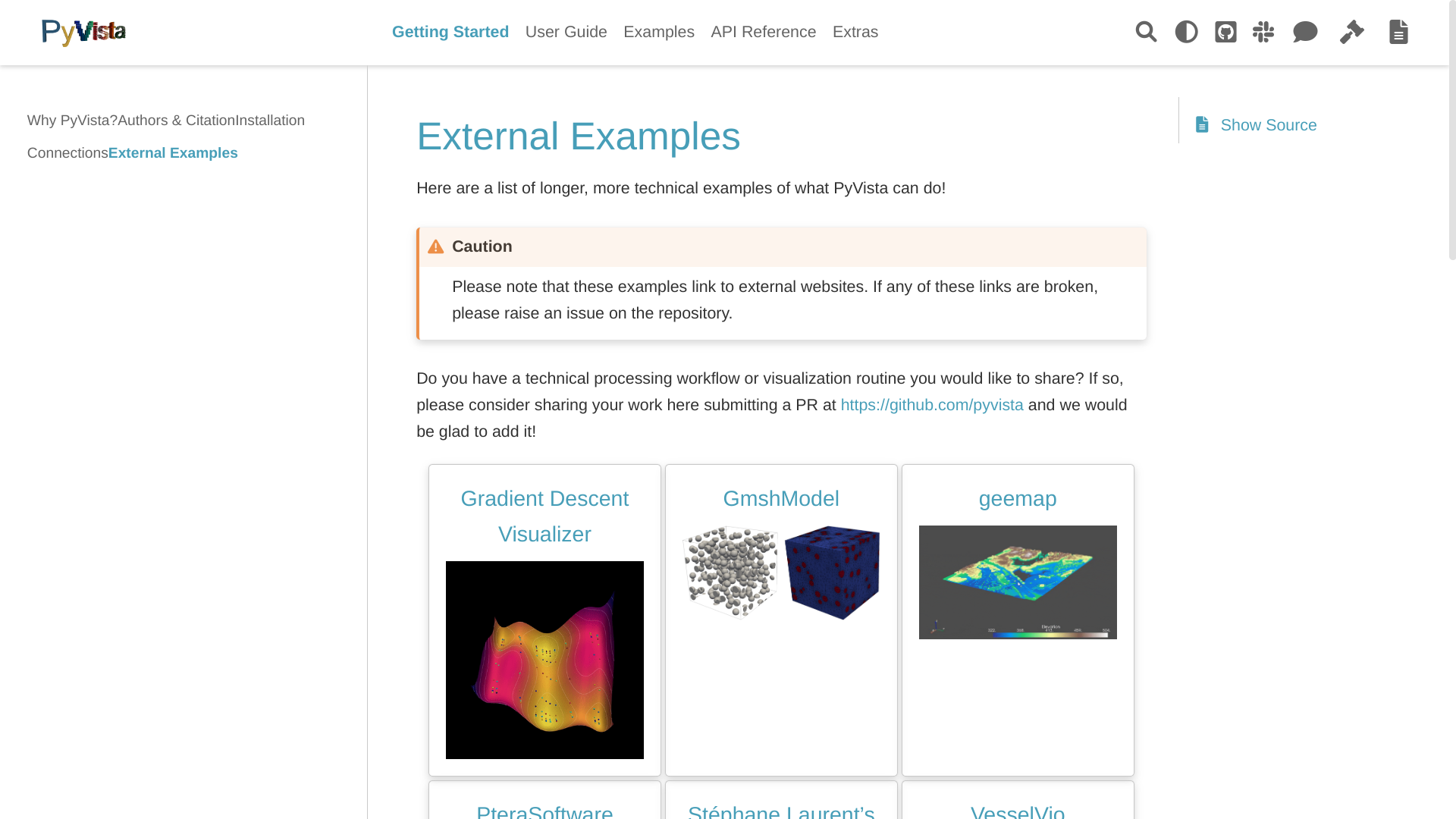 
Could you please try [pyvista.Plotter.deep_clean](https://docs.pyvista.org/api/plotting/_autosummary/pyvista.Plotter.deep_clean.html)?
> Looks like it gives me a 'can't set attribute' error? This is with 0.34?
That's a bug on our end. Can you clone and comment out 3199 and 3200 in `plotter.py`? I'm surprised that error hasn't come up in testing.
This should be partially dealt with on the `main` branch. We've eliminated the need to deep clean and aside from dynamically creating classes (it's on the short todo list) we...
Breaking this up into: - [x] Cache attempted imports #3020 - [x] Fix camera reset #3022 - [x] Refactor mapper (waiting on #2941) Leaving this up for now.